Looking for the best Amazon Chrome Extensions for your Amazon FBA business?
Then you’re in the right place.
In this list, you’ll find the 21 top Chrome Extensions for Amazon to help you launch, run and grow your Amazon FBA business.
In particular, if you’re looking for Chrome Extensions in order to help you…
- Discover profitable products on Amazon
- Identify the best keywords to use in your copy
- Know how your FBA competitors are performing
- Uncover opportunities to improve your product listings
… Then this list is for you.
Let’s dive right in!
Tools We’re Covering:
#1: FBA Calculator for Amazon Sellers
The FBA Calculator for Amazon Sellers is one of the best Amazon Chrome Extensions.
How can it help you?
As you’re already aware, you must know whether or not a new product is profitable on Amazon prior to launching it.
The FBA Calculator allows you to make a profit analysis with just a couple of clicks.
All you need to do is visit a product page on Amazon:
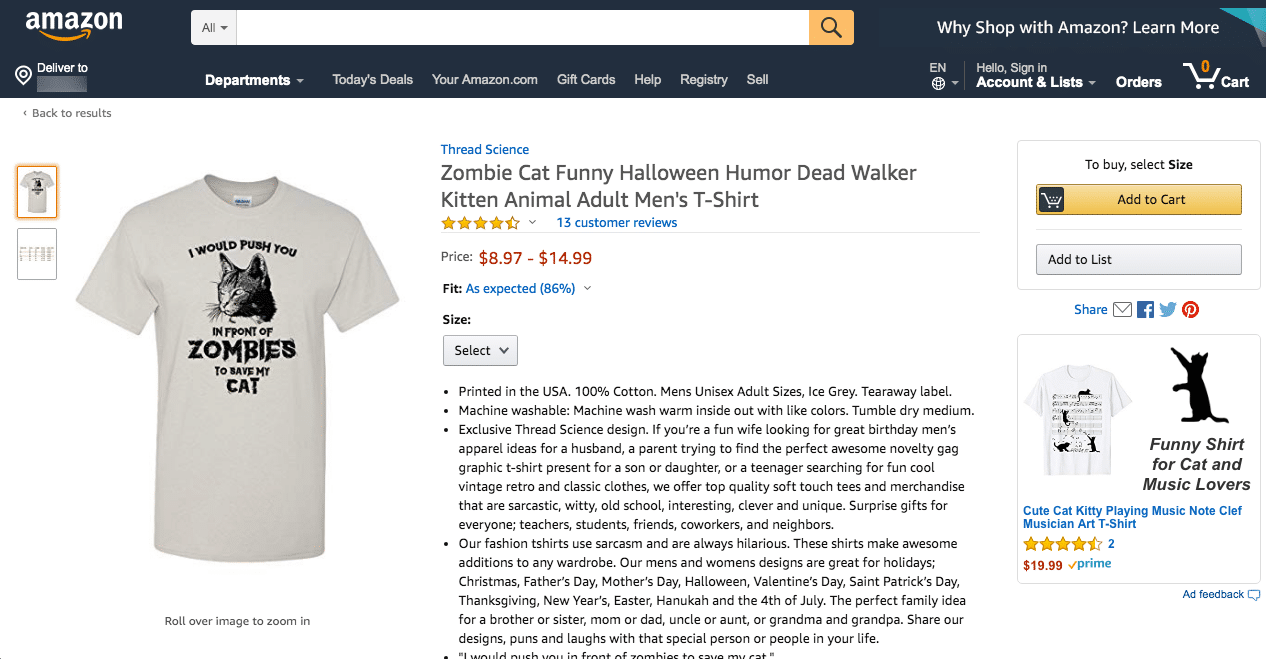
Click on the Chrome Extension button:

Then fill in the:
- Product Price
- Product Cost
- Ship to Amazon fee
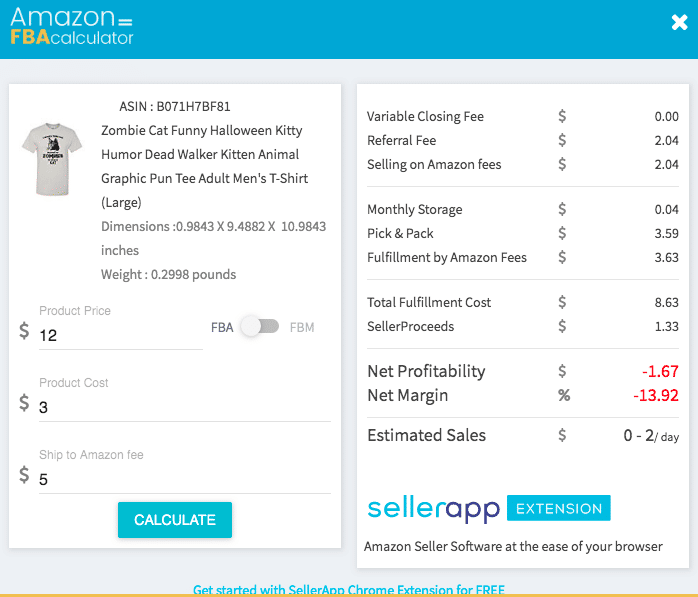
You’ll then get important information regarding the profitability of any product you choose.
This way, you’ll be able to make thoughtful decisions about the products you want to launch.
Let’s move on to the next Chrome Extension for Amazon.
Category: Product Research/ Competitive Research/ Calculator
Chrome Web Store Link: FBA Calculator for Amazon Sellers
#2: amazeowl
amazeowl is an Amazon seller app that will help you find and launch your first Amazon product.
With amazeowl, you can:
- Search for product ideas and discover opportunities
- Validate and launch your product ideas
- Stay ahead of the competition
How can you use this great Amazon Chrome app?
Simply install it on your Internet browser and visit any product page you like:

Click on the Extension Button and you’ll see this little window pop up:
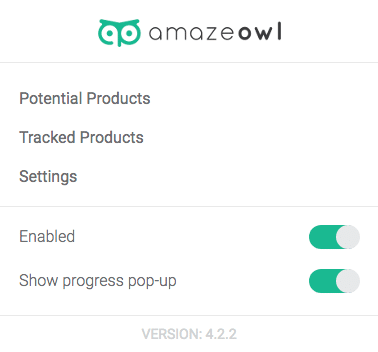
From there—assuming you already have an account—you can see Potential Products, Tracked Products and visit your Settings.
One cool feature is that it allows you to save products on the spot just by clicking the Save button:
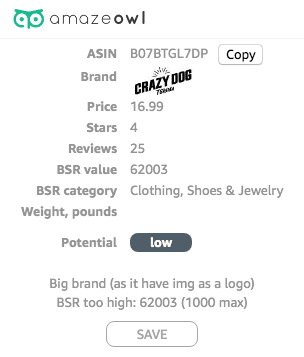
The same feature also gives you insights on any specific brand based on factors such as its logo and BSR.
Make sure to play around with this one.
Category: Product Research/ Competitive Research
Chrome Web Store Link: amazeowl
#3: Amazon Assistant for Chrome
Here is the next Amazon FBA Chrome Extension on the list.
Amazon Assistant for Chrome is Amazon’s original Chrome Extension.
The truth?
It’s made for Amazon shoppers rather than sellers.
It can help shoppers to:
- Discover new products
- Compare prices
Here’s what Amazon Assistant looks like:
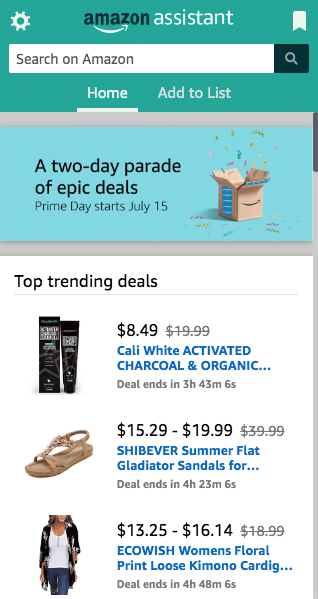
As an Amazon Seller, you can easily discover:
- Top trending deals
- Deals of the day
This way, you get a broader view of how Amazon works, what deals are effective and how often you should run deals for your Amazon FBA.
This Chrome Extension is an absolute necessity for Amazon Sellers.
Category: Product Research/ Competitive Research
Chrome Web Store Link: Amazon Assistant for Chrome
#4: Amazon FBA Keyword Tool
As you already know, Amazon is a great search engine which, like any other search engine (i.e. Google), needs keywords to trigger certain search queries.
Having said that, keyword research on Amazon really matters.
Amazon FBA Keyword Tool is offered by Seller Seo.
It’s an Amazon Chrome Extension that allows you to:
- Discover highly relevant Amazon FBA product keywords
- Get search volumes for the keywords that interest you
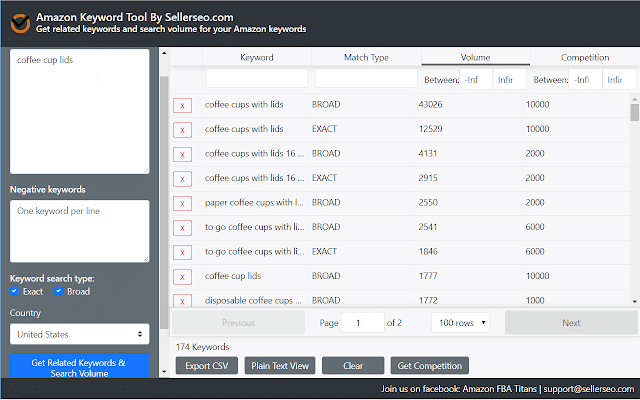
Amazon FBA Keyword Tool is one of the best Chrome Extensions for Amazon.
Be sure to install it on your browser and give it a try.
Category: Keyword Research
Chrome Web Store Link: Amazon FBA Keyword Tool
#5: FBA Calculator
Let’s move on to another Amazon seller tool.
The FBA Calculator by AMZScout is an Amazon Extension that, in just a couple of clicks, helps you get:
- FBA fees
- Sales volumes
- Sales revenues, AND
- More
Simply click on “Run AMZScout Calculator:”
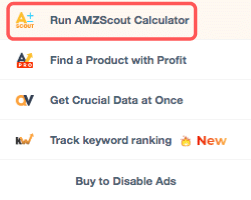
Then insert the relevant data as shown below:
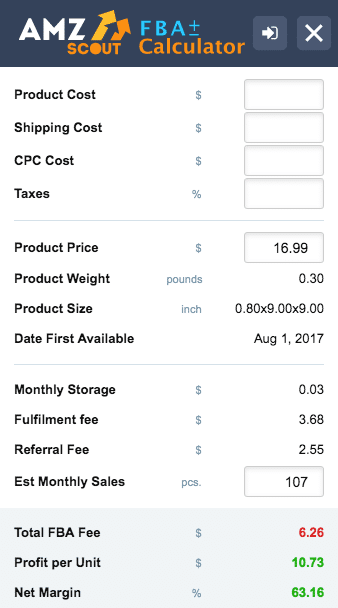
The best part?
You can do your calculations without ever having to leave the product page.
Make sure to give this one a try!
Category: Product Research/ Competitive Research/ Calculator
Chrome Web Store Link: FBA Calculator
#6: AMZScout Pro
AMZScout Pro is one of the best Chrome Extensions for Amazon sellers.
What are its uses?
Some of the Extension’s features include:
- Products Sales History
- Estimated Monthly Income
- Adaptive Data Filtering and Sorting
- Monthly Sales Estimations
- Lowest Seller Price Information
- Automatic FBA Fee Calculation
- Product Profit Calculator
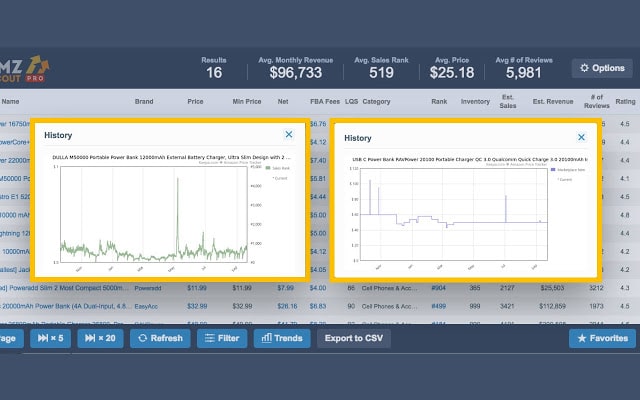
You can test all the Pro features for free and then subscribe to one of the tool’s paid plans.
Category: All-in-one Chrome Extensions for Amazon Sellers
Chrome Web Store Link: AMZScout Pro
#7: MozBar
This one is very interesting.
However, very few Amazon sellers know about it.
The MozBar is made by Moz, one of the leading SEO software programs in the world.
This Chrome Extension allows you to see how many links a particular page has on Amazon.
Here’s how to use it:
Type in an advanced Google search operator as shown below for the products that interest you:
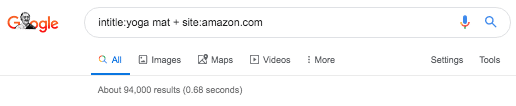
Find out how many links each competitor page has with the MozBar:
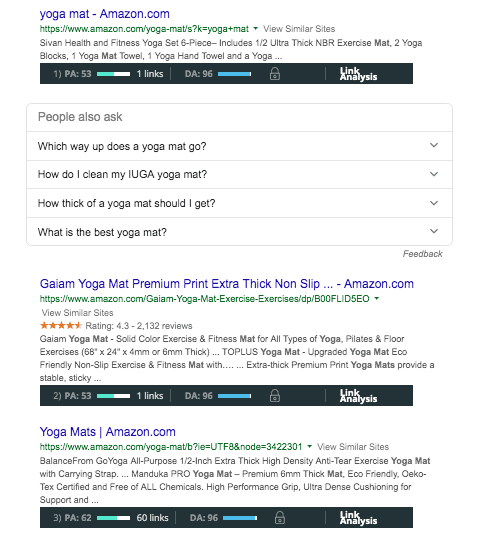
🧠 PROTIP: To take this one step further, you can use a link analysis tool like Moz to discover affiliate websites and publications that link back to your competitors. Then, you can reach out to those websites and ask them to link back to you, too.
I’m sure this Chrome Extension is one that will help you take your FBA business a step forward.
Check it out now!
Category: Competitive Analysis
Chrome Web Store Link: MozBar
#8: AMZ Keyword Suggestions Tool
The AMZ Keyword Suggestions Tools helps you identify relevant keywords for your Amazon products.
This way, you can find the search terms and products people are using when doing searches on Amazon.
All you need to do is enter the search term or product category that interests you into the “Search word” field:
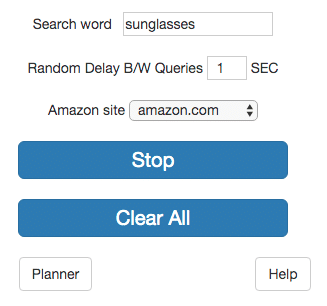
You’ll then get a bunch of keyword ideas that you can integrate into your product listing copy:
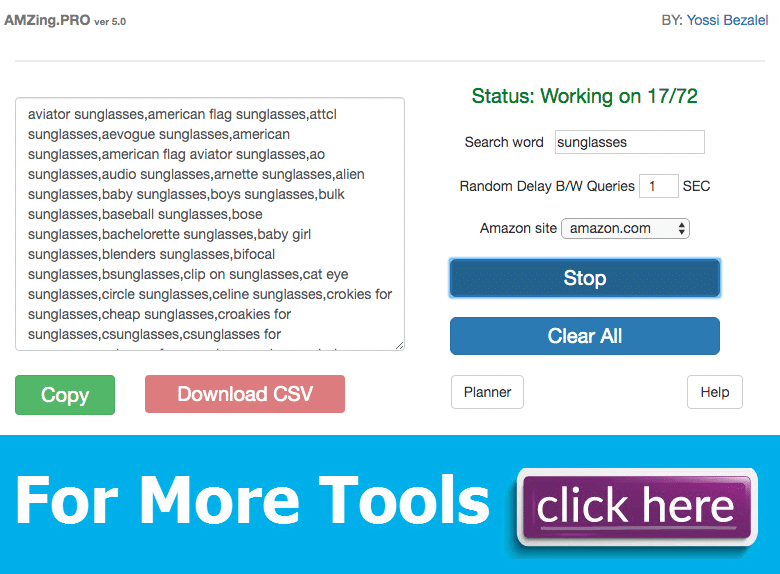
The best part?
The tool is absolutely free.
Category: Keyword Research
Chrome Web Store Link: AMZ Keyword Suggestions Tool
#9: AMZ Superman Seller Tool
The AMZ Superman Seller Tool is a Chrome Extension that helps you to:
- Find best selling products on Amazon
- Discover profitable products to sell
- See rank and price history for Amazon products
Once you install the Chrome Extension on your browser, you get to see the following information next to the title of every product:
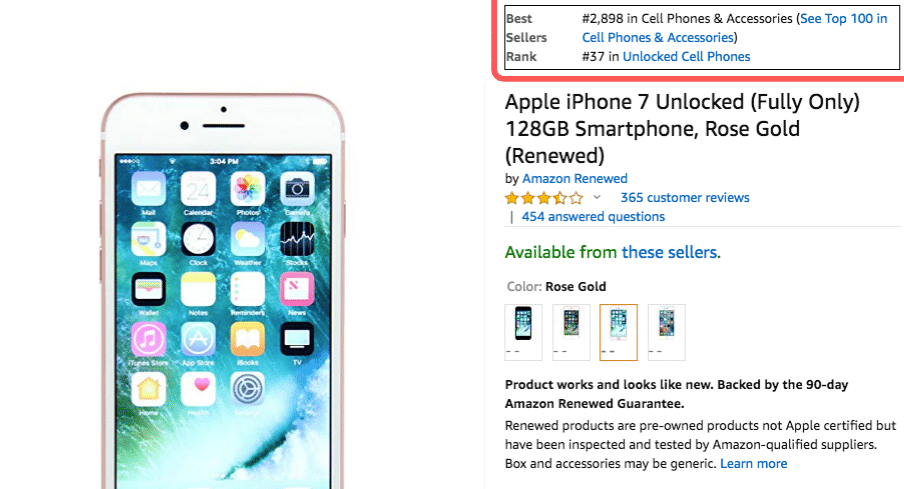
Better yet, by using certain keyboard shortcuts like “ctrl + I”, you can display certain data—such as price history—on your screen:
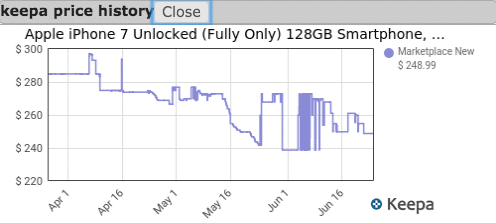
This Chrome Extension for Amazon sellers is a great way to identify patterns and trends, and gain a deeper look into historic data.
Make sure to give it a try!
Category: Product Research/ Competitive Research
Chrome Web Store Link: AMZ Superman Seller Tool
#10: Unicorn Smasher
Unicorn Smasher is a Chrome Extension built by AMZtracker, and is a tool that allows you to conduct thorough and accurate product research.
Some of the data you can get access to with Unicorn Smasher includes:
- Prices
- Bestseller ranks
- Reviews
- Ratings
- Estimated sales
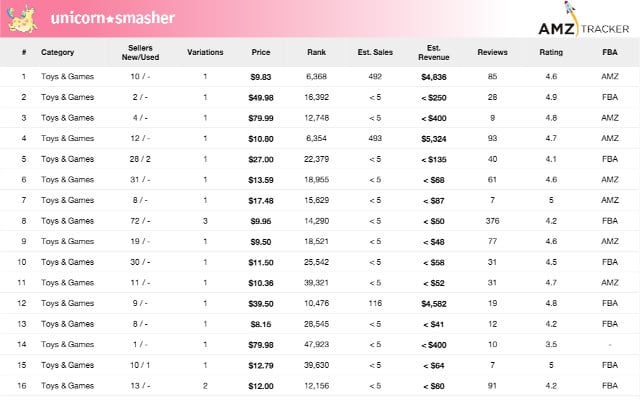
I’m sure this free tool will help you a great deal when starting out your Amazon FBA.
Category: Product Research
Chrome Web Store Link: Unicorn Smasher
#11: META SEO Inspector
The next Chrome Extension I have for you is the META SEO Inspector.
As you may have guessed, this one has to do with SEO.
More specifically, while on a product page on Amazon, you can click on the little Chrome Extension icon:
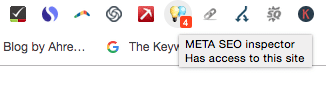
You’ll then get a list of useful information, such as the paragraph structure for that particular page:

This way, you can get ideas to optimize your own product pages.
The tool is easy to use and absolutely free.
Category: Competitive Analysis/ SEO
Chrome Web Store Link: META SEO Inspector
#12: JungleScout Chrome Extension
If you’ve been into Amazon FBA for a while, you may already know about
JungleScout is one of the most complete tools for Amazon sellers.
From product research to ranking and sales volumes,
JungleScout’s Chrome Extension, called
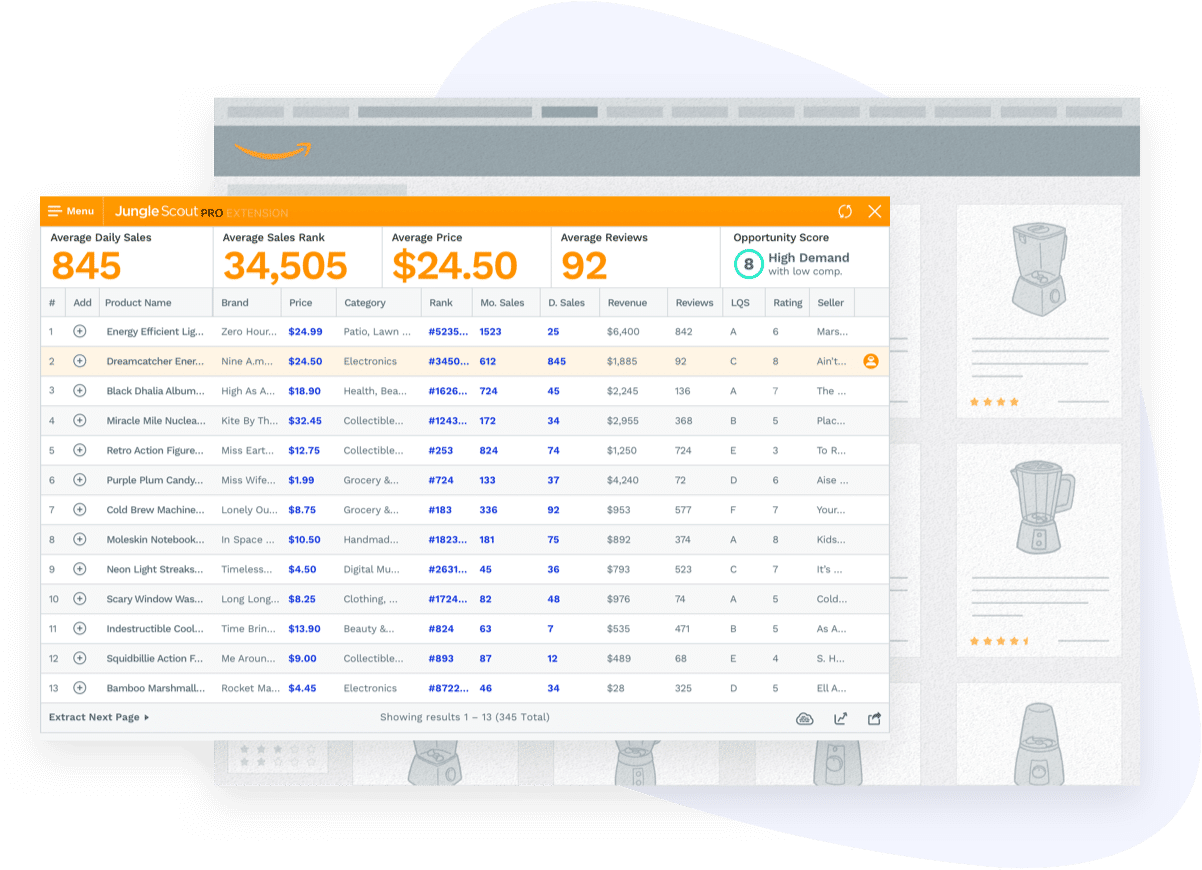
Paid plans for the Chrome Extension start at $97.
However, this Amazon Chrome Extension is not for beginners.
I therefore recommend using it only if you already have some experience with Amazon FBA.
Category: All-in-one Chrome Extensions for Amazon Sellers
Chrome Web Store Link: JungleScout Chrome Extension
#13: Helium 10
Helium 10 is an Amazon Chrome Extension built by Helium 10, one of the best tools for Amazon sellers.
Essentially, it’s an all-in-one Chrome Extension that allows you to:
- Conduct keyword research
- Track search term rankings
- Find profitable products
- Spy on competitors
- Protect listings
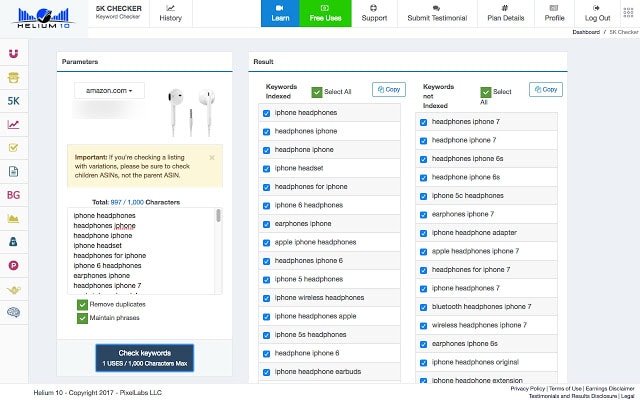
This Chrome Extension is ideal for more advanced Amazon FBA sellers who are looking to make 6 and 7 figures.
Category: All-in-one Chrome Extensions for Amazon Sellers
Chrome Web Store Link: Helium 10
#14: Keepa
If you’ve been into Amazon FBA for a while now, you might already be familiar with Keepa.
Here are some of Keepa’s main features:
- Wishlist import
- Price history charts
- Price drop and availability alerts
- Recent price drops and daily deals
- International Amazon price comparisons
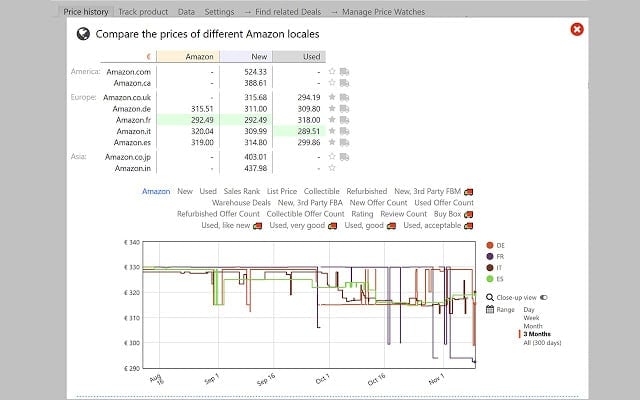
Keepa also supports various Amazon locales like .co, .uk and .de.
If you want to level up your pricing game, this Chrome Extension is a must-have your browser.
Category: Competitive Research
Chrome Web Store Link: Keepa
#15: Amazon Keyword Tool by SellerApp
The Amazon Keyword Tool by SellerApp is another powerful tool that can help you with your Amazon keyword research.
This Amazon Chrome Extension generates hundreds of relevant keyword suggestions with just one click.
All you need to do is insert the keyword as well as the marketplace (i.e. amazon.com) that you want to get keyword suggestions from and click enter:
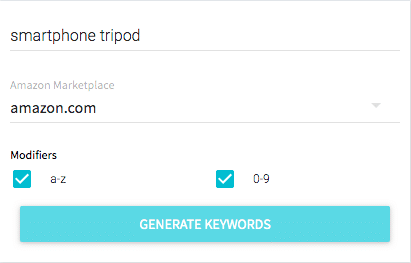
Immediately, you’ll get a bunch of highly relevant keywords you can use to optimize your product listing:
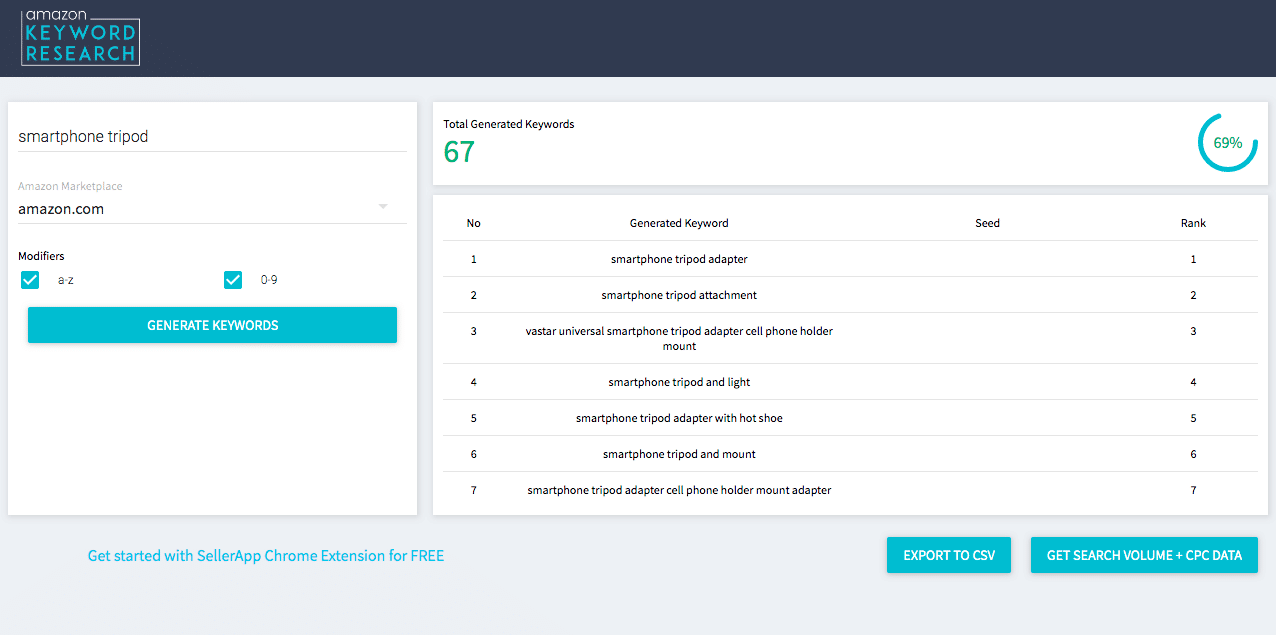
🧠 PROTIP: For even better results, wait for a couple of minutes so that the Amazon Keyword Tool generates even more keyword suggestions.
Category: Keyword Research
Chrome Web Store Link: Amazon Keyword Tool by SellerApp
#16: Amazon Discount Finder
Amazon Discount Finder allows you to discover discounted Amazon products.
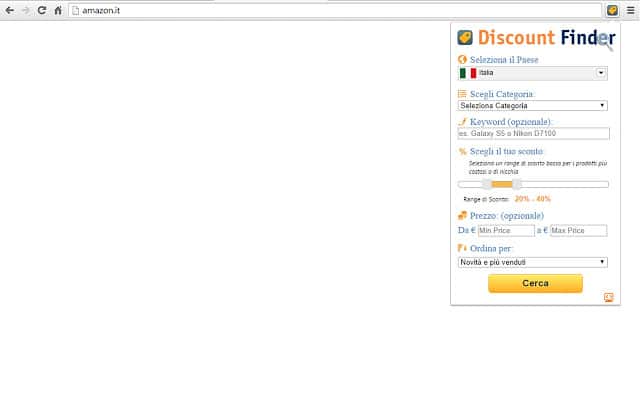
You may be wondering: how is this different from similar solutions?
For starters, Amazon Discount Finder allows you to narrow down your search by country and discover products a discount of up to 90%.
It’s a simple and easy way to discover opportunities for your Amazon FBA business.
Category: Competitive Research
Chrome Web Store Link: Amazon Discount Finder
#17: Amazon FBA Keyword Research Tool & Optimizer
Amazon FBA Keyword Research Tool & Optimizer is a tool with many features.
While obviously a keyword research Chrome Extension, this tool can also be useful in a number of other ways.
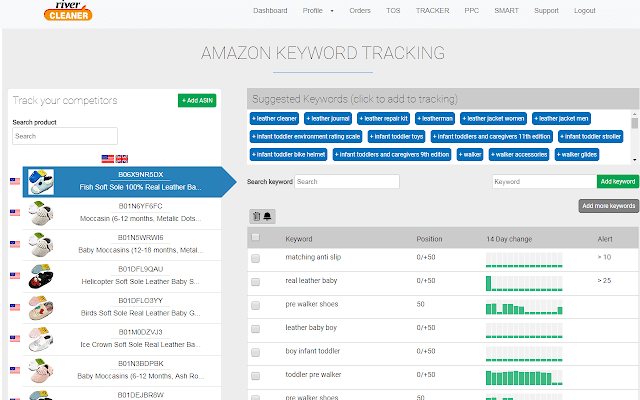
One of the best features is the 14-day change, which essentially allows you to identify keyword trends.
It’s without a doubt one of the best Chrome Extensions for Amazon sellers.
Make sure to have it installed on your browser.
Category: Keyword Research
Chrome Web Store Link: Amazon FBA Keyword Research Tool & Optimizer
#18: Data Scraper
This one is very cool.
Have you ever felt disappointed by not being able to extract competitor data from websites like Amazon?
Data Scraper (or Data Miner) is the solution you’re looking for.
This amazing Chrome Extension can help you extract competitive product questions and answers, then analyze them to refine your strategy.
All you need to do is create a New Recipe:
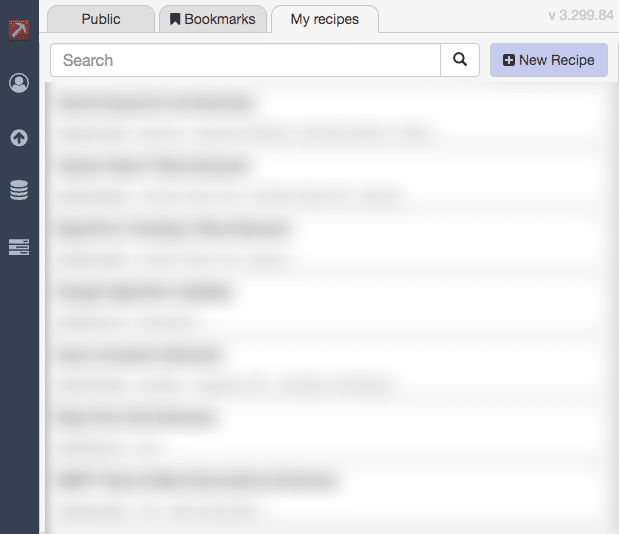
Then set up the Recipe per your needs:
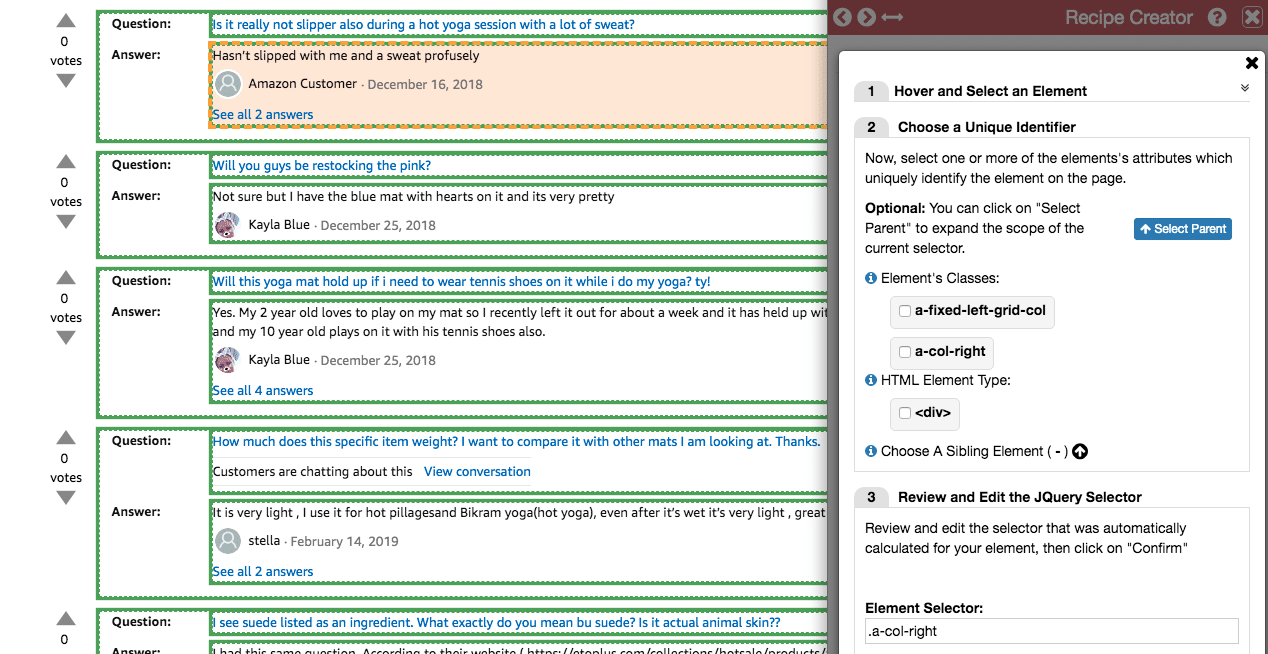
Although the process might seem a bit difficult at first, it’s actually easy once you get used to it.
Be sure to give it a try and let me know how it goes!
Category: Data Extraction/ Competitive Research
Chrome Web Store Link: Data Scraper
#19: The Camelizer
The Camelizer is one of the most popular Chrome Extensions for Amazon sellers.
It allows you to see historical price data for products on Amazon.
While on a product page, simply click on The Camelizer icon and you’ll see the following window pop up on your browser:
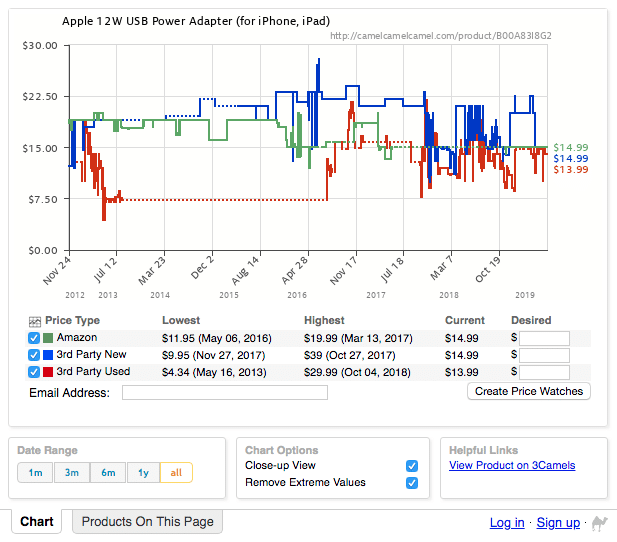
What’s more, The Camelizer allows you to set up alerts and monitor fluctuations in prices.
It’s a very cool way to watch your competitor prices and adjust your own pricing accordingly.
Category: Competitive Research
Chrome Web Store Link: The Camelizer
#20: DS Amazon Quick View
DS Amazon Quick View is a productivity app that allows you to:
- Add Amazon ranking and sellers information to the search page
- See Price History and BSR History while on the search page
- See full product details while on the search page
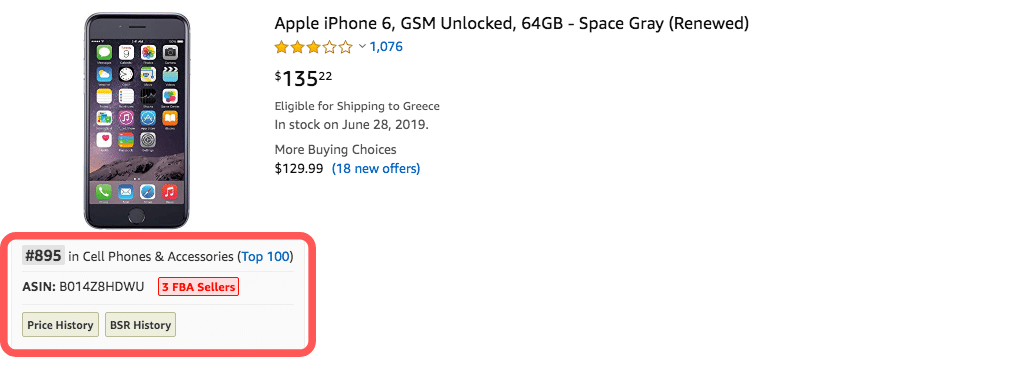
It’s a way to work quickly and get high-level information on products while in your product research phase.
The best part?
It’s free and very easy to use, even for beginners.
Category: Productivity/ Product Research
Chrome Web Store Link: DS Amazon Quick View
#21: Extensity
Extensity is a Chrome Extension that allows you to manage and organize all other Chrome Extensions.
How can you do that?
By clicking on those apps you want enabled every time:
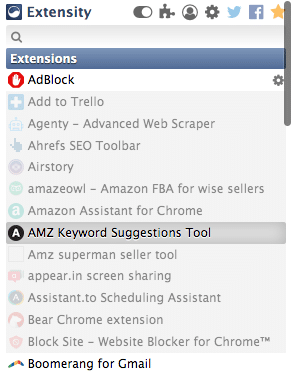
Think of Extensity as a mechanism that turns on/off your Amazon Chrome Extensions.
It’s a great addition to your set of tools and apps.
Install it before anything else on your browser.
Category: Productivity
Chrome Web Store Link: Extensity
Now Over to You
When running an Amazon FBA business, it’s easy to start using every single tool that come your way.
However, you’ll then spend your days testing new tools when you should be running your business.
It is therefore important to understand that you should use only those tools that will help you drive your business forward.
I hope the Amazon Chrome Extensions I shared with you will help you do exactly that:
Launch, run and grow a successful Amazon FBA business.
Now, over to you:
Which one of these Chrome Extensions are you going to use first? Is it the The Camelizer, or maybe Keepa?
Let me know by leaving a comment below!
Additional resources you might be interested in:
- Amazon Seller Income Tax and Sales Tax Reporting: The Ultimate Guide
- Shipping to Amazon FBA:
- 9 Ways to Make Money with Amazon
- 73 Amazon Seller Tools – The Complete List
- 18 Amazon Seller Blogs to Master the FBA Game
- Amazon vs eBay: The Complete Comparison Guide
Special Offer…
We have a completely updated and brand new Amazon business course that teaches first time entrepreneurs how to launch their very own physical product Amazon business. If you want to check that out and see if it’s right for you click here…

Hey Will! I’m only familiar with Camelizer and Moz bar. Haven’t heard about the other. I’ll have to check some of this out especially that FBA calculator. I’d like to test how accurate it is.
Thanks for checking out the article Jae 🙂 I’m a big tool nerd and love checking out everything that’s out there!