What if I told you writing your first blog post could be easy?
And all you need is a simple structure to work from to create a blog post your audience loves?
You’d probably think I was about to sell you a $197 course on how to write like a pro. But I’m not!
Instead, I’m going to share everything you need to know about how to write your first blog post .
So, whether you’re looking to start content marketing for your business, build a dedicated blog following, or get those pent-up ideas out into the world, I’ve got you covered.
By the end of this guide, you’ll have a simple blueprint for your first blog post. Let’s get started!
Table of Contents
5 Points To Remember About Your First Blog Post
First, let me do a quick bit of mind-reading:
You’ve come looking for this tutorial because you’re worried about how your first blog post will turn out.
You’re worried about what your friends, neighbors, customers or clients might say about it. Or, even worse, they may read it and think you’re a fraud.
Okay, I know what you’re thinking:
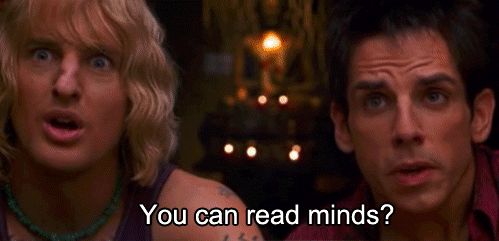
But don’t worry; there’s no spooky magic!
I just thought about how I felt in 2013 when I wrote my first blog post, and the butterflies in my stomach before I hit the dreaded “Publish” button.
Before we get started, I want to put your mind at ease and share some words of wisdom I had back in the day.
When you put pen to paper keep these important points in mind:
- This should be fun. Enjoy the process of learning how to write your first blog post. You’ll never get to learn it again!
- A bad post won’t break your blog. The majority of successful bloggers start with one mediocre post. It’s how you improve that matters.
- Intent is nine-tenths of the law. If you mean well, tell the truth, and focus on helping your audience, you’re going to be alright.
- Content is more important than grammar. People will read bad grammar if the content is good. If they didn’t, there wouldn’t be anyone on Reddit.
- Negative comments say more about them than you. If someone takes time out of their day to insult your work, remember, it’s more of a commentary on how sad their life is, not how bad your writing is.
These ideals will serve you well with this first post, and every blog post you write from here on out.
With that said, let’s take a closer look at blog posts and what they actually do.
What Is A Blog Post (And How Should One Look)?
Take it from someone who failed English in college and went on to become a full-time freelance blogger:
Once you understand what a blog post is, and why you use it, the entire writing process becomes easy.
Here’s the dictionary definition of a blog post:
“A piece of writing which is shared on your website’s blog or news section.”
A blog post is a document you create and share on your website.
It’s less intimidating when you think of it this way, right?
It can be literally anything you want it to be. You have full creative control. That means:
- Long
- Short
- Educational
- Entertaining
- Creative
- Angry
- Sad
- Happy
- Visual
- Story-based
Because it’s the wild-west out here, there are no rules as to what a blog post should look like.
You can mix and match all of the tools at your disposal – and an injection of your personality – to create a post unique to your brand.
One of the most exciting things about blogging is seeing how bloggers, companies and brands use this to their advantage. Let’s take a quick look at some of the variety that’s out there:
Uscreen, a video on demand platform, use their blog to educate people on how to build a business outside of YouTube.
They use a mix of GIFs, graphs, research, citations and a conversational tone to do this:
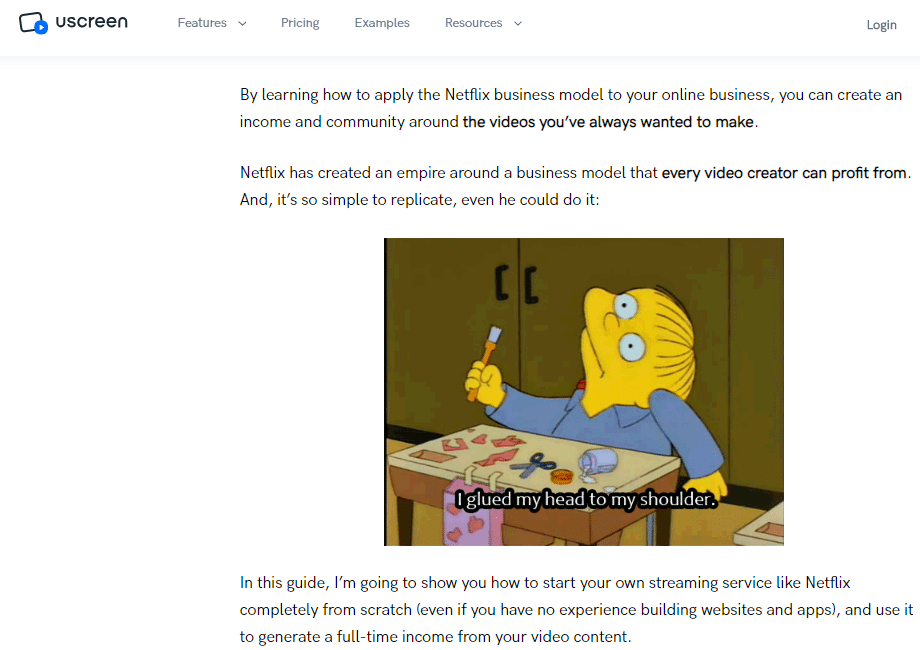
Ugmonk, a t-shirt brand, use their blog to talk about productivity, personal development, and their latest ranges.
They even call it a “Journal” and intersperse their writing with beautiful photography:
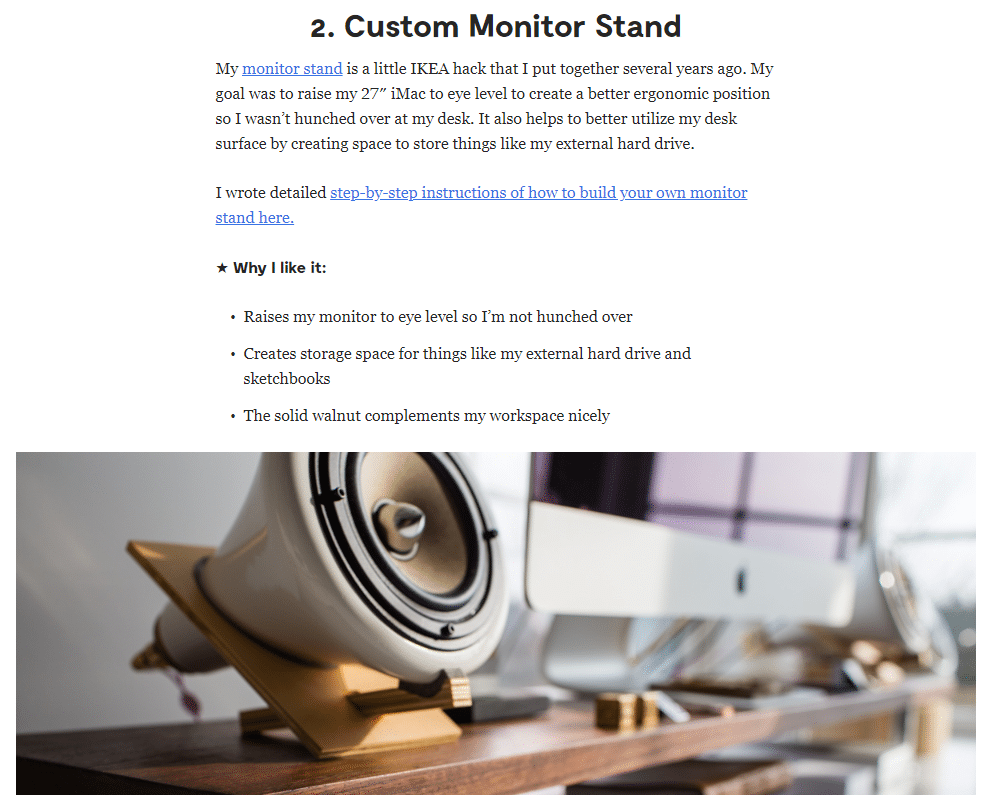
Finally, there’s the blog from Harper Wilde, an online Bra retailer. They use funny imagery and lots of puns to help them tell stories and share ideas:
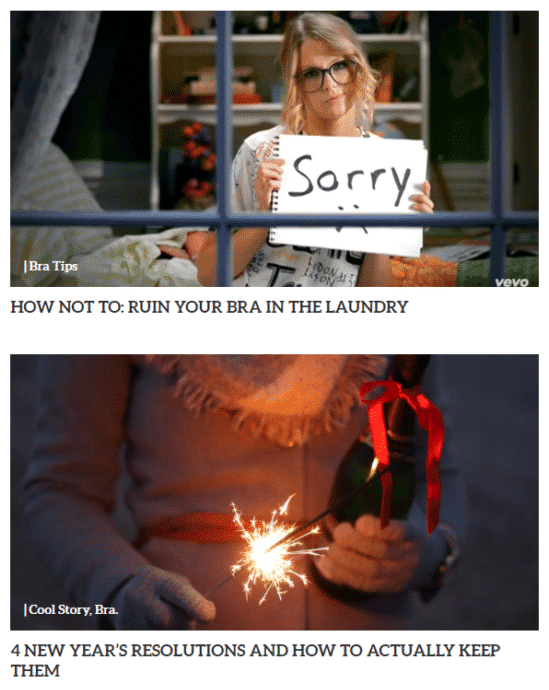
What I’m leading up to is this valuable lesson:
A blog post is an opportunity to enchant, inform, engage, built trust and connect with your ideal audience. They’re a way to tell stories, share ideas, solve problems, provide value and become the go-to person in your niche.
Whether it’s as a way to grow your brand, to become a standalone blogger who writes about the topics they love, or you want to become a freelance writer, the same applies.
You can create blog posts any way you like. It’s your call.
As long as the post is:
- Relevant: tackles a topic your audience want to read about
- Representative: adheres to your brand guidelines (if you have them)
You’ll be golden.
But if you can develop your style, inject your personality and get to the heart of your reader’s problems, you’ll begin to see the practical benefits of blogging.
How To Write Your First Blog Post: A 5-Step Guide
The goal of this guide is to get you to write and publish your first blog post with as little friction as possible.
There are no fancy tricks, expensive software or mind-boggling research tactics.
We’re going to walk through, step-by-step, the process of how to write your first blog post.
You can follow this process all at once, spread it out over a few days, or read the entire post and pick the bits which apply to you.
Either way, you’ll have a full fledged blog post by the end of it.
Step #1: Generate A Blog Post Idea
The first step is to come up with a blog post idea. Well, a couple of them actually.
This is the general theme you want to write about, which is relevant to your audience or niche.
It should focus on the following:
- Topic
- Desire
- Need
- Interest
- Entertaining opinion
To generate these ideas, it’s helpful to do what’s called a brain dump. Basically, you grab a pen and a sheet of paper and you write down all the ideas which come to mind.
Yeah, the good, the bad and the ugly ones.
Your brain dump should be focused on trying to find the perfect sweet spot between your audience’s needs, your experience and topics you feel comfortable writing about:
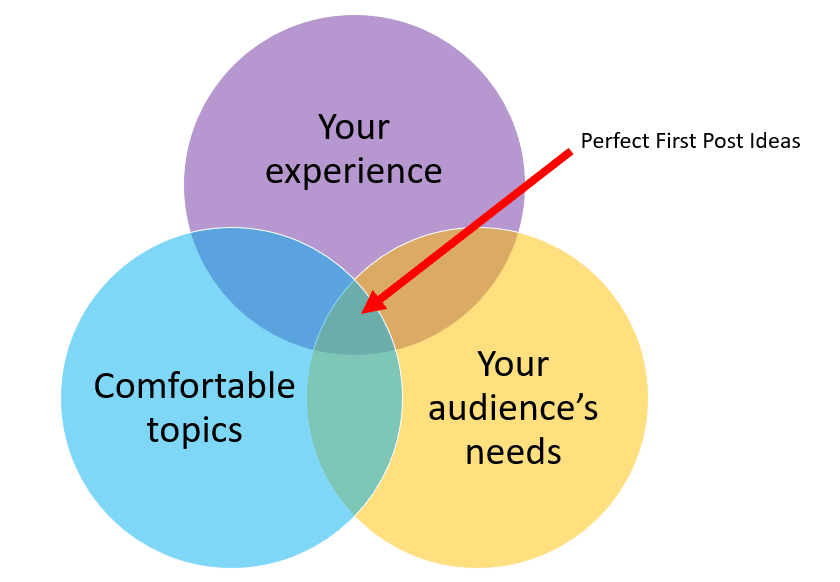
Questions to Ask…
If you’re writing about a topic you love, these shouldn’t be too hard to come across.
- What is a common obstacle your audience face?
- Are there any questions you’re frequently asked?
- Have you recently read about any interesting research?
- Are there any hot topics or trends worth writing about?
- What is a recent conversation you’ve had with a customer?
Simply answering those questions can be enough to generate 10-15 ideas.
To show you what I mean, take a look at the list of rough ideas below.
If I was running an eCommerce store selling coffee I may come up with this brain-dump:
- How to create that foamy milk you get at coffee shops
- Ways to create shapes or art with milk
- Where to find an affordable electric coffee grinder?
- How much sugar is too much sugar?
- Does your coffee cup affect the taste?
- How to create a professional Barista set up for under $50
- Coffee stories to brighten your day
- Which coffee to drink at which time of day
- Why John took a bath in coffee (and what happened the day after)
- What is a roastery and what difference does it make to coffee?
Let’s be honest, some of those ideas are far from award-winning. But some of the others have real potential to become proper blog posts.
Take a few minutes now to perform your own brain dump and try to get 10-15 ideas of your own. Then, grab a coffee (or beer or whatever) and let them sit for a while.
When you come back, pick two or three of them you feel comfortable writing about. Then, jump on over to the next step.
If you feel like you’re struggling to come up with any ideas, don’t worry. I’ve got some tips to help you get those creative juices flowing.
If You’re Struggling For Ideas…
Ideas are elusive. Don’t worry, it’s normal and something every blogger deals with.
To help you find some good ideas to work with, you’re going to do a quick bit of customer research.
Head on over to Amazon and enter in a product which is relevant to your niche.

Take the top two or three products and read their reviews. Ideally, look for the one to three-star reviews where people are complaining about the product.
I’m really into running right now, so let’s take this review of a Garmin heart rate monitor for example:
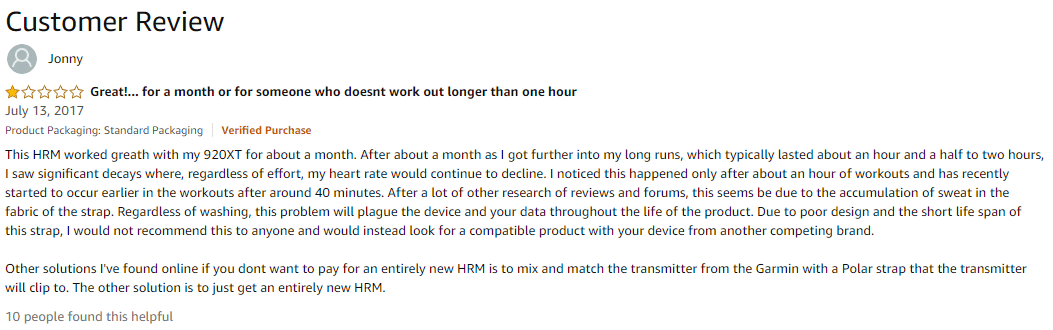
On the surface, this may look like a pretty specific product issue, but it also provides context for an industry-wide problem; people wanting heart rate monitors that don’t break.
This comment could form the basis of some solution-focused ideas like:
- Garmin heart rate monitor alternatives
- How to care for your heart rate monitor (so it lasts longer)
- Heart rate monitor care tips
- Best heart rate monitors for people who run 60 minutes or more
This is useful because it’s a real problem someone is facing. And, if there’s one person, there are likely to be more.
You can often see this in the comments on reviews, or by looking at how many people found a review to be helpful or not:
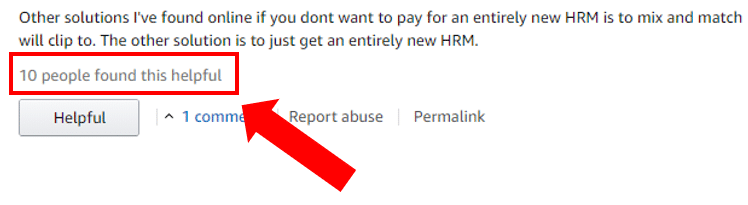
Or to learn how to research like a total pro, check out this awesome article from the folks at SEMrush.
If You Really Can’t Come Up With Anything…
If you’re still drawing a blank, don’t worry about it too much. The ideation process does get easier the more you do it!
To help get those creative cogs turning here are ten specific suggestions of what to write:
- Answer a Quora question
- Create a product-based tutorial
- Share a strong industry opinion
- Bust five popular industry myths
- Share ten books everybody in your industry should read
- Talk about why you started your business
- Share the lessons you learned in the last 12 months
- Publicly answer a customer email
- Give five sixty-second hacks customers can use today
- Write about the last page you earmarked in a relevant book
Chances are if you’re still struggling for ideas, you’re really overthinking the process and the only option now is pick something and run with it.
Step #2: Choose Your Style
The next step is to choose the type of post you’re going to write.
This is where you take your idea and give it a way of coming to life. Each different post type has different benefits and will impact your audience in a different way.
For your first blog post you’re going to stick to one of the three cornerstone styles of blog post. You know, the tried, true and tested.
Here they are:
- The list post: a longer post with multiple sections
- How-to post: a tutorial to solve a problem or reach a goal
- Review: an in-depth look at a product or service
These types of post allow you to write your blog post effectively, without worrying about what goes where.
You may realize that your idea already fits one of these styles better than others. If your idea has “How to…” or “10 ways…” at the start of it, it’s pretty clear which one you need to choose.
In this section, you’ll take a closer look at each of these styles and figure out which is the right one for you, as well as some remixes if you’re feeling adventurous.
The List Post: The Simple Way To Tap Into Reader Psychology
List posts are an easy way to pack lots of information into one article.
If your idea explores lots of subtopics, or needs to make multiple points, list topics are a great way to do it. They’re also easy to read and highly shareable.
The simplest examples of list posts come from viral websites like BuzzFeed. Like, this article of 40 ways to blow your paycheck:

It takes a simple theme – spending money – and breaks it down into easy-to-digest chunks.
These are ideal for skim readers who just want to cherry pick the information they read, because each section is independent from the rest:
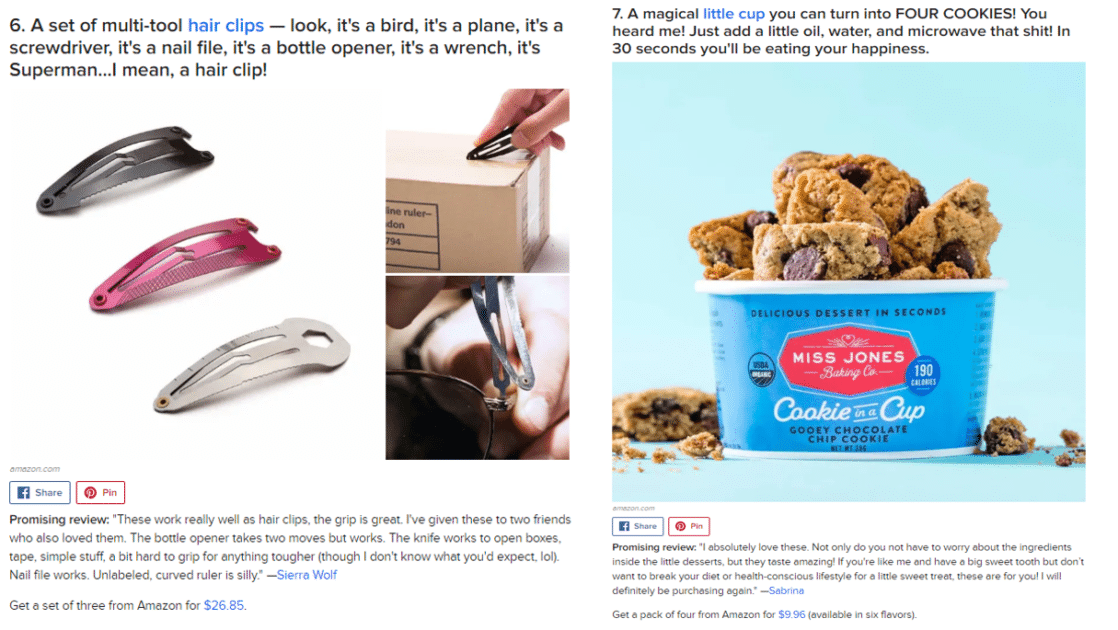
These viral articles form the foundation of list post. From here, you can expand and create longer or shorter posts depending on your niche.
Despite their simplicity, list posts are proven to work. Why?
Because lists are psychologically attractive and the inclusion of numbers makes them highly shareable. Meaning they resonate with your reader and generate more traffic!
If you think a list post might be the right solution for you, I’ve included five more examples for you to read below:
- 8 Myths About Female Solo Travel
- 26 Books Every Freelance Writer Should Read
- 20 Job-Killing Amazon Products
- 5 Holiday Budgeting Tips to Keep You on Track
- 7 Creative Packaging Tape Designs
The Remix: A How-To List Post
One of my favorite secret weapons is the “How-to” list post.
It provides you with all the benefits of a list post but allows you to get into the nitty-gritty of a subject and give you readers something actionable.
Take a look at this blog post from the Search Engine Optimisation software company, Ahrefs.
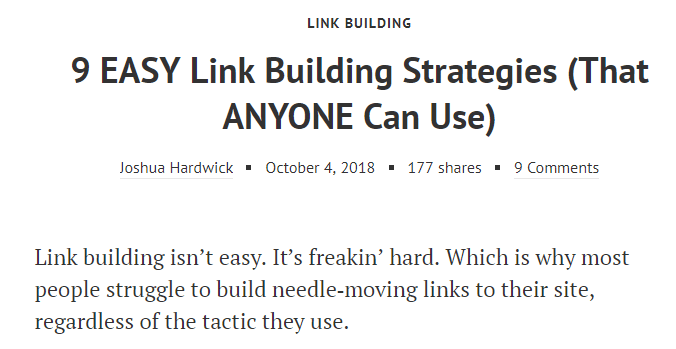
Their blog aims to help people who do SEO (read: make stuff show up in Google) get better results by providing actionable strategies and advice.
With “9 EASY Link Building Strategies” they use the list post format to share nine mini-tutorials which will help their readers get more traffic from Google. Like this one, here:
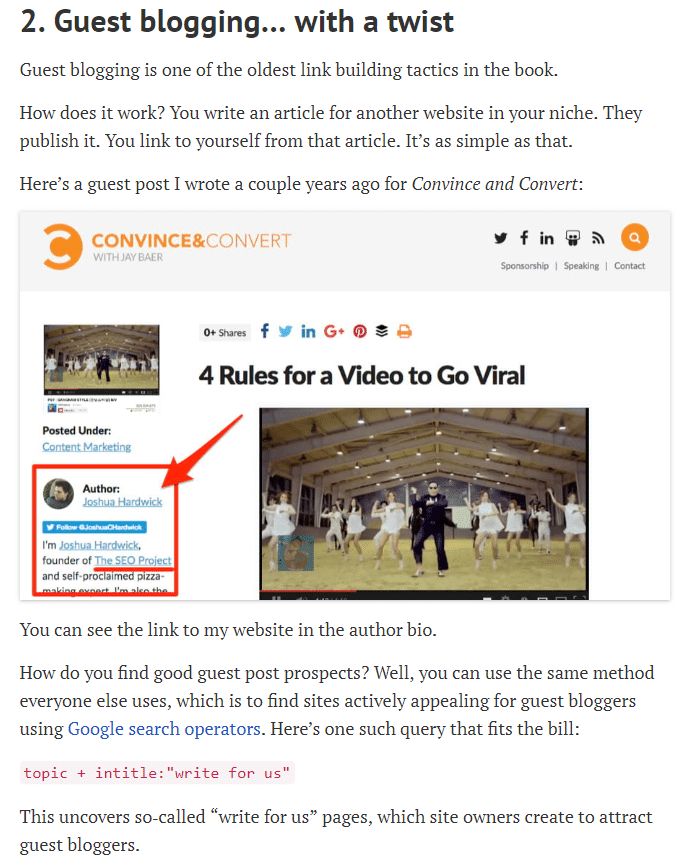
This is genius because it allows them to go to extra depth on one topic – in this case, it’s link building – and create a comprehensive list of tutorials within one list.
This type of remix is great if you’re trying to solve a problem in your niche, and there are lots of strategies to help your reader do it.
The How To Post: Build Trust Through Teaching
How to guides help you to solve your reader’s problems. Usually, they focus on one specific problem and walk you through from start to finish.
You know…kind of what I’m doing with this post right here.
These posts help you to establish trust and authority by providing free help and advice, which is especially beneficial if you offer ecommerce, software or information products because you position your product (or your knowledge) as the solution.
For your first blog post, I highly recommend you keep this simple with a step-by-step tutorial on how to achieve a certain outcome.
Take a look at this post from Ugmonk, a design-based t-shirt brand:

It follows a simple step-by-step tutorial on how to build the monitor stand in the image above. It’s easy to follow and has a clear result.
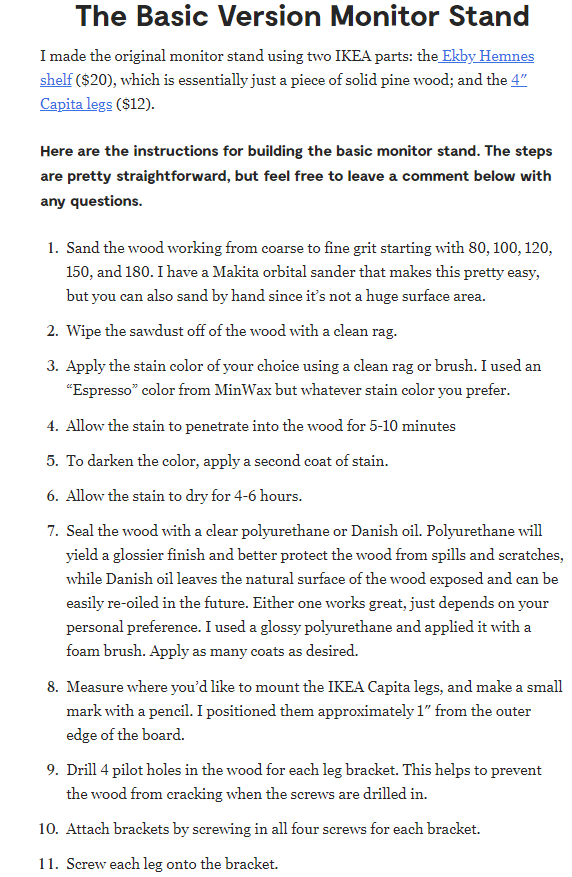
There’s nothing too elaborate, and it contains all of the information you need to create the stand.
(Which, as a side note, I used to create my cheap monitor stand for my incredibly untidy desk. Cool, right?)

You can go to more depth than Ugmonk has done in their post, or you can keep it short and sweet. But give your reader a clear pathway from start to finish.
Here are some more examples for you to use a guide:
The Remix: Create An Ultimate Guide
If you want to write a first blog post which will leave an impression on your reader, you could upgrade your how to post by creating an ultimate guide.
Ultimate guides are tutorials which go to an incredible level of depth for each stage and usually, contain 3000+ words.
Take a look at Will’s article, Step-By-Step Guide: How To Find A Profitable Product To Sell, for example:
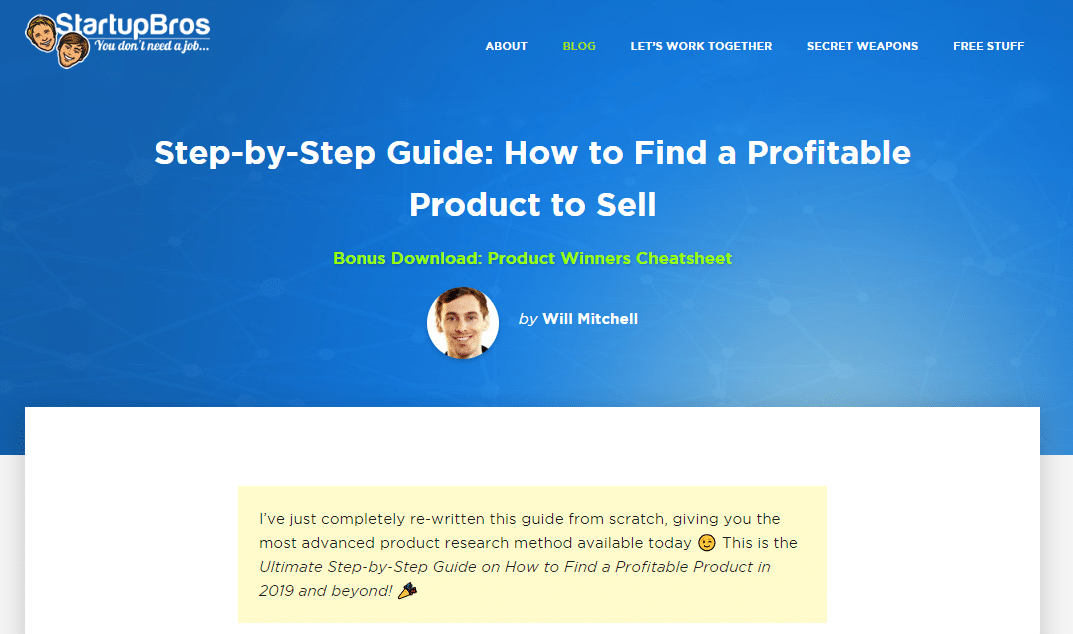
It’s a behemoth of a post which takes you through each step of the product finding process, in incredible detail, to ensure you don’t miss a single step along the way.
I mean, it’s so long, it has a table of contents to help you navigate through it:
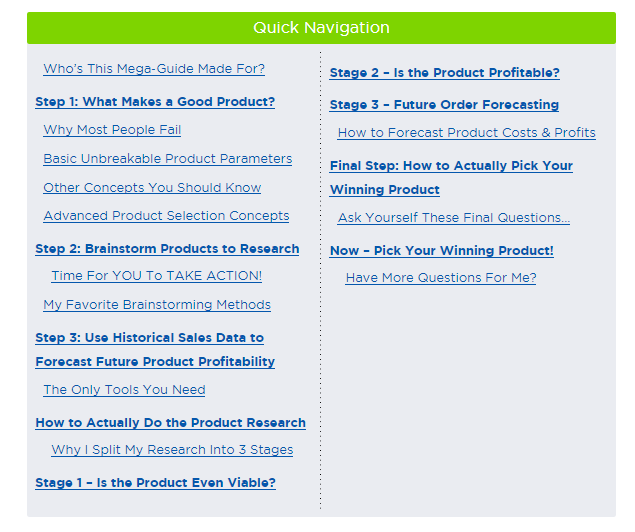
If this feels overwhelming, don’t worry, you don’t need to create this kind of post. But it is possible and, if you feel like going to depth, you can use it to your advantage.
The Review Post: A Blogger’s Bread And Butter
Review posts help your readers experience a product before they buy it. You can give them insight, and share cool tips and tricks, to help them make decisions.
Reviews are really easy to write and can be incredibly helpful.
You’ll find you get the most benefit out of them if you write about a product which helps your ideal customer but isn’t a direct competitor to you.
Uscreen has a great example of this. They run a service which helps content creators to build their own Netflix style platform. They focus on hosting and building websites and apps.
This means their ideal customer is using video to build their business and is likely creating and editing many of the videos themselves.
They took the opportunity to review two major editing softwares – Final Cut Pro and Premiere – to help their audience with their day-to-day work:
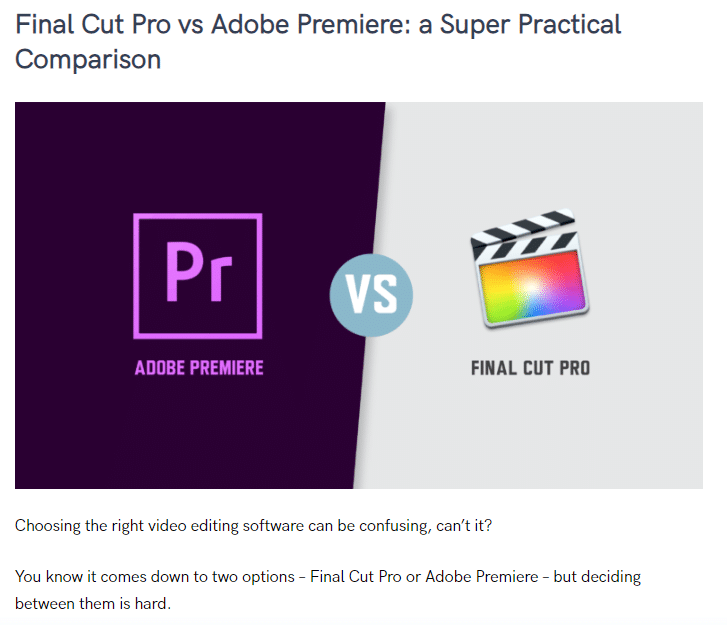
These products perfectly intersect with their audience, but don’t distract from (or compete with) the service they offer. Lots of value, no drawbacks.
If your first blog post idea looks at a specific problem, you could pick a tool which will help them solve it, and write about it. Or, you can write about a product you’ve used recently which you think may be helpful.
You can also use these posts to generate affiliate income if you’re connected with their program or through Amazon.
Here are some more review posts for you to check out:
- Nike Zoom Pegasus Review
- The $10 Language Podcast You Can’t Afford To Miss
- Huawei P20 review
- What Does SpyFu Do?
The Remix: The Teaching Review
To offer more value with your review, consider turning it into a walkthrough of the product. Basically, don’t tell them what to do, show them how to do it.
Someone who does this expertly is Matthew Woodward. Check out this review of a marketing tool called SEMRush:
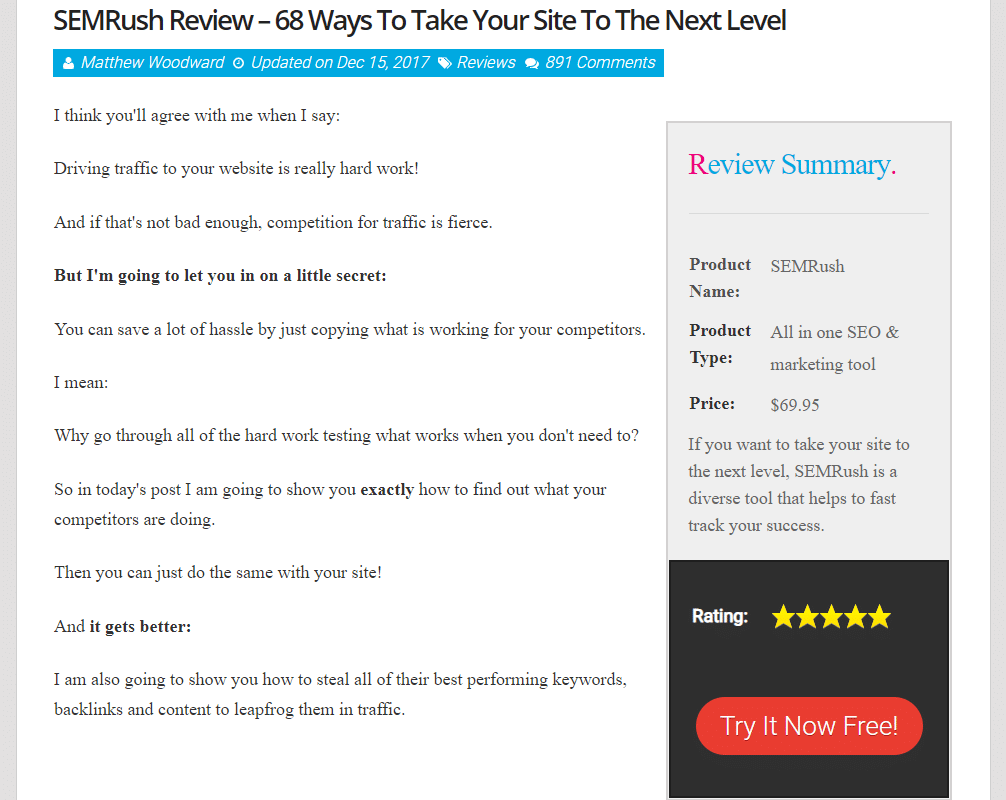
When you first visit the page, it looks like a normal review, with stars and pricing and everything else which goes with a product review.
But when you scroll down you see he’s broken down 68 different functions of the tool to help his readers get a specific result:
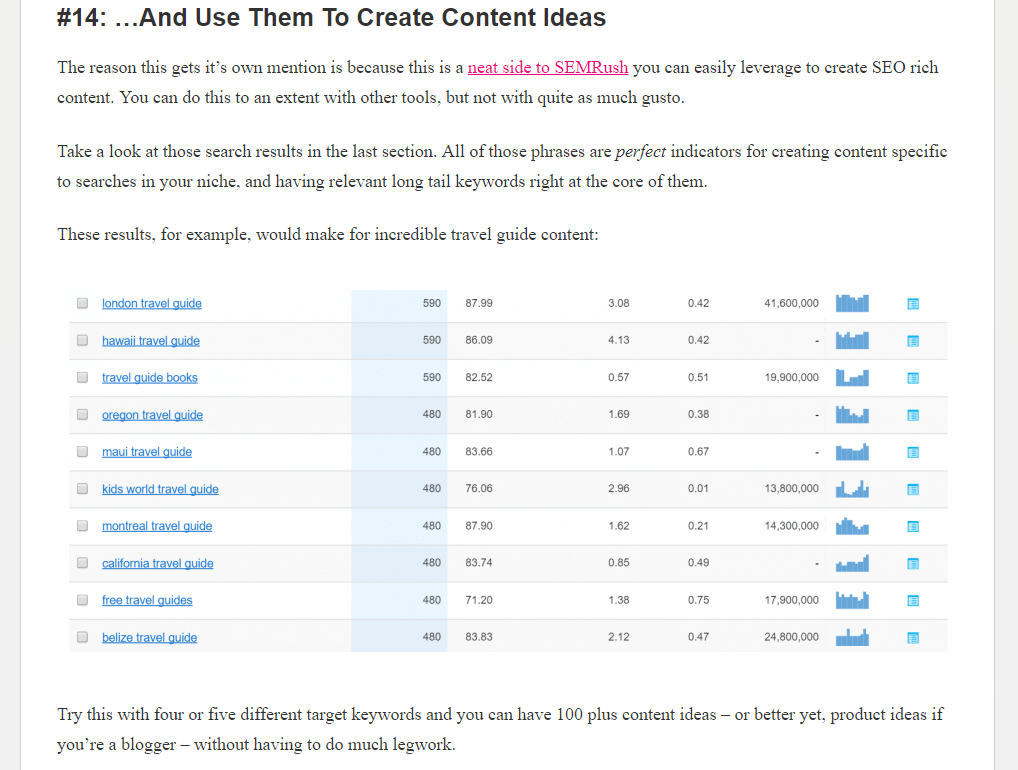
Instead of saying, “this product is good!”, he shows you how to eek every last drop out of the tool.
You could use this for anything from physical products through to online software. Look for the quirky things you can do, or the unique selling points, which you can extrapolate on.
(Not sure? Think outside the box. My mum uses a coffee grinder to shop the herbs for curries she learned to cook on a course. There’s always something cool to do!)
Once you’ve chosen your style, it’s time to get into the process of writing your first post! Starting with this simple formula…
Step #3: Follow This Simple Structure
In this step, you’re going to learn about a simple formula you can follow to ensure your blog post is easy to write and enjoyable to read.
It will help you to put the right pieces of your post in the right place, without stifling your creative or restricting what you can write.
The formula is called AIA, and it’s my twist on an old copywriting technique. It’s something I used with each blog post to make me look waaaaay better at writing than I am.
AIA stands for:
- Attention: your headline and intro
- Information: the meat of your article
- Action: what to do next
You can use this on a large scale to create your entire article, and you can look at it on a smaller scale to create each subsection.
In the next few sections, we’ll go through each of these points and look at how you can use them to assemble your first blog post.
Attention: Hook Your Reader And Create A Connection
Let’s face it:
Your article is competing with Facebook, Instagram, Netflix, YouTube and Game of Thrones. You need to convince your reader to stay with you and not return to Khaleesi:

You need to give your reader a compelling reason to stop what they’re doing, click your blog post, and read what you’ve written.
To do this your article is going to need:
- An attention-grabbing headline
- An enthralling introduction
The headline makes them stop and the introduction reels them into the rest of the article. And, this can be pretty simple to do. Let’s take a look.
How To Write Your First Post’s Headline
Your headline is what convinces someone to click through to your article and read. It’s what stops their thumb from scrolling and makes them say, “Let’s check this out!”.
Headline writing is an art in and of itself, so I don’t want to get too technical for your first blog post. Instead, I want you to write something which hits these three points:
- Sparks curiosity
- Contains a number, problem or product
- Explains what’s in the article
If you can write one of those, you’ll have a headline which is good enough to put onto your article.
To help you do this, I’ve created some templates for you to work from below for the three different post styles. You can also see how I’ve played with them to make them sound better, or unique, to an article.
List Post Headline Templates:
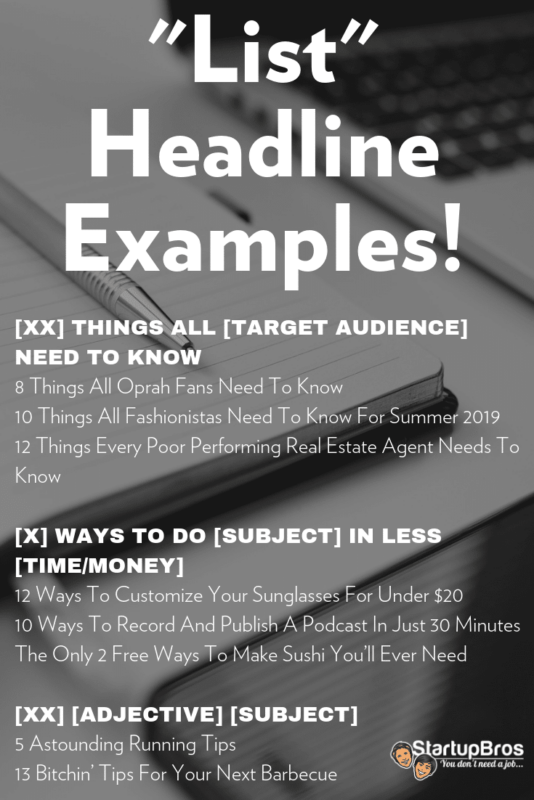
How To Headline Examples:
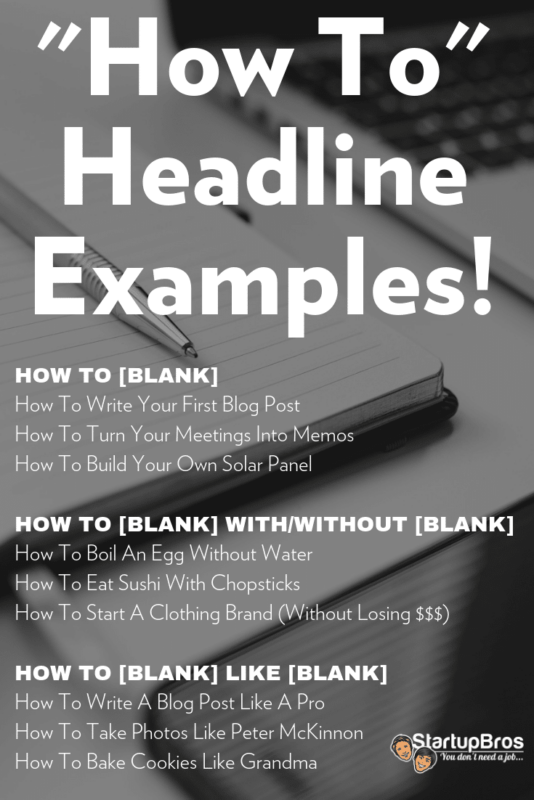
Review Headline Examples:
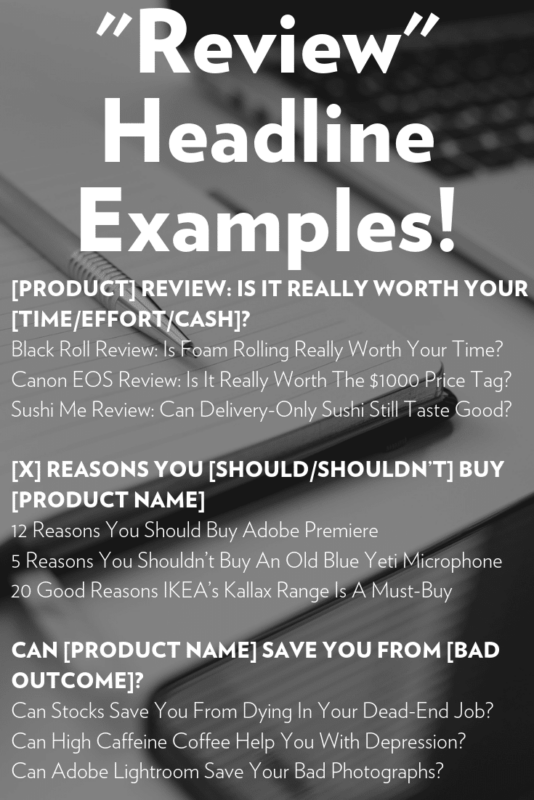
You can play around with any number of these until you feel you’ve gotten it right. If in doubt, treat it like a label which will tell people what to expect when they read your article.
Once you have a headline, let’s look at making your introduction strong and seductive.
How To Write Your First Introduction
Your introduction is a short piece of text – usually 50 to 250 words – which is going to convince your reader they’re in the right place.
You do this by creating an emotional connection with the reader and sharing the benefits of reading the article. This injection of emotions will hook them and get them to read the rest of the piece.
Let me give you a three-minute writing masterclass on how to do that.
What you’re going to do is follow a simple process for Chip and Dan Heath’s book, Made To Stick.
- Take the core problem or theme behind your blog post
- Write it on a piece of paper
- Ask yourself, “Why is that important?”
- Write down the answer
- Ask yourself, “Why is that important?” for that answer
- Write down the new answer
- Ask yourself, “Why is that important?” for that answer
- Write down that answer
Now, you’ll have the core driving emotion behind the piece you’re about to write.
Introduction Example:
I’ll do this using the broken heart rate monitor example you saw earlier in this article.
- Heart rate monitor keeps breaking
- Why is that important?
- Because people want to buy stuff and know it works
- Why is that important?
- Because nobody wants to waste money on equipment that doesn’t work.
- Why is that important?
- Because it’s frustrating and ruins your training plans.
- Why is that important?
There’s a good chance the people who my article is for are feeling (or have felt) this way. And, it would be my job to tap into that emotional vein and create a compelling argument.
How to turn emotions into words…
Well, there are a few ways I recommend you try to do it…
- Tell a story: pick a moment in your life and explain your experiences of this.“Picture this.It’s mid-June and I’ve found a one-hour gap in the heat where I can get a comfortable run in. I strap my heart rate monitor around my chest, connect to my watch, and head out for an interval session.The first interval is tough. Is hit my minimum target heart rate, but it feels like I’m going much too fast.The second? It just about kills me. No matter how hard I sprint I can’t seem to get into the target range for a light jog. I have to stop mid-interval.Panting, I stop at the side of the road to catch my breath, thinking I’ve gotten extremely unfit. Then it hits me…The heart rate monitor is broken. Again. The third one this year…”
- Dive right in: create a strong opening sentence which deals with the topic directly.“Are you sick to death of your heart rate monitor breaking and ruining your training plans?If so, you’re not alone. In this article…”
- Profile the reader: outline the kind of person you think they are and why they’re going to want to read this article.“Are you a runner who has wasted hundreds of dollars on heart rate monitors which just keep breaking?Do you wish you could keep them going for longer than five weeks, and not feel like you’re paying to train?If so, you’re in the right place…”
Don’t worry about getting your introduction perfect. Just focus on hitting those emotional triggers, and you’ll have a good enough introduction to work with.
Information: Give Them What They Came For
Once you’ve captured your reader’s attention, it’s time to share the information you wanted them to stick around for.
This information section is going to make up the bulk of your article and will cover all of the ground between the introduction and the conclusion.
Right now it’s hard to say exactly what you’re going to need to write here. Your post could take on a thousand different forms. So, this information section is up to you!
It’s the wild west out here, and you can create this however you like. But, I’ve included some writing tips in step four to help you out.
Action: Get Your Desired Outcome!
The final portion of your article is where you create a call to action.
Here you’ll ask your reader to do something you want them to. That could be:
- Sign up to your mailing list
- Share the article
- Leave a comment
- Follow you on social media
- Provide feedback
Whatever it is that’s going to benefit you, your blog or your business.
To do this, I recommend you summarize what you’ve spoken about in the article with a few sentences, and then hit them with a specific request.
Your summary should touch on the main points covered in the article (if applicable) and reinforce their memory of them. For example:
“Phew! That was a loooong post. But I hope by now you’ve got a better idea of how to care for your heart rate monitor and stop it from breaking.
If you learn nothing else from this article, use the saran wrap hack to ensure you keep your batteries safe from water damage…”
You would then segue out of this into your call to action.
So, if I wanted people to leave comments on my article, it might look like this:
“But now I’d like to know; what’s your biggest frustration with heart rate monitors, and what hacks have you found to help?
Please comment below with your answers, and I’ll compile them into a best-of article to help other readers!”
It’s a simple ask, but it’s specific and can help generate a sense of community and discussion around the blog.
These types of asks – no matter what you’re asking for – are an important part of your blog post, because they allow you to get a tangible benefit from your post.
Be it new followers, subscribers or insights into your customer’s problems.
Now it’s time to put pen to paper (or fingers to keyboard)…
Step #4: Write! (+10 Quick And Dirty Tips To Help You)
The time has come!
You’ve done all of your idea generation and planning; now it’s time to finally start creating.
To help give you a little guidance in this process, I want to share with you some of the writing tips I wish I had for my first ever blog post:
- Ask “who is this for and what is its purpose?”: if you get writer’s block, ask this question to get yourself back on track.
- Keep your paragraphs short: large blocks of texts are intimidating for online readers. Try to keep your paragraphs to a maximum of three sentences.
- Use sub-sections: break your blog post up into lots of different subsections, with their mini-headline. This makes your articles easy to skim read and can hold attention for longer.
- A picture paints a thousand words: use images or funny GIFs to break up the text and keep the article enjoyable to read.
- Write like you speak: use words you would say in real life, and use your speaking voice to dictate how your writing sounds.
- Don’t edit and write: try to focus on getting the thoughts out of your head and onto the page. You can edit it and make it sound better later.
- Aim for 1200 words: a common question is, “how long should my first blog post be?”. While there is no exact limit, 1200 words tend to be a good starting point.
- Steal like an artist: use other blogs for inspiration and take some of the tricks they’ve used to make yours better. (Note: I don’t mean plagiarize!)
- Use simple words: don’t use long words to try and sound smart. Use the easy to read words you’d find in a tabloid newspaper.
- Write with the door closed: treat the first draft of your blog post as if nobody would ever read it.
Use these tips to help you write your blog post, and you’ll be miles ahead of many others in the same position.
Now it’s over to you. Go ahead and write your post, then head back here for what to do once you’ve written your first draft.
Step #5: Grab Your Chainsaw And Scalpel
How did you get on writing your blog post?
By now you should have the first draft. It’ll likely be a little rough around the edges, but something you can be proud of.
In this section, you’re going to learn how to edit your post. Editing is a crucial part of the blog. Why?
Because you will ensure your post is error-free and ready to present to your audience with everything, you wanted to say included in it.
To do this, you’re going to do two read-through of your post, which I like to call “The Chainsaw” and “The Scalpel”.
The Chainsaw: Cut Away The Untidy Bits
Before performing this read through take some time away from the post. At least an hour should have passed from writing the post through to you read through. Personally, I wait around 48 hours.
This time allows you to decompress and move from an emotional, creative brain, and into a logical frame of mind, where you can see what you’ve created much more clearly.
Once you’re ready, grab your mental chainsaw and get ready to cut away some of the big untidy parts of your blog post.
What needs to be cut away:
- Sentences which don’t follow the cadence of your voice
- Repeated paragraphs or statements
- Words which don’t right when you say them
- Long sentences which could be shorter
- Long paragraphs which could be shorter
- Boring sections which need a little more life
You’ll find that as you read your post you’ll stumble over words, or you will find sentences you don’t quite understand despite writing them.
Even after all these years as a freelance writer, I still come across passages and think:
This is your opportunity to catch them and changed them before you publish the post. To make them sound coherent and clear up any major errors you notice.
To give you an example, here’s a sentence I wrote during the writing phase of this post:
“Sitting here at my desk in Germany in the days, weeks, months or even years before you’re reading this, it’s hard for me to say exactly what you should write here. Your first blog post could take on a thousand different forms.”
It’s kind of long and messy and, when I read it out loud, it feels pretty weird. So, here’s how I edited it:
“Right now it’s hard to say exactly what you’re going to need to write here. Your post could take on a thousand different forms.”
I “chainsawed” a chunk of that sentence to make it clean, easy to read, and remove any useless information in there.
In this read through it’s important to not worry about little errors or any little typos you might encounter. You change them if you can, but at the moment, you’re focusing on making it sound right.
Run through this process once or twice until you feel happy with the result. Then, jump on to the next section, where you’ll use your scalpel.
The Scalpel: Make The Little Improvements
The scalpel is the final part of the editing process. Here, you’re going to go through with your scalpel and cut out (or change) the little errors you find in your post.
Here you’re looking for:
- Typos
- Grammar errors
- Too many (or too few) commas
- Padding words (like “very”)
- Long words which could be shorter
- Typos (again)
My personal process for this is to use a tool like Grammarly to catch the major outstanding typos, and then I zoom in on my word processor to get really close to the text.
Like, this big:
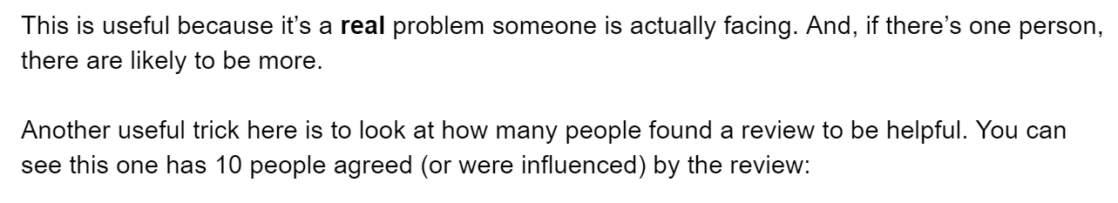
I find it helpful to get close to the text to see it from another point of view. But I also know writers who read their blog posts backward, or print them out and go through them with a highlighter pen.
How you do it doesn’t matter, all that matters is you go in and tidy up as many errors as you can, doing whatever feels right.
And remember that some typos are going to slip through the cracks, and that’s okay. We all do it!
Wrapping This Up…
If you have followed all of these steps, you’ll have a post which is ready to publish to your audience. Well done!
I promise you this:
Writing blog posts gets easier from here on out. You’ve learned many of the lessons it took me years to figure out, and you’re on the fast track to building a blog people truly care about.
If you still feel stuck, or have any questions, please comment on this post and I’ll get back to you as soon as possible. And, feel free to share the posts you come up with!
