There are plenty of eCommerce Platforms out there but how do they vary and which one is the best for your business?
This is something we are going to help you answer in this guide.
If you are looking to build your eCommerce store even further, consider signing up for E-Commerce Empire.
We have a lot of information to breakdown for 8 different eCommerce platforms so let’s get started!
Best eCommerce Platforms
eCommerce Platform #1: BigCommerce
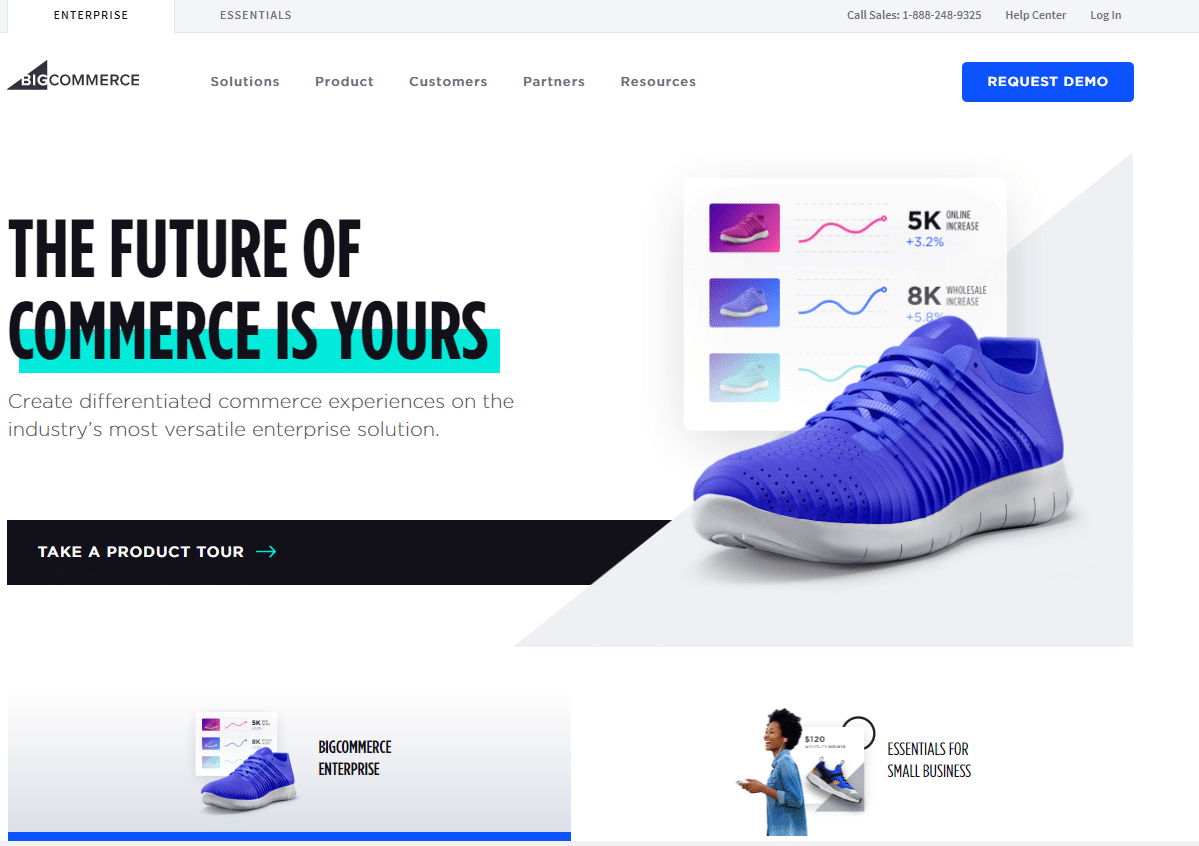
How does BigCommerce works?
BigCommerce has powerful marketing tools that can help you manage your store and sell products in bulk. It includes comprehensive reports that help you keep track of everything from finances to your website visitors.
If you’re serious about growing your company effectively and efficiently from the ground up, this SAAS eCommerce platform helps you scale your business quickly.
BigCommerce pricing
BigCommerce is an affordable eCommerce solution that has a number of different options to fit your exact needs.
The most basic plan BigCommerce Essentials offers starts at $29.95 per month and then they increase from there. The $79.95 plus plan is the most popular and you get the additional features of:
- Abandoned Cart Saver
- Customer Groups
- Persistent Cart
- Stored Credit Card
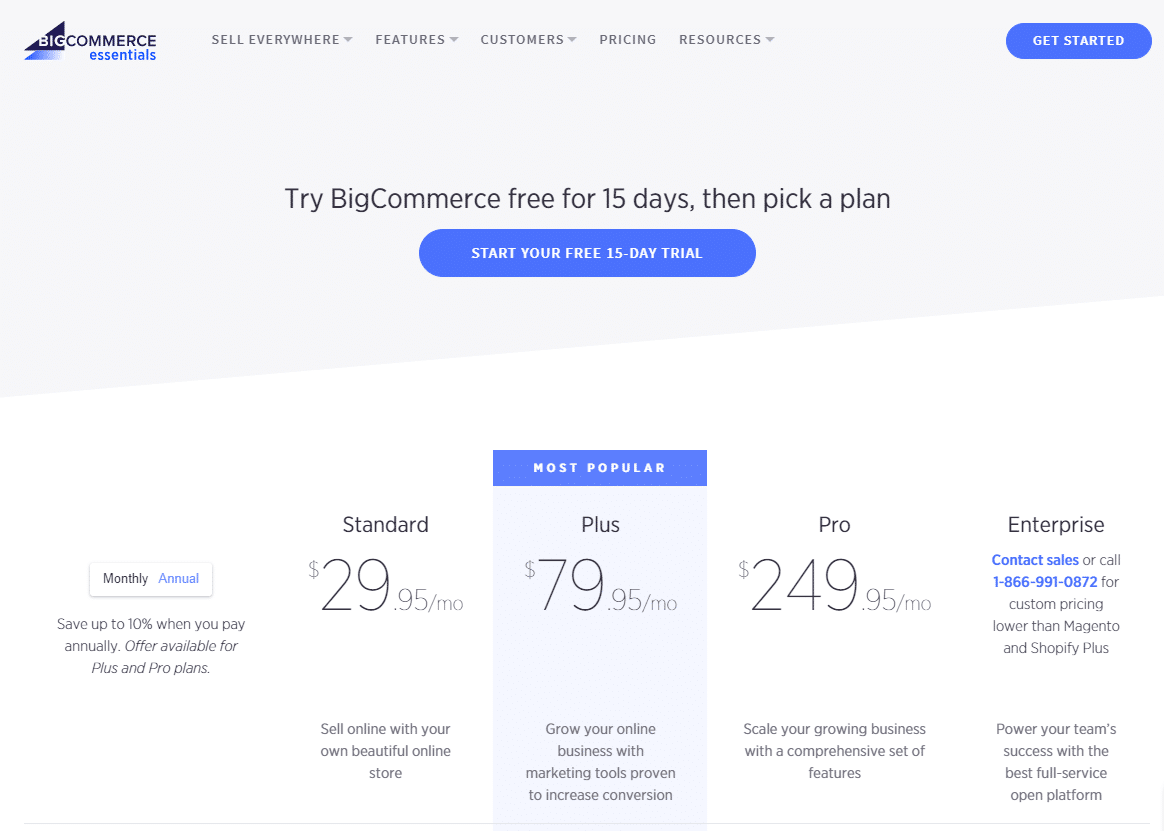
The price significantly jumps up when you move from Plus to Pro but there is a 10% discount available for the ‘Plus’ and ‘Pro’ plans if you pay for them annually.
BigCommerce apps
Shogun Page Builder is a website development tool designed for e-commerce. Build landing and product pages with the easy to use visual editor.
Facebook Ads can help you reach your target audience by simplifying the ad creation process and do all the heavy lifting for you.
Lucky Orange is a site tracker that uses heatmaps and user recordings to give you insights into your site’s usability.
Author’s Note: We are only highlighting 3 apps or extensions for each platform but there are a number of products offered by each. Go to their respective websites to research more apps available.
BigCommerce support
In terms of customer support, they offer the following avenues to help their customers:
- 24/7 phone
- 24/7 live chat
- Support forum
- Video tutorials
- Advanced specialist support
They also have a help center where you can reference tutorials, videos and guides to gain even more technical knowledge.
Here you can find community groups that allow you to network with other professionals and get answers through people that are actively using the platform.
BigCommerce reviews
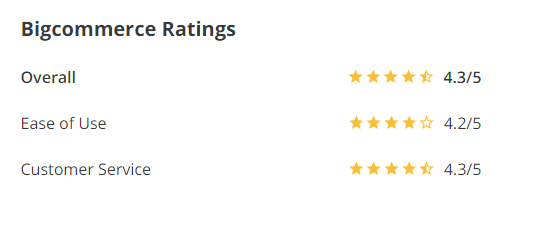
Image Source: Capterra
Overall BigCommerce has an above-average rating, with their customer service ranked slightly above its ease of use. You will see that and more mentioned in the customer review below:
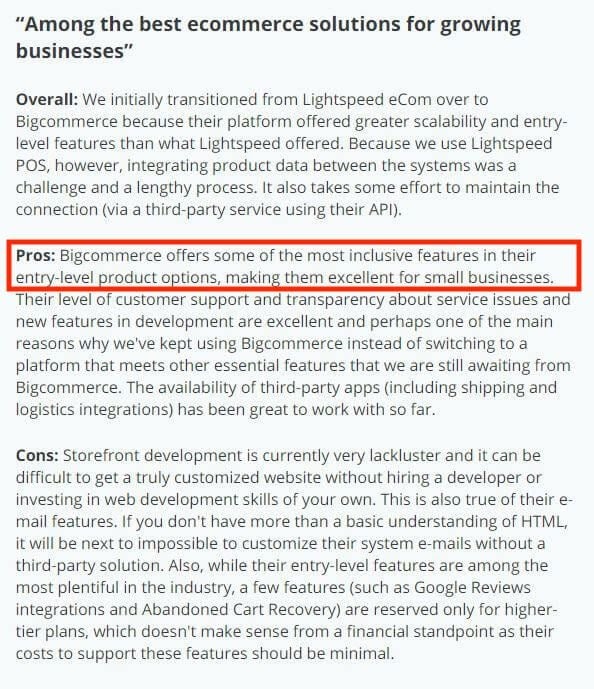
BigCommerce for dropshipping
Dropshipping is a very enticing selling model because it eliminates the need to purchase any stock before you start selling.
While dropshipping is possible with Bigcommerce, you’ll need to install a third-party app to facilitate it.
Some of the key dropshipping apps available include:
- AliExpress Dropshipping by Webkul
- AliExpress Dropshipping by Appfreak
- Printful
- Spreadr
- Sunrise
- Wholesale 2B
Pros and Cons
Some of the pros that come with BigCommerce to consider when deciding which eCommerce business to choose are :
- All-in-One Solution
- No Transaction Fees
- Supports a variety of languages and currencies
However, like with all businesses, there are areas of improvement so, the following are some of the cons of BigCommerce:
- Expensive Themes
- Annual Sales Threshold
- Pricing
These pros and cons show that BigCommerce is a reliable eCommerce platform.
It allows users to design something based on their own choices instead of templated versions the platform wants you to use.
Now, let’s take a look at one of their biggest competitors, Shopify, to see how the two companies compare.
eCommerce Platform #2: Shopify
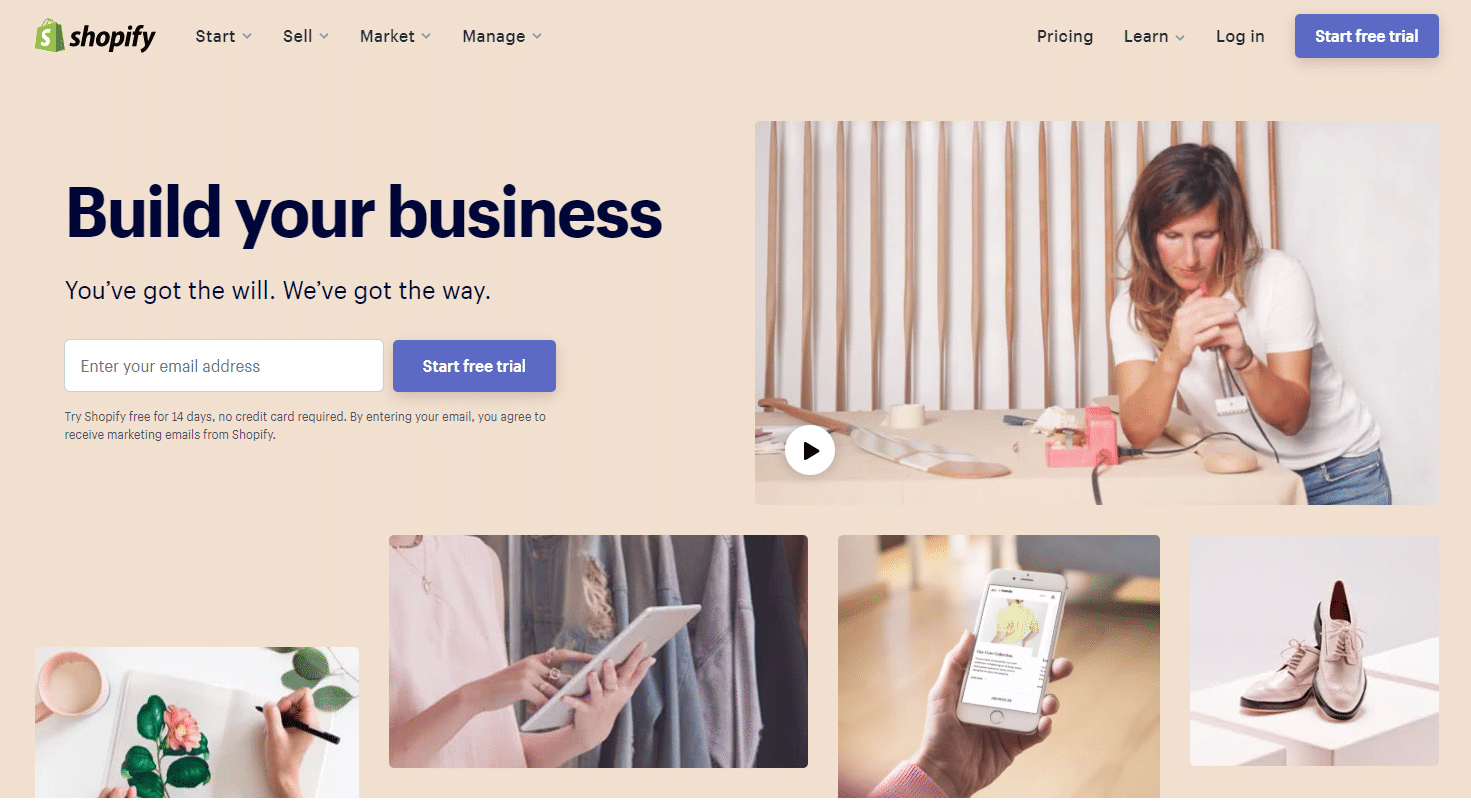
How does Shopify work?
Shopify is a web application that helps you create your own online store. It includes a range of templates that can be customized to fit the needs of your business.
Like with other eCommerce software or installing software, you can customize your experience with a variety of apps to run a successful business all with a click of your finger.
Shopify pricing
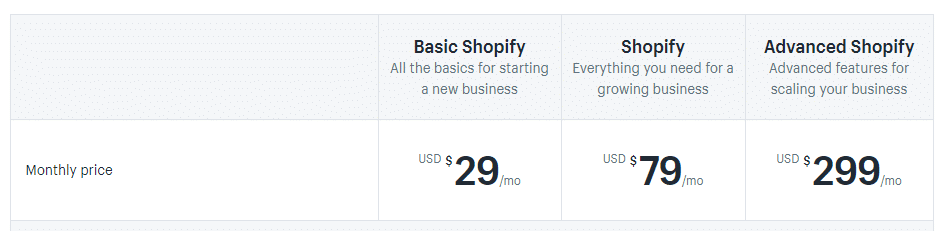
Shopify offers 5 pricing plans:
- Lite: $9 per month
- Basic Shopify: $29 per month
- Shopify: $79 per month
- Advanced Shopify: $299 per month
- Shopify Plus: pricing varies depending on the requirements
The Lite option might seem appealing, but it doesn’t provide you with a fully functioning store. The basic option will get you started with all the basics of starting a new business.
The more expensive options include some features that you might not want to miss.
With the $79 plan and above, for example, you can have professional reporting and gift cards. Some features such as the advanced report builder and third-party calculated shipping rates are only available in the advanced or plus plan.
Shopify apps
There are plenty of apps available for marketing features, SEO, content, sales channels, customer service, products, and payment processors. Below are some of our favorites:
Product Reviews lets you add customer reviews to your products. Your customers can give feedback and your potential buyers can get honest reviews of your products.
Shopify Payments is its own payment gateway so you can manage all your payment options on one dashboard. By choosing this option you also waive all transaction fees.
Kit is your digital marketing go-to guru when you need Facebook ads, email marketing, campaigns, and get performance updates. Kit can help you reach people at the right time on Facebook or Instagram with targeted messages.
Shopify support
You can reach Shopify support in all the same ways as you can with BigCommerce but in addition to that, their knowledge base is spread out across their blogs and forums.
You can also get in touch via social media, which is not available with BigCommerce.
However, when we dig deeper into the reviews of Shopify, customer support is one area that many users feel could be improved.
Shopify reviews
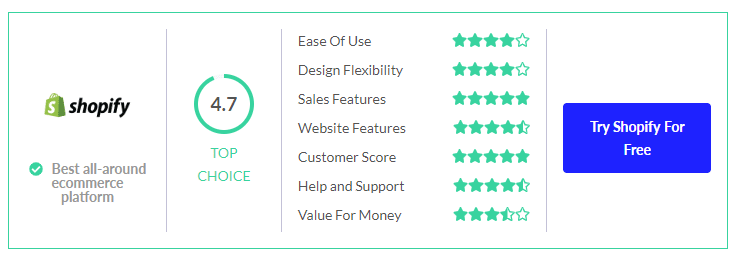
Reviews show that the product is great for building an online shop but if there is a problem, dealing with support can be problematic and time-consuming.
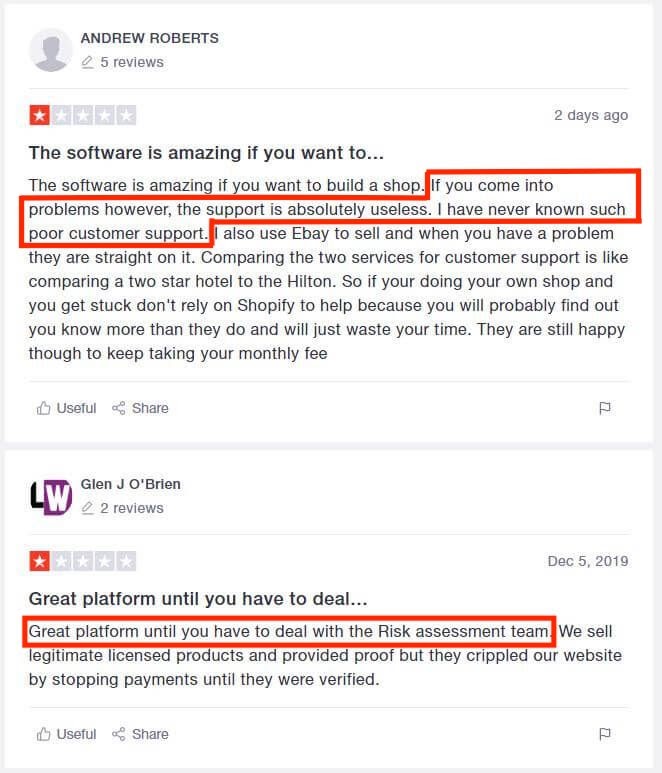
Via: Trustpilot
Shopify for dropshipping
Spocket app is a dropshipping marketplace that’s easy-to-use and offers fast shipping for hundreds of thousands of products from more than 20,000 reliable suppliers.
You can get started with 25 products for FREE, up to 250 products for only $29/month or $69/month for unlimited products.
Pros and Cons
To sum it up, these are the main pros and cons that we think you can expect to encounter if you choose Shopify:
Pros:
- Impressive sales features
- Supports multi-channel selling
- Vast app marketplace
Cons:
- Transaction Fees
- Switching templates = reformatting site
- Doesn’t support international currency without third party apps
BigCommerce and Shopify are two of the most popular eCommerce software currently on the market. However, they’re not the only ones. We’ll go more into detail with other alternatives you can use to strengthen your eCommerce store.
eCommerce Platform #3: Wix
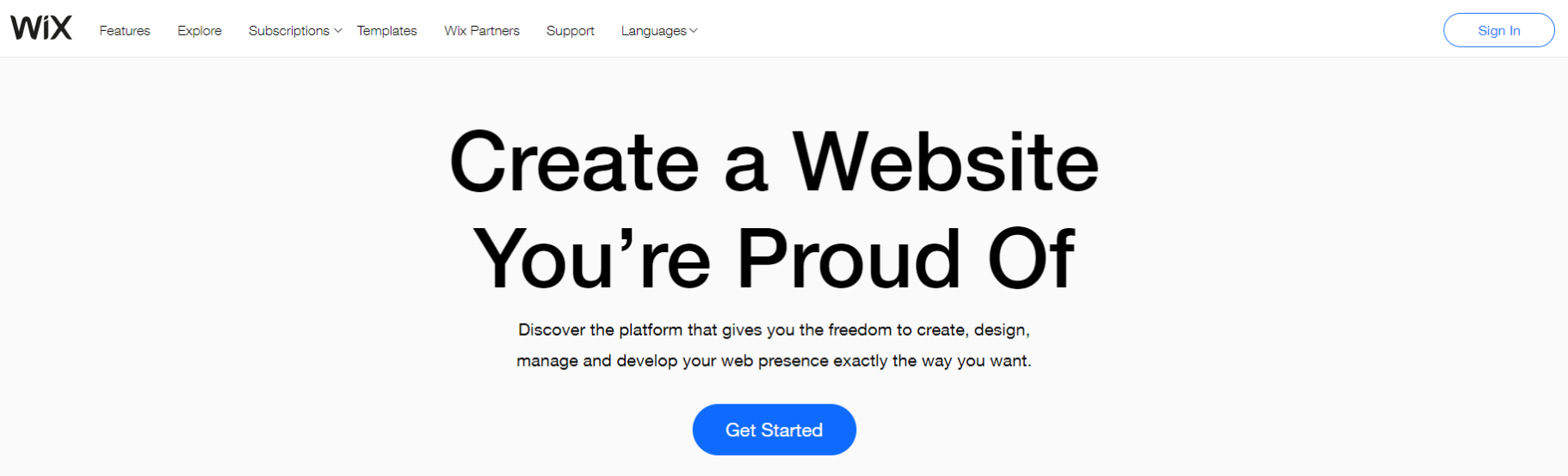
How does Wix work?
Wix is an all-in-one platform that allows you to build a website from scratch on your own and the best part: you don’t need to know HTML or CSS coding to get started. This is a popular alternative to WordPress.
The drag-and-drop functionality of the website editor lets anyone create and edit a website right away to get your business online.
Wix pricing
Wix fees vary by location, but in the US there are currently two different categories of plans you can go with.
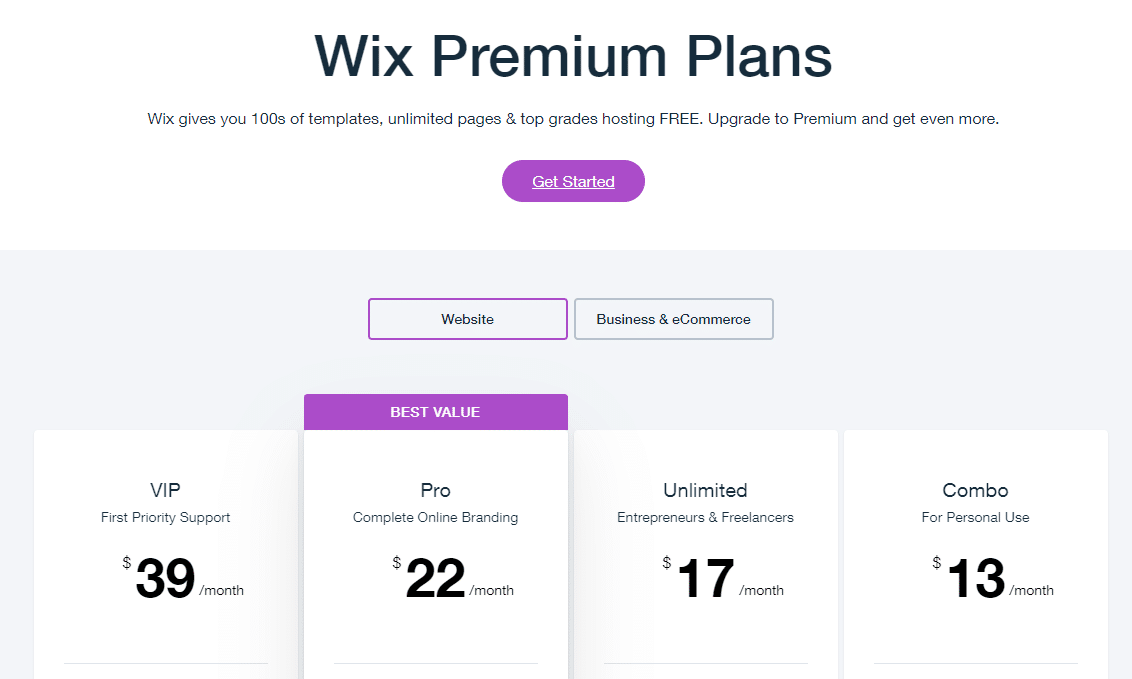
With the general website option, you have these pricing choices:
- Connect domain name – You can use any of Wix’s free templates and it’s website builder, but your website will display Wix branding at the top. It also has the lowest amount of storage with 500 MB.
- Combo – This gives you the bare minimum for a high-quality starter website. With this option, you will get 2 GB bandwidth and 3GB storage space.
- Unlimited – If you feel limited by the combo plan’s relatively low 2GB of storage, you might like the Unlimited option. You have unlimited bandwidth, 10 GB of storage and access to the Site Booster and Visitor Analytics app.
- VIP – In addition to everything you would get with the other bundles, you can also get a professional logo, social media files, priority response and VIP support to answer your questions quickly and efficiently.
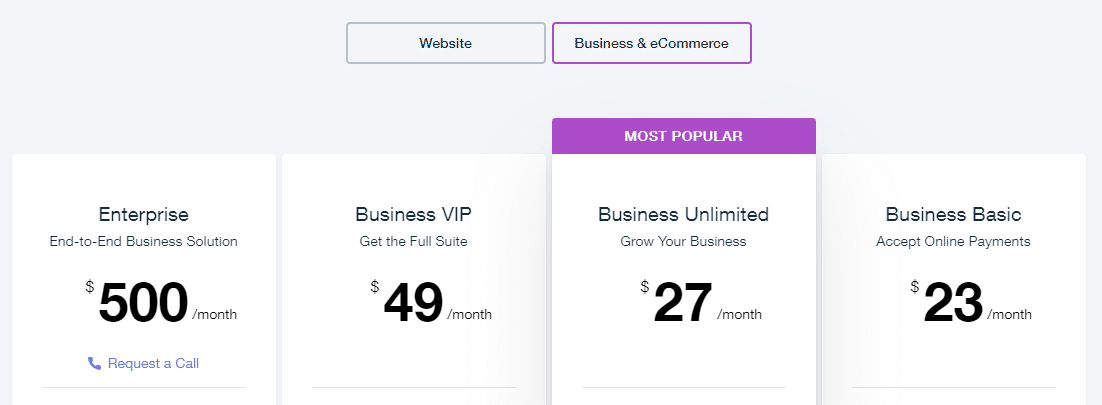
If you’re looking to sell eCommerce on your website, Wix offers separate bundles with Business ECommerce. The main difference from the other packages is that the more expensive options include a free logo, increased storage space, and VIP support to jump the line.
All Ecommerce plans accept online payments through your website, creating a secure checkout process. All Premium plans include a variety of online payment methods including credit cards and PayPal.
Wix apps
Email Marketing – Send up to 5,000 emails per month across a maximum of three campaigns. If you want to submit more than that, you will have to sign up for either Ascend or ShoutOut email marketing apps.
Wix Stores – Create an online store in a matter of minutes. It’s 100% commission-free, so you don’t have to pay Wix when you are selling products. You will need to have one of the Business eCommerce plans to have this app.
Site Booster – Optimize how you get found on search engines like Google to increase the visitors that find your website. This can help list and monitor your business online across the web to keep your reputation consistent.
Wix support
Wix has a dedicated support team to help its users troubleshoot via email and phone support.
Even more, they have help articles and videos that can come in handy when you are first navigating the platform and getting started.
If you choose one of the higher plans that comes with VIP support, you jump to the front of the line when reaching out to the support team. This can be well worth the extra few dollars each month if you see yourself needing assistance frequently.
Wix reviews
We found that most customers praise Wix for their easy to use website builder and how customizable it is. There might be a slight learning curve in the beginning but users are able to get over this quickly.
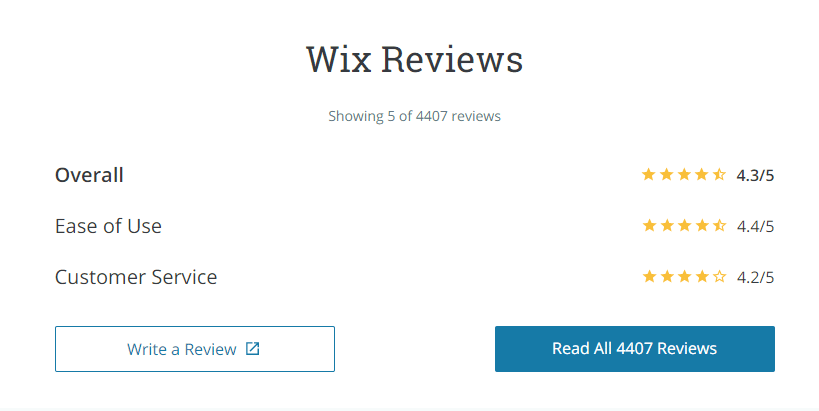
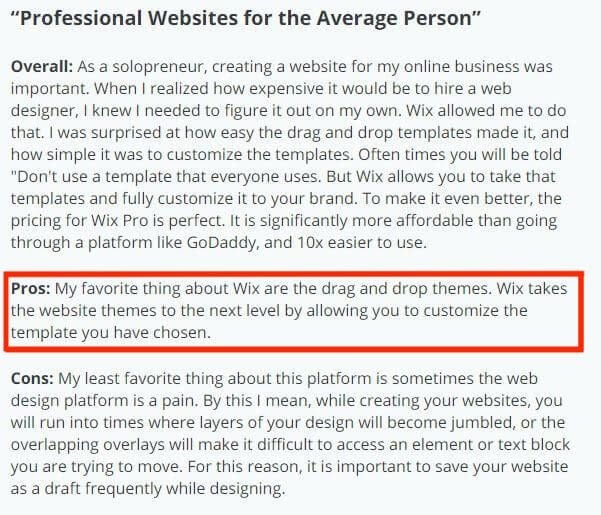
Wix for dropshipping
For years Wix didn’t support dropshipping through their platform. This past year they introduced the dropshipping feature, joining their competitors by offering this service.
You can now connect Wix stores with drop shipping services. The current apps that are compatible are Modalyst, Printful, and Printify.
Pros and Cons
Wix has grown to serve over 110 million users and counting. The following are some takeaways with things to keep in mind when choosing between all the eCommerce sites.
Pros:
- Get started within a few minutes
- User-friendly drag-and-drop website builder
- Get a good range of features right away
Cons:
- Can’t switch templates once the site is live
- Lack of storage space
- Customization possibilities are limited
Wix might be decent for a beginner, but you can quickly outgrow Wix.
When it comes to eCommerce, relying on Wix might hold you back with the lack of important tools for selling online but it’s a good starting point for store owners just launching their business.
eCommerce Platform #4: Magento
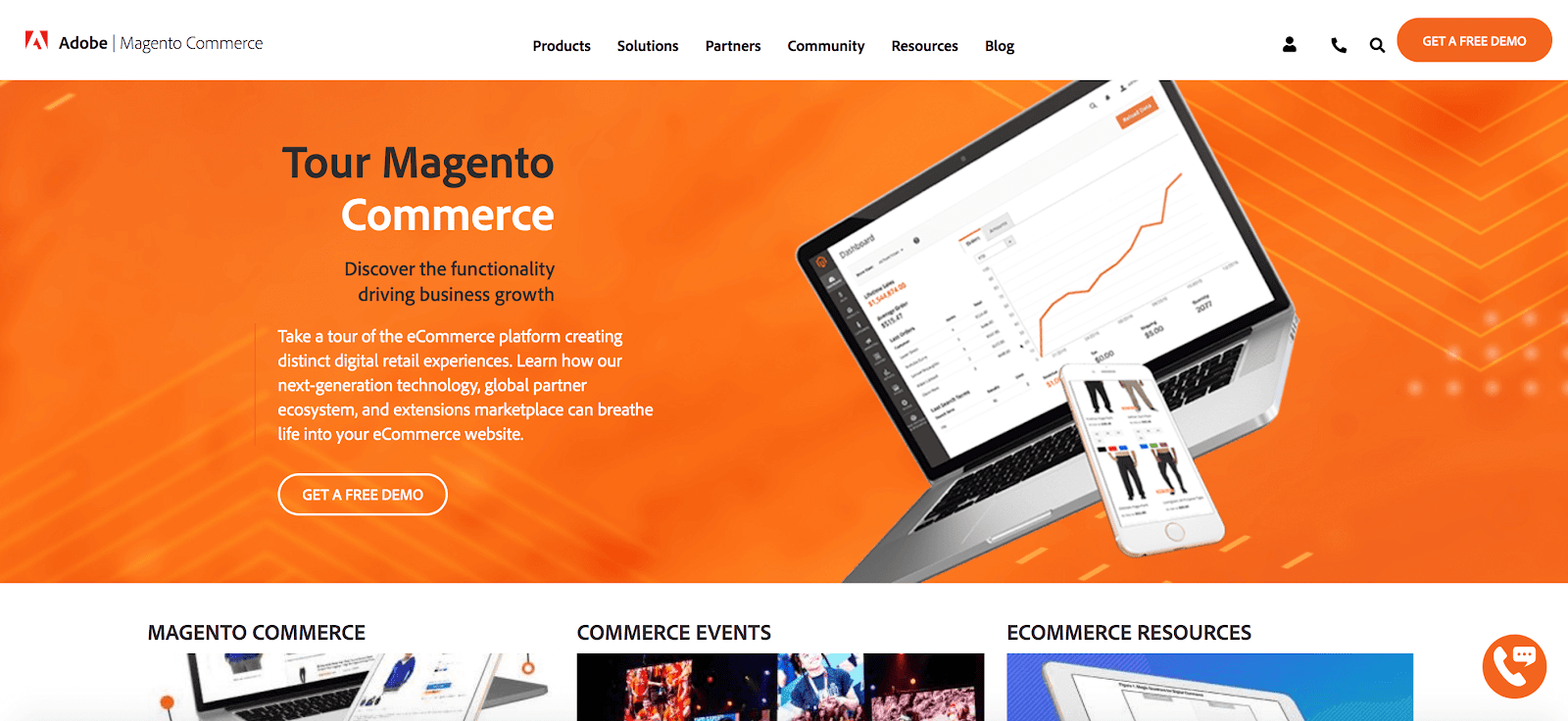
How does Magento work?
Owned by eBay, Magento is an open-source eCommerce platform that allows you to control the look, content, and functionality of your eCommerce website all in one place.
Their packages include features both in the backend and frontend of your website to optimize all aspects of design and analytics.
Magento pricing
There are two main differences with the plans you can choose from, a free version and a paid Enterprise edition.
- Magento Open Source: You can download and configure the platform to what you need for free. Note that while it’s free to download, you will have to pay for web development, web hosting, and other integration costs to maintain your website.
- Magento Enterprise Edition: To understand the pricing for the enterprise-level edition, you will have to request a personalized quote. They will take your store’s average order value and annual online revenue into consideration. This can start at $22,000 per year and go all the way up to $125,000.
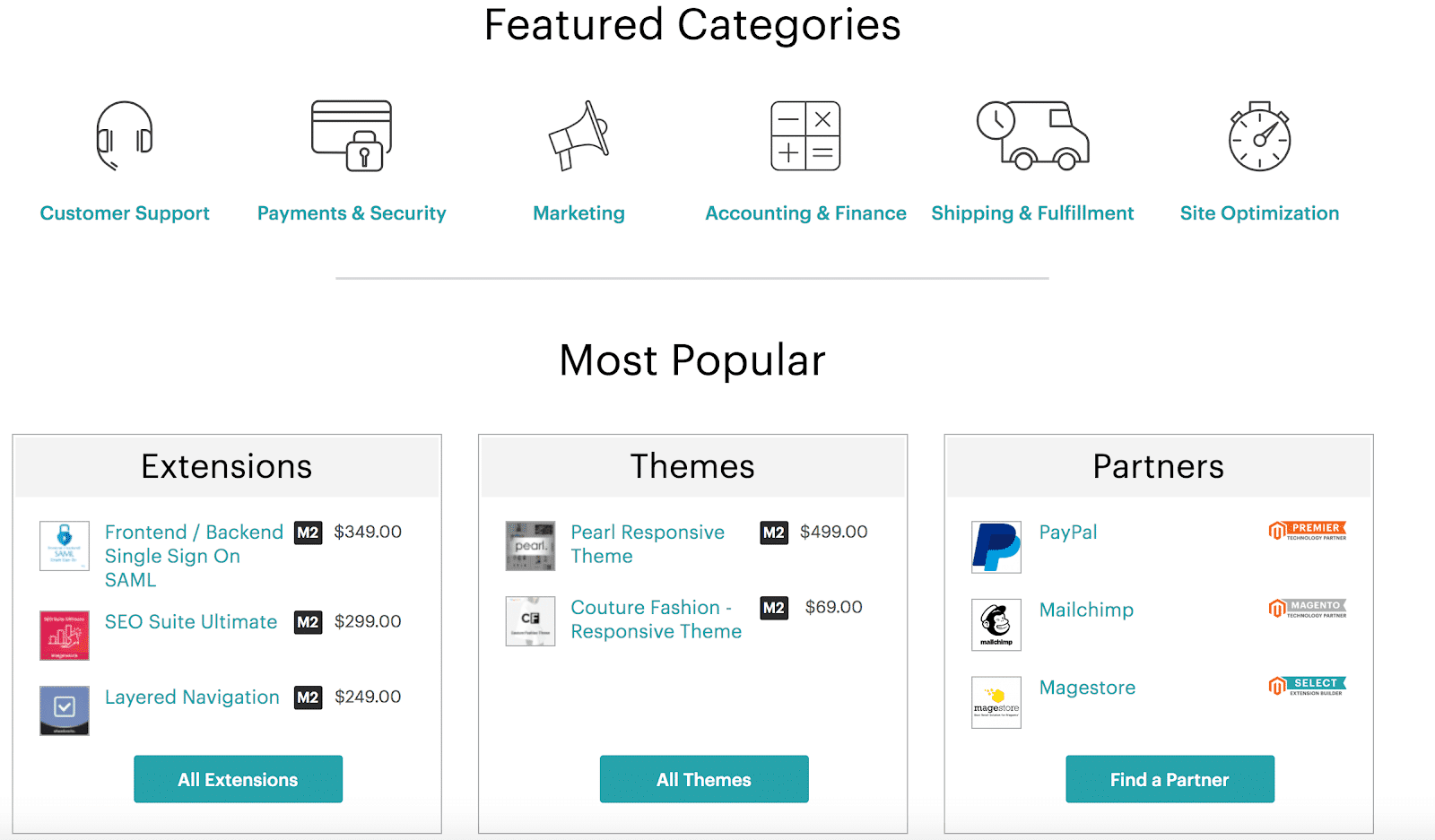
Either option you go with, you will have access to a vast array of extensions and themes that transform your basic website to a dynamic multi-functional site.
Magento extensions
Adaplo – Increase your sales with three different campaign types:
- Product Dynamic Retargeting
- Google Shopping Campaign
- Prospecting Campaign
AddThis Social Media Sharing – This is an easy way to add a sidebar share buttons on your website so people can share the word on your product.
Amasty A/B Testing – Run experiments to discover the major and minor updates you can make to maximize your sales. You can perform tests for your products all from your dashboard.
Magento support
Magento doesn’t offer technical support with its services. Instead, they have community-based support through forums where you can go to find answers to common questions.
They do have a knowledge-based help center where you can find tutorials and FAQs.
Magento reviews
Reviews for Magento are mixed. Using this eCommerce platform requires a certain level of technical finesse from a skilled developer.

Via: Capterra
Other platforms pride themselves with their easy-to-use builder and platform, while there is definitely a learning curve with using Magento.
If you can get passed this, most other reviews highly recommend this platform with its unique features and extensions.
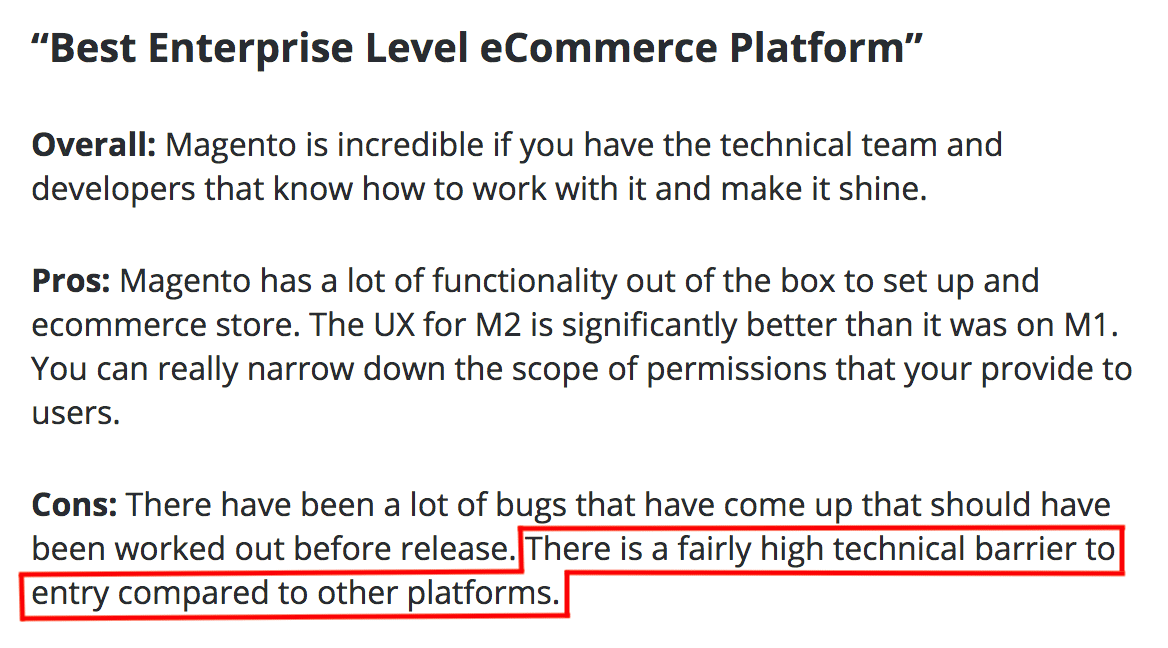
Via: Capterra
Magento for dropshipping
Drop Shipping is compatible with Magento and offers no commission fees, no hidden charges, and no limitation on the number of orders that can be placed. This is very helpful for order management.
If you only process a few orders a day, you can Drop Ship orders manually and reach out directly to the supplier.
Magento has a few options to choose from with drop shipping extensions. Here you can find many selections and choose which one would work best for you and your business.
Pros and Cons
Now that we’ve gone through how you can use Magento for your business, here is what we think are the most important things to remember:
Pros:
- Flexible, since its an open-source platform
- Abundance of features
- A large community of users
Cons:
- Pricing
- Time-consuming with slow loading times
- No personalized product support
- Lack of free themes
As you can see, there are many disadvantages and advantages if you choose Magento. Let’s take a closer look at another eCommerce platform that is very popular with users.
eCommerce Platform #5: Squarespace
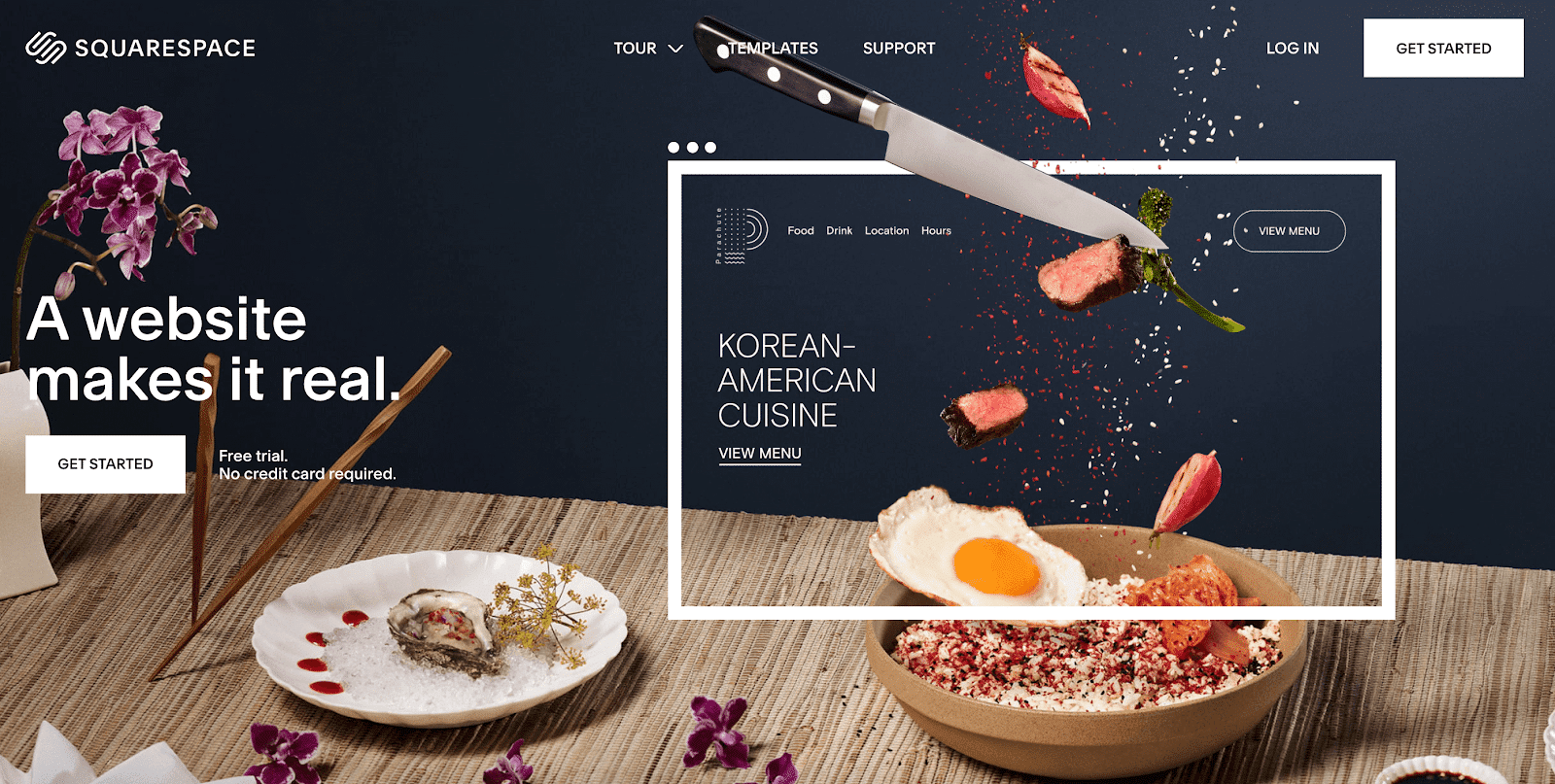
How does Squarespace work?
Squarespace is designed for beginners without any coding background and offers hosting with all the packages they provide.
The drag and drop editor makes it extremely user-friendly to get your website online fairly quickly and they pride themselves on having beautiful designs that stand out.
The best thing about Squarespace: it’s simple and straightforward.
Squarespace pricing
Like with other SAAS services, you can choose the regular monthly fees or save 30% by paying annually. Let’s take a look at the annual costs:
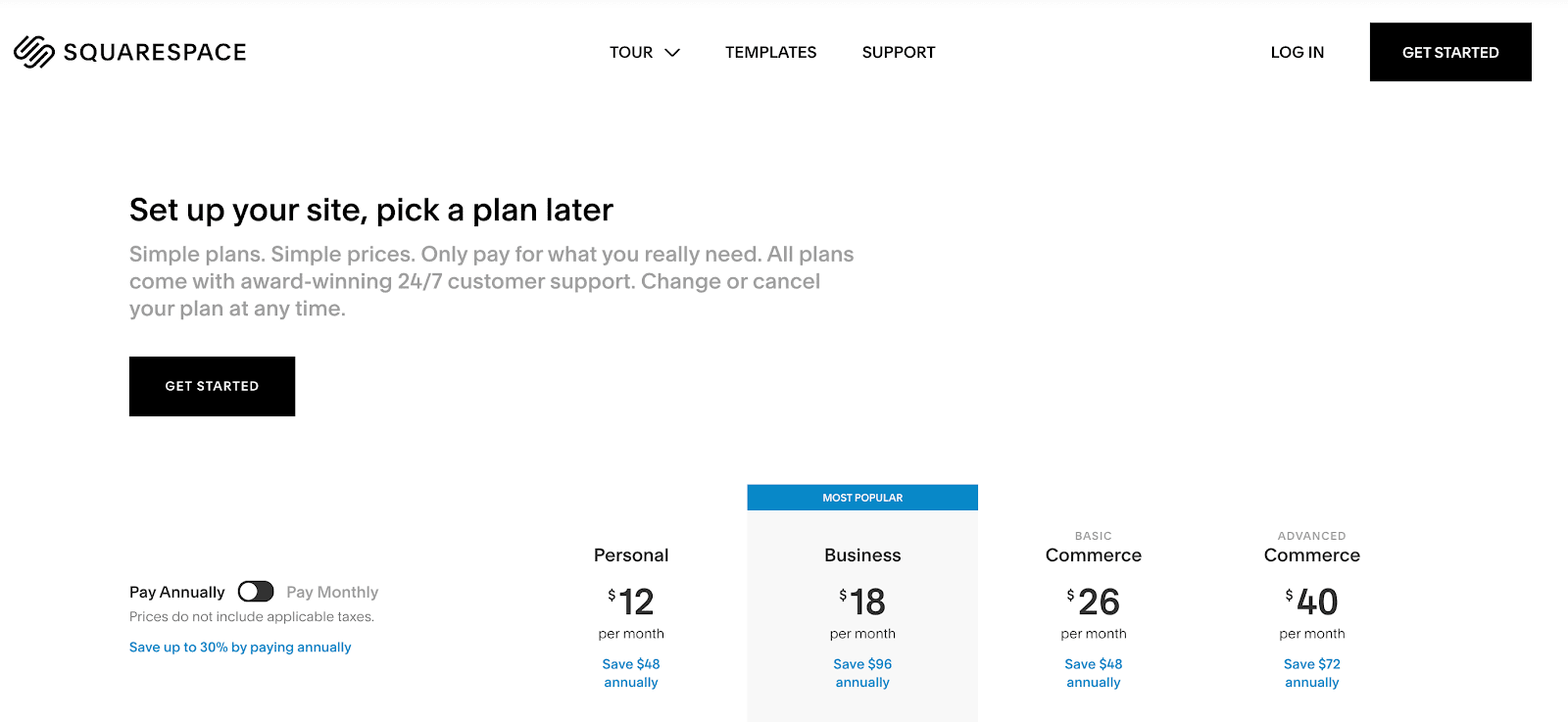
- Personal – $12 per month
- Business – $18 per month
- Basic Commerce – $26 per month
- Advanced Commerce – $40 per month
The main differences between the Squarespace plans are the different eCommerce features, the number of pages you can create on your site, whether you can add custom CSS and scripts, and transaction fees.
The Personal plan is the only one that doesn’t facilitate eCommerce. Realistically if you want a professional website to grow your online store, you will need to choose the $26 option or higher.
Squarespace extensions
You can integrate third-party plugins, similar to Wordpress plugins, with your Squarespace website that can help your business steadily grow.
Shipbob Ecommerce Fulfillment – Shipbob offers simple, fast, and affordable 2-day fulfillment for online businesses. This can help you reduce shipping costs and time in transit.
Outfy Social Media Marketing – Help pull more traffic and increase sales on a number of products with this extension. Automate your posts so you can spend more time focusing on other aspects of your business.
TradeGecko – Automate your order and inventory management by syncing multi-sales channels plus your accounting & shipping to run your business’s end-to-end operations.
Author’s Note: They also offer a very nice analytics mobile app as well so you can get real-time feedback and understand your audience from anywhere.
Squarespace support
Squarespace is another platform that doesn’t have a support team you can contact directly. Instead, they offer support through helpful guides, a forum containing an online community and free webinars.
If you have three Squarespace sites you can also join Circle with allows you to learn from leading website designers and creative entrepreneurs around the world.
Squarespace reviews
Overall, Squarespace has a good rating with an average of 4.3 out of 5. They achieved five stars for design flexibility but the ease of use and value for money collected fewer stars.

Surprisingly, one user review mentions the fixed design as a drawback but they still gave Squarespace five stars overall.
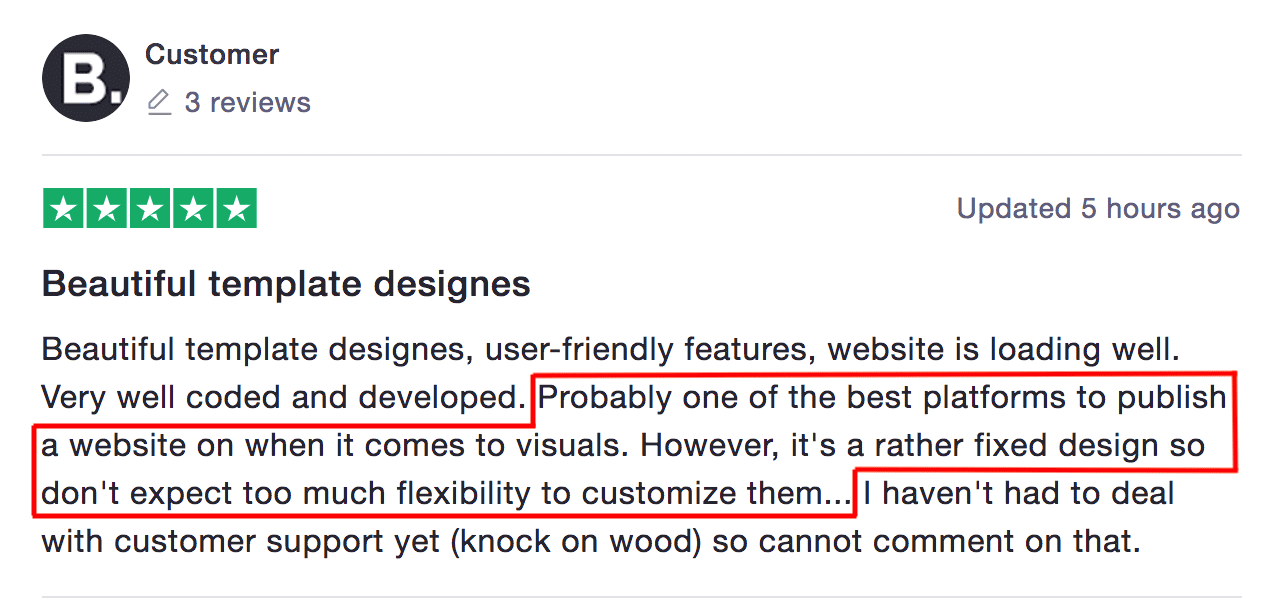
Squarespace for dropshipping
If dropshipping is a major part of your business, Squarespace is not the option for you. Unlike many of the other platforms on our list, they do not have any options for dropshipping.
Pros and Cons
The previously mentioned lack of dropshipping capabilities is definitely the biggest con but let’s examine some other positives and negatives of the platform:
Pros:
- Over 70 impressive themes and theme customization
- Structured and simple drag and drop editor
- Mobile Responsive
Cons:
- No dropshipping
- No app store – have to install third-party plugins
eCommerce Platform #6: OpenCart
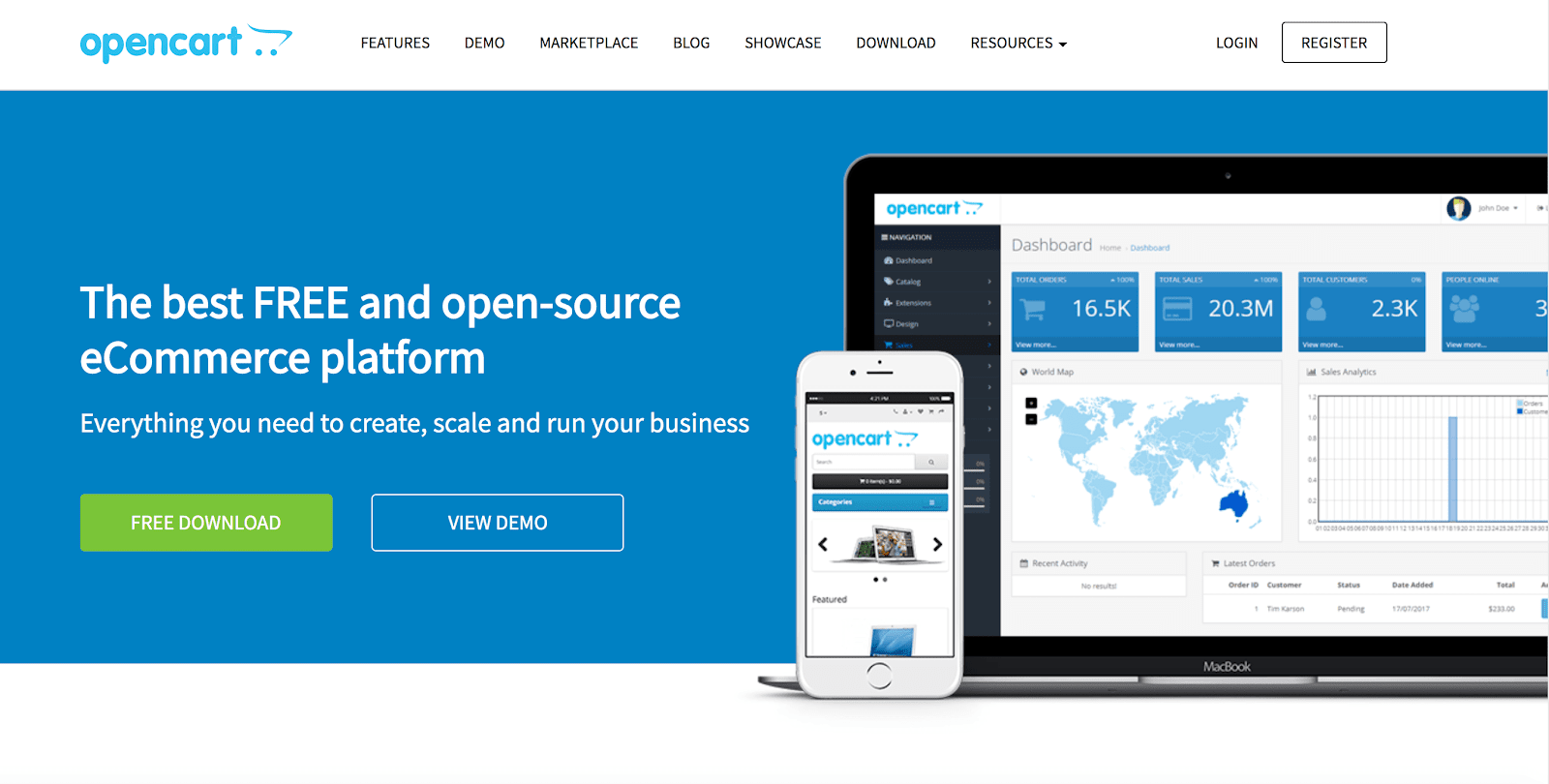
How does OpenCart work?
OpenCart is a free open source platform and a great match for small businesses that are just starting out, similar to Magento.
The software is based on PHP, so some coding and CSS experience is highly recommended to be successful with OpenCart.
They follow a core-extensions model, if you move up with your needs you might need to install additional add-ons that could start to add up quickly.
OpenCart pricing
While OpenCart is free to download, use and upgrade, that doesn’t mean you will be able to run your eCommerce store with no charges.
You will still be responsible for your hosting, security and domain name fees. You will also most likely spend a large sum of money buying extensions to make your store multi-functional.
However, they do offer a hosting partner which will save you a little money.
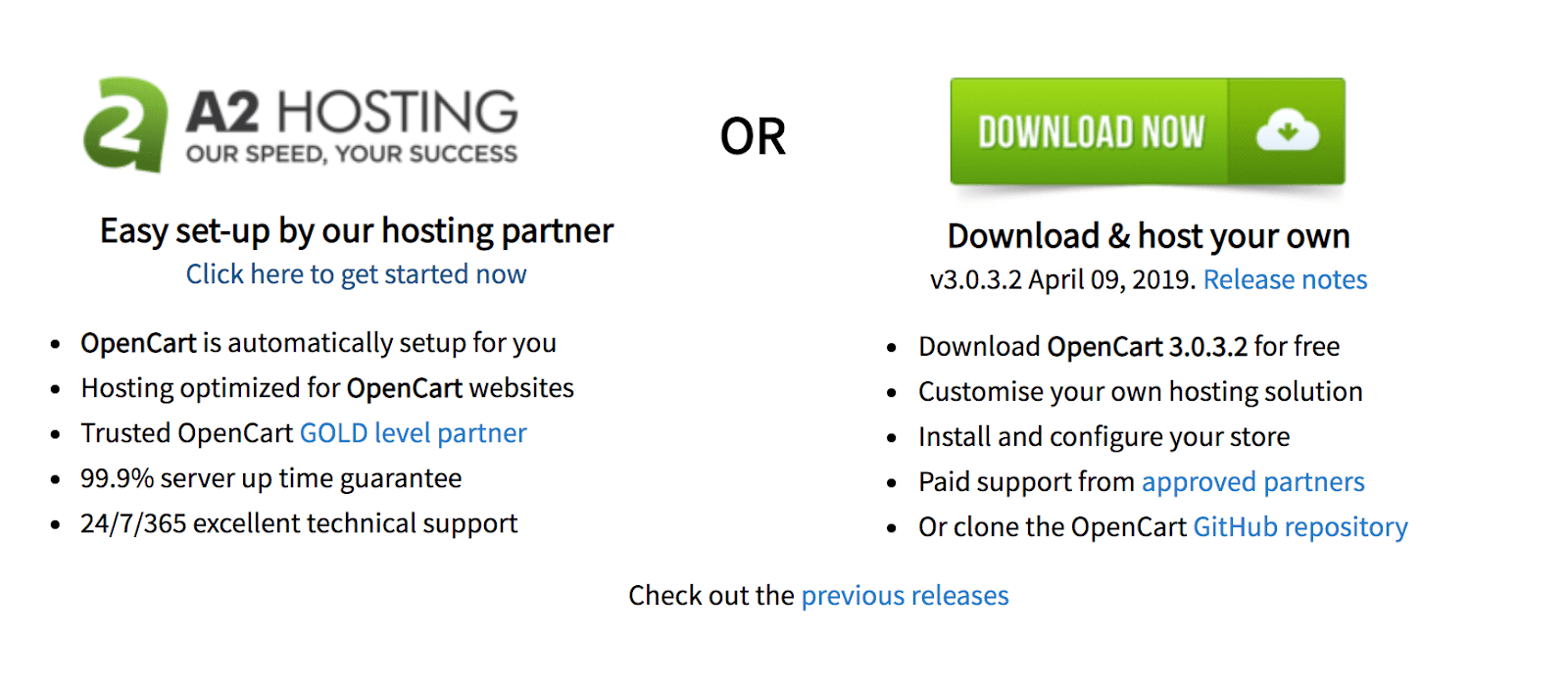
OpenCart extensions
OpenCart has an enormous range of extensions, with about 14,000 currently and new ones are being added constantly. Some of our favorites include:
SEO Pack Pro – With this bundle, you will have everything you need for your SEO needs. Meta keyword/description generator, custom image/alt tag generator, and many more features that can help rank your business high on search engines and Amazon.
NitroPack – NitroPack is a performance optimization extension to help enhance the loading speed on your site. You can even see your Google page speed right on your dashboard.
iBlog – This extension can help you quickly start publishing articles and start your blogging portion of your site. Build a community of users by sharing your passion with your visitors.
OpenCart support
Like other platforms, OpenCart offers different avenues where you can find help when you need it the most.
Free Community: OpenCart’s forums are made up of developers or shopping cart representatives that are very active on the site. The best part: it’s free.
Dedicated Commercial Support: If you want to step it up a notch and have a dedicated team to help with your issues, there are two options you can choose. Both options cost $99 but you can either have a one-time fix price or monthly payments.
OpenCart reviews
OpenCart is another platform with an above-average overall rating. Its ease of use and customer service are evenly matched and are both very highly rated.
One user really raves about the API functionality and the openness of the platform. He even mentions liking it better than another platform in our guide.
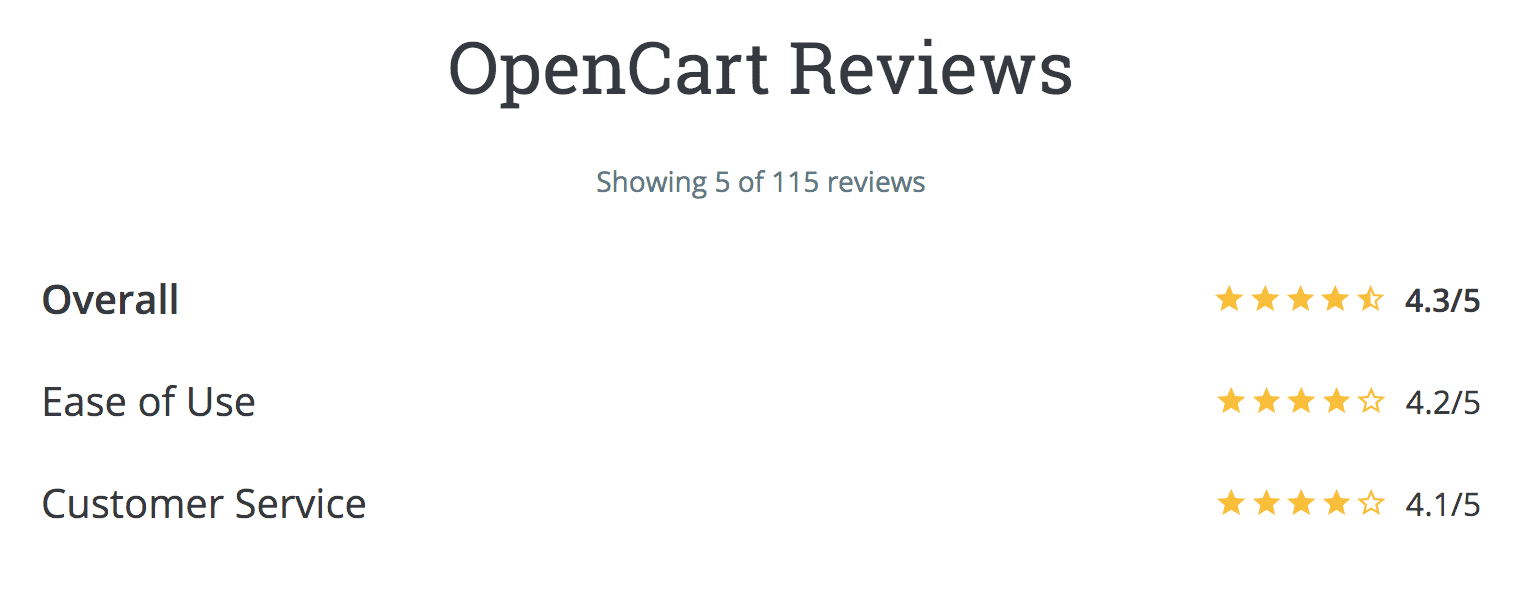
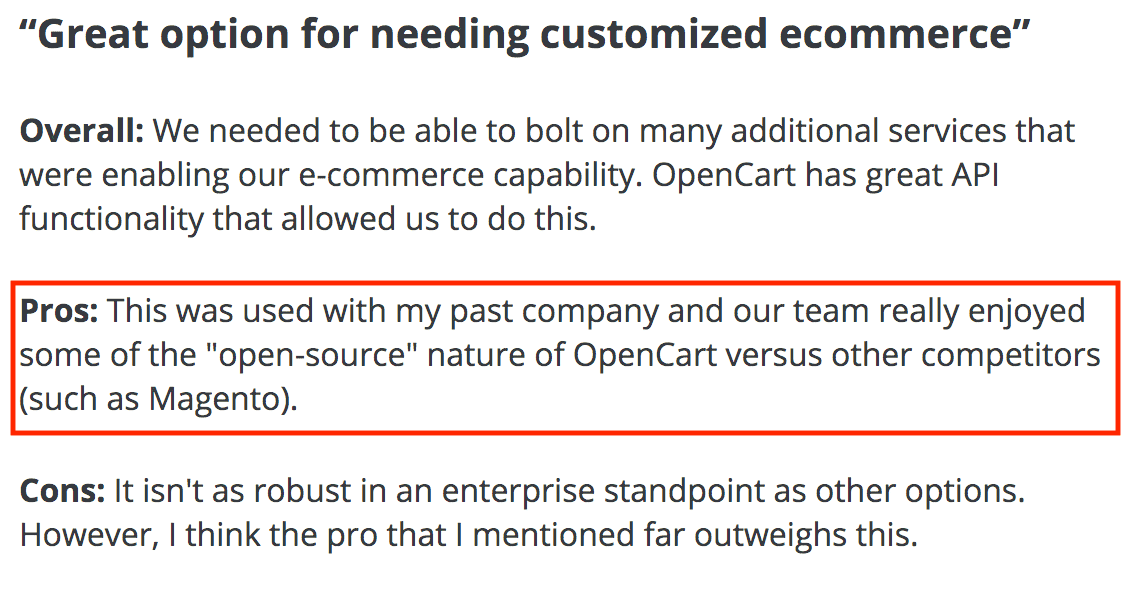
OpenCart for dropshipping
OpenCart makes it extremely easy to incorporate dropshipping with your eCommerce site. There are many extensions you can use, but the one we recommend is AliExpress Dropship.
With this, you can import products from AliExpress storefront and start selling those products within the store. You also have the opportunity to create multiple warehouses and assign certain products to each warehouse.
Pros and Cons
Now that we’ve discussed what OpenCart is and some of its important features, overall there are some key pros and cons that should be considered before committing to this platform.
Pros:
- Create multilingual shops
- The simplicity of store management
- An extensive amount of extensions
Cons:
- Creation of several duplicate pages
- Conflicting add-ons, plugins, and extensions
- Difficult to import inventory lists
The advantages and disadvantages of OpenCart show that it’s a transparent and overall easy system to install. While it is free to use, you can maximize the potential of the platform with the use of premium extensions.
eCommerce Platform #7: PrestaShop
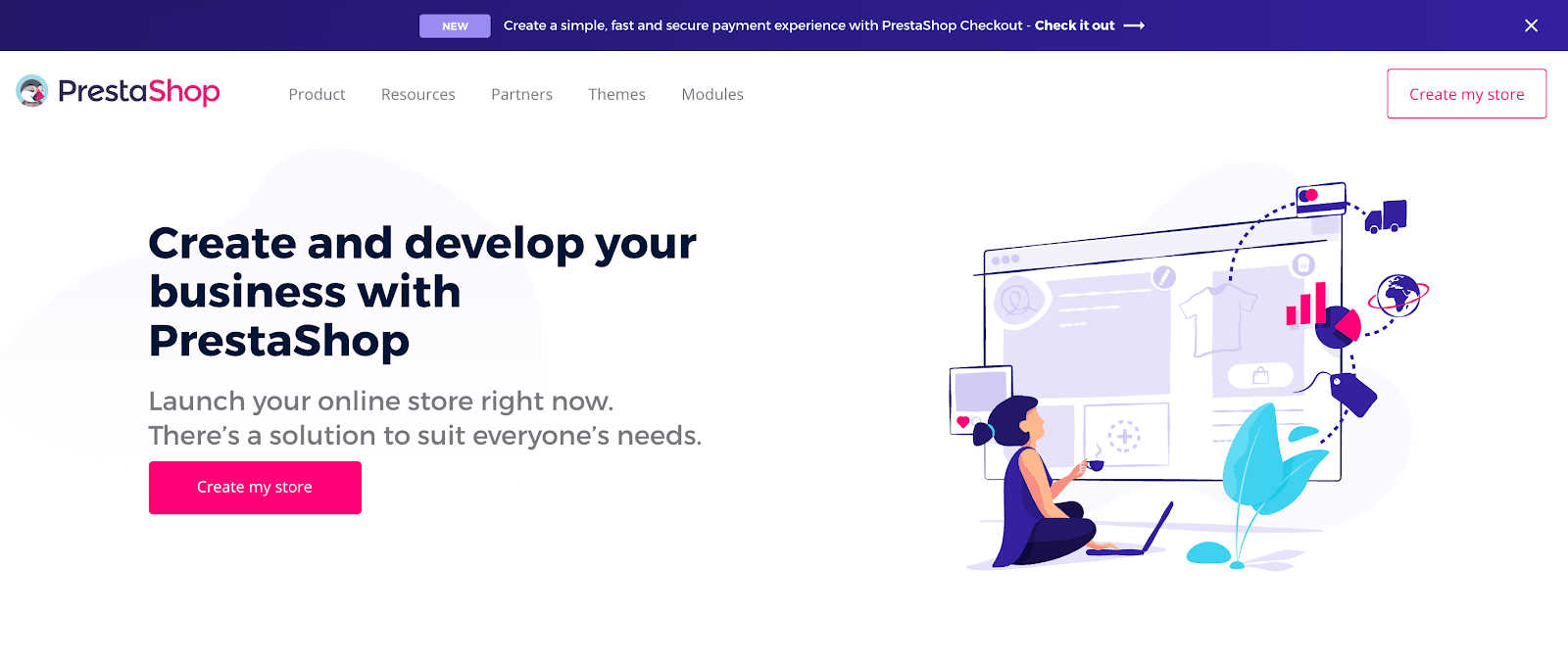
How does PrestaShop work?
Similar to OpenCart, PrestaShop is another freely accessible open-source eCommerce solution that runs via PHP.
With around 270,000 online stores run by PrestaShop, they offer advanced backup schemes, are easy accessibility and high reliability to scale your business to a profitable eCommerce website.
PrestaShop pricing
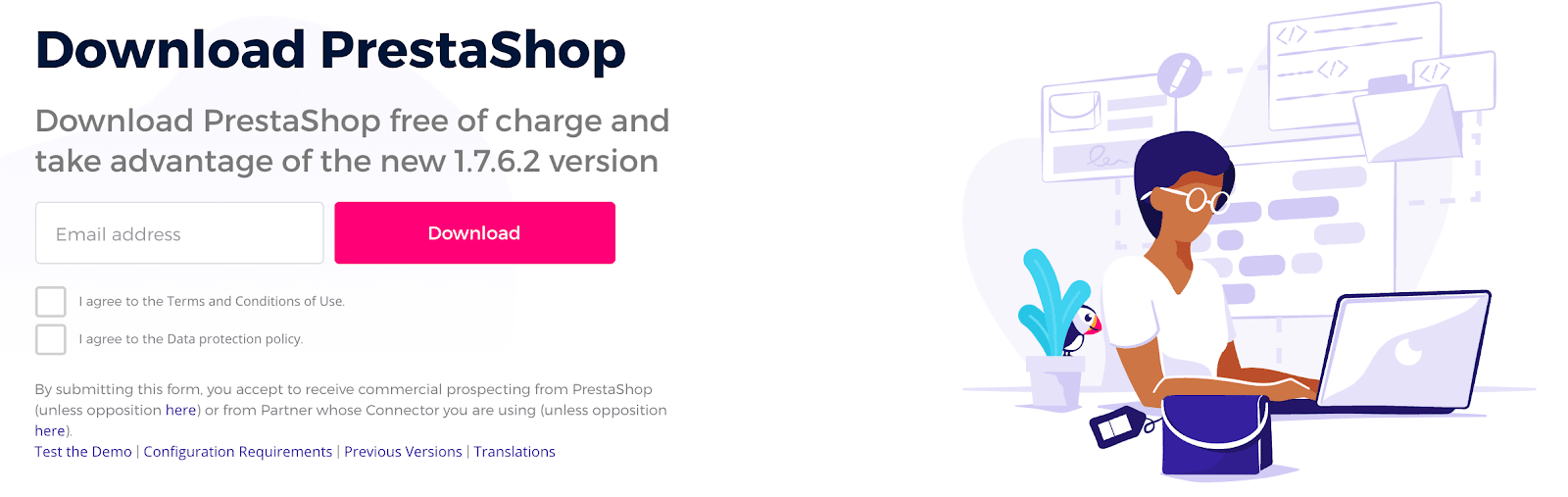
As we mentioned, PrestaShop is completely free to download once you provide your email address.
Users and developers are guaranteed a secure, flexible, and sustainable solution for all your eCommerce solution needs.
However, you will still need to pay for costs related to your hosting, SSL certificate, etc.
PrestaShop Addons
There is a wide array of addons and modules to help boost the overall performance of your PrestaShop store.
Abandoned Cart Reminder – Remind and encourage customers each time they add products in their shopping cart but they don’t purchase. Create personalized templates and automated reminders to help improve your conversion rate.
reCaptcha Anti Spam – Integrate the protection of Google reCaptcha on your contact form to enhance the security on your site to avoid spam registrations.
Top Banner – Increase the impact of your sales, special offers, and generate more revenue that is clearly displayed to your visitors at the top of your website.
PrestaShop support
PrestaShop offers both free and paid services when it comes to support.
You can visit the FAQ section of the website for free to get access to frequently asked questions and access to the online forum that remains consistently active.
To help answer your questions faster, there’s also the option of paid support that can help you save time and get hands-on technical help right away.
PrestaShop reviews
While PrestaShop reviews overall are a tad lower than some other eCommerce sites on this list, it still sits strong at an overall 4.3 rating.
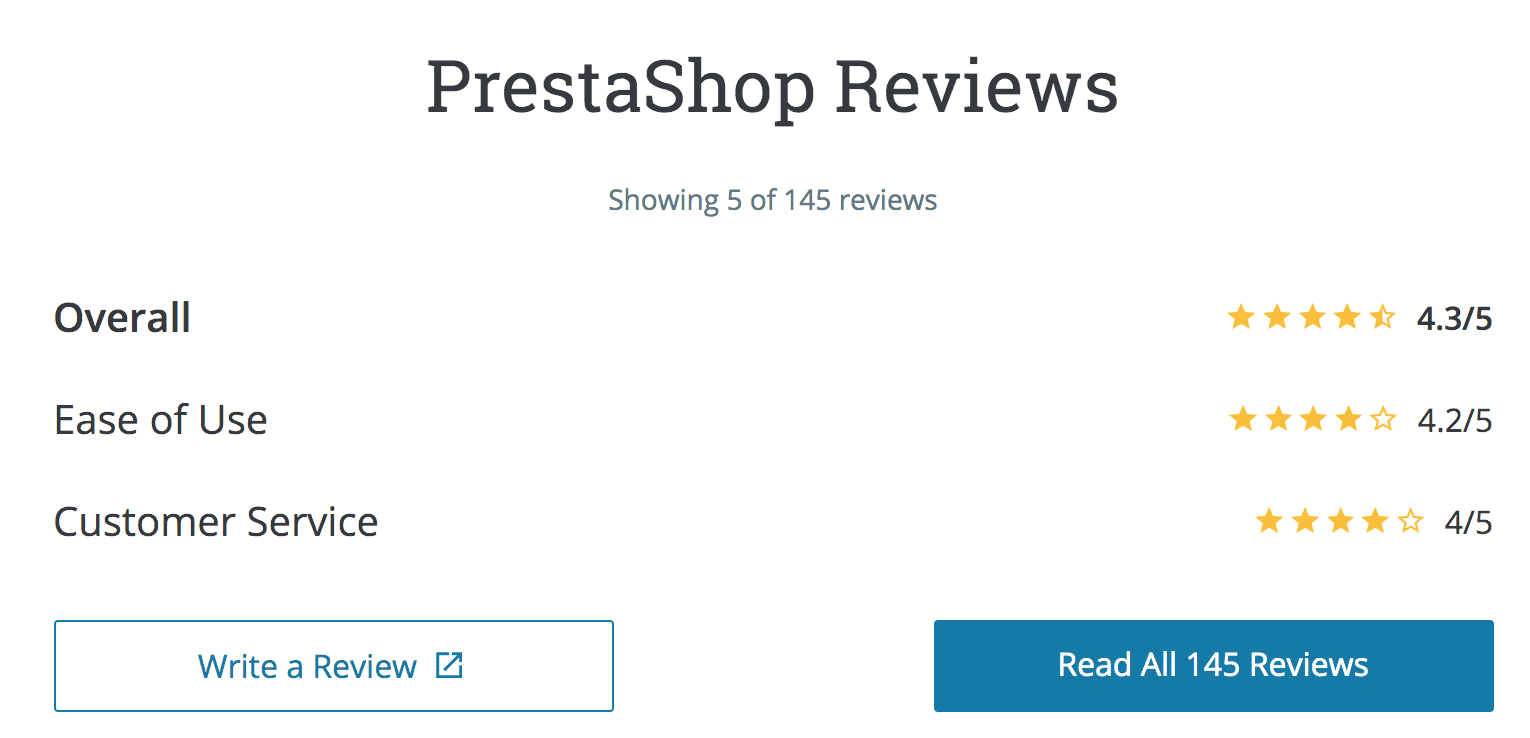
One of the areas that PrestaShop excels in is its loyalty and large client base that offers advice and guidance to newer members through community forums.
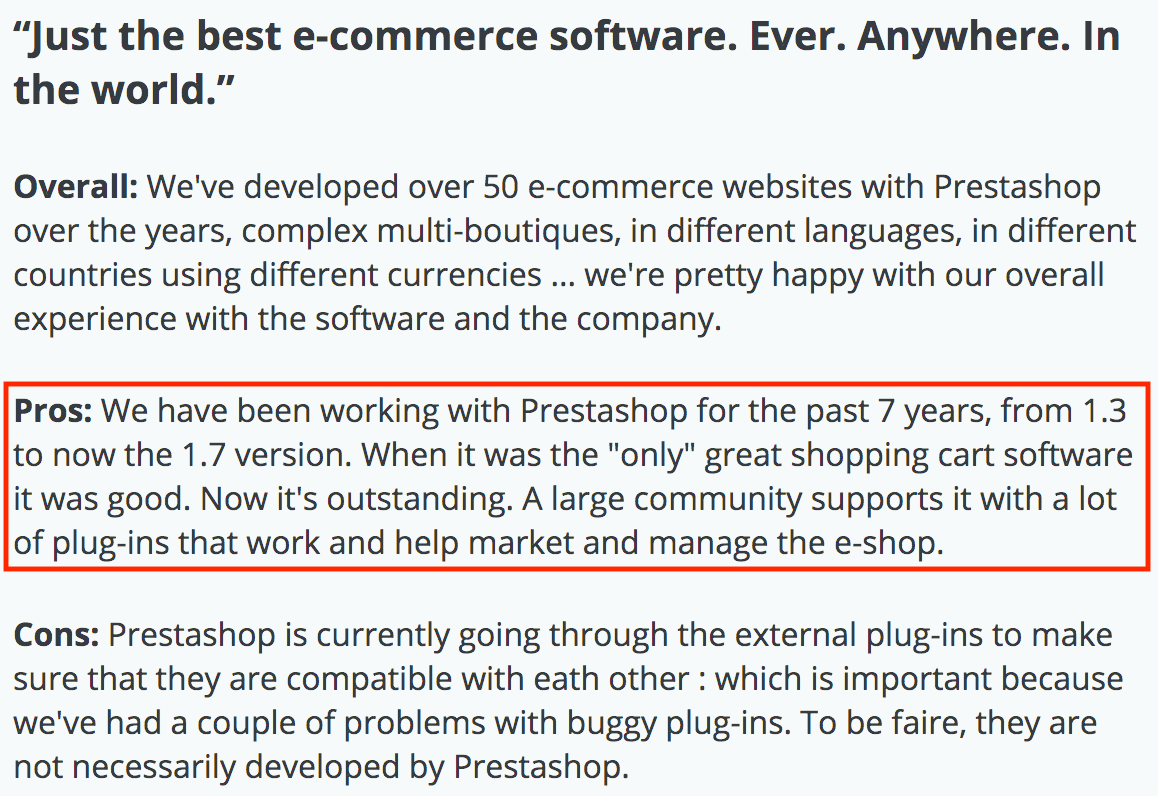
PrestaShop for dropshipping
You can integrate dropshipping with your PrestaShop with a few easy steps to help grow your online business without having to waste time on inventory management.
With a click of a button, you can add a dropshipping module to your account and start adding products to your online store without needing all the inventory upfront.
Pros and Cons
Like all eCommerce platforms, PrestaShop does come with important pros and cons to consider when comparing services to their competitors.
Pros:
- Community of Support
- Functionality and performance
- Multiple languages and currencies
Cons:
- Steep learning curve
- Add-ons can become expensive
- Upgrading versions means rebuilding all your code
PrestaShop is a powerful and reliable platform that over 270,000 users have relied on to sell and manage their online eCommerce business.
eCommerce Platform #8: 3dcart
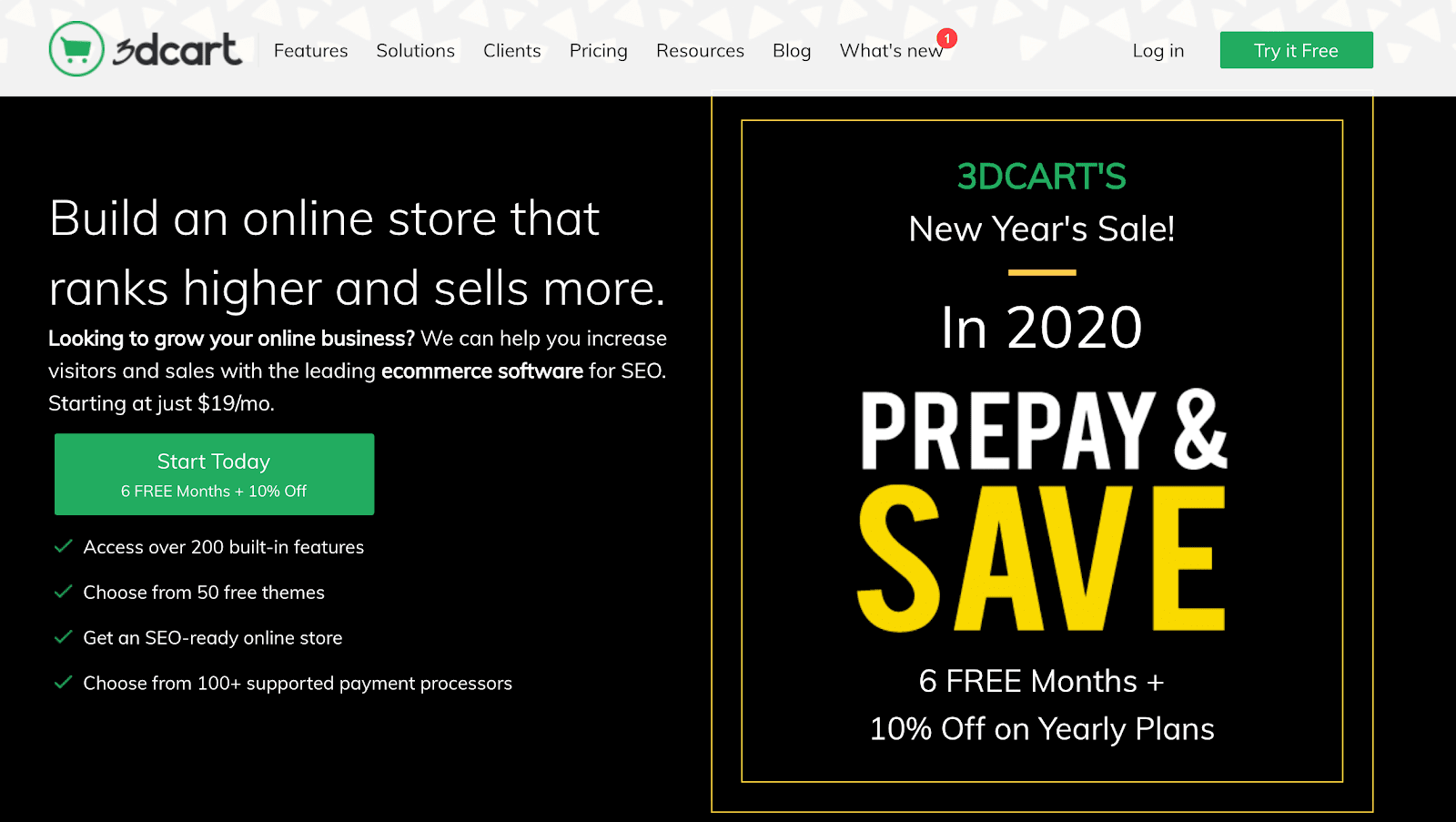
How does 3dcart work?
3dcart is another website builder that over 17,000 people have used for their eCommerce store.
They have 200+ built-in features, 90 free templates, and offers one of the best options for your SEO needs. Choose from 100+ supported payment processors and create a dynamic shopping cart.
3dcart pricing
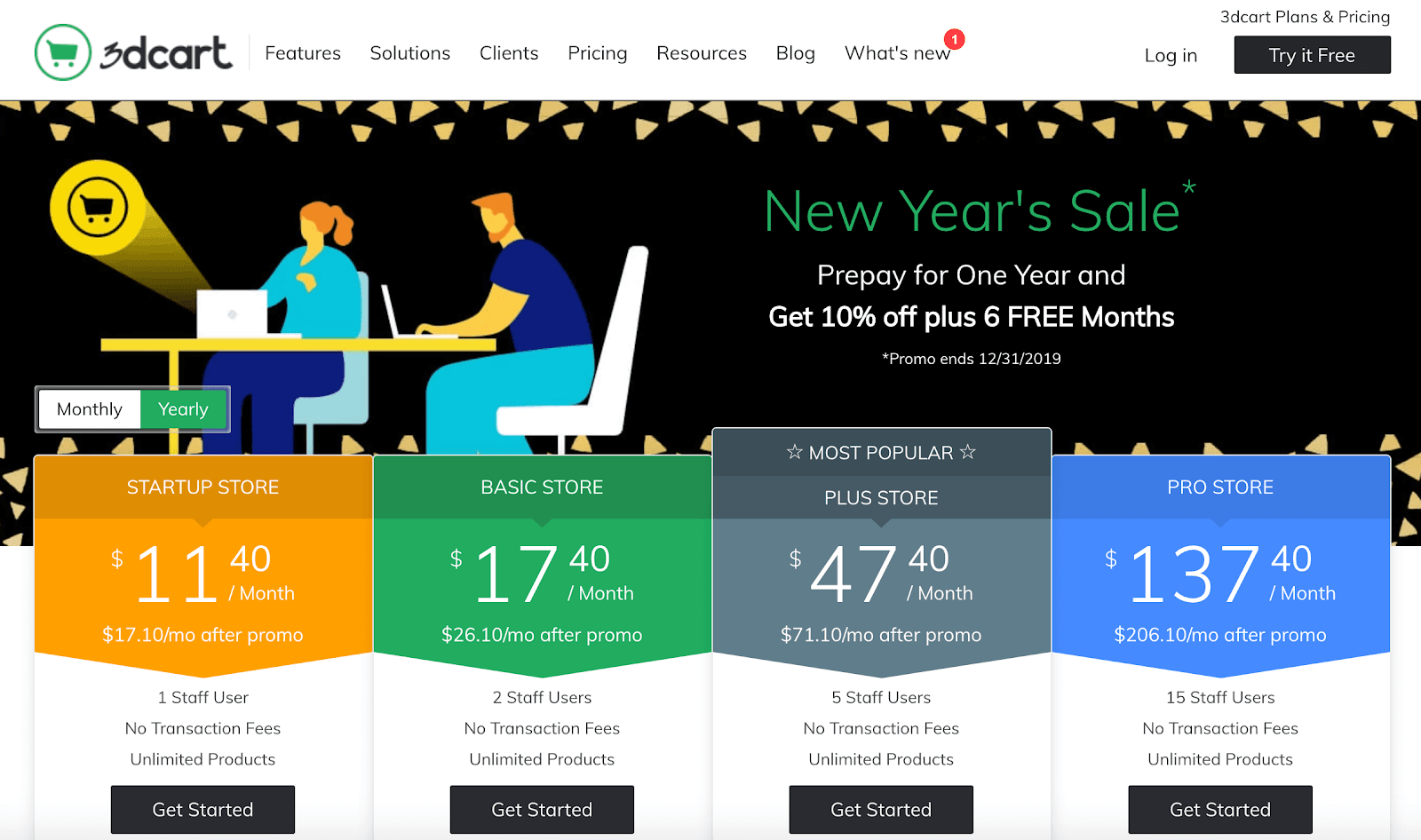
3dcart has 4 main plans you can choose from. You have the option to pay monthly or save a few dollars each month by paying annually which is what we’ll be looking at today.
- StartUp Store – $11.40 per month
- Basic Store – $17.40 per month
- Plus Store – $47.40 per month
- Pro Store – $137.40 per month
The StartUp plan is the only one that doesn’t offer unlimited products, it’s capped at 100. The Plus option is one of their most popular options, however, the 3 other plans only vary slightly which makes the huge price jump between each a little puzzling.
Keep in mind that the overall price you pay will also be more due to the price of extensions that can quickly add up.
3dcart also offers a 15-day trial that gives you the opportunity to try it out and not feel pressured to make payments.
3dcart extensions
Ecomdash – Automatically sync your products, inventory, and sales to help you consolidate and manage your product fulfillment.
Inspectlet – Discover where customers are getting confused on your site and just overall how they navigate to improve your conversion rates.
Get Response – Create and manage email marketing campaigns, newsletters, and autoresponders that converts your visitors to customers in a quick reliable way.
3dcart support
24/7 support is available 365 days out of the year.
You can reach 3dcart support via phone, email, or live chat. The phone will be your quickest way for a resolution as the chat features gives a 24 hour response time.
You can also get in touch with support via social media channels like Facebook, Twitter, and Instagram.
3dcart reviews
We found that most customers have an overall good experience with 3dcart and the features that they provide.
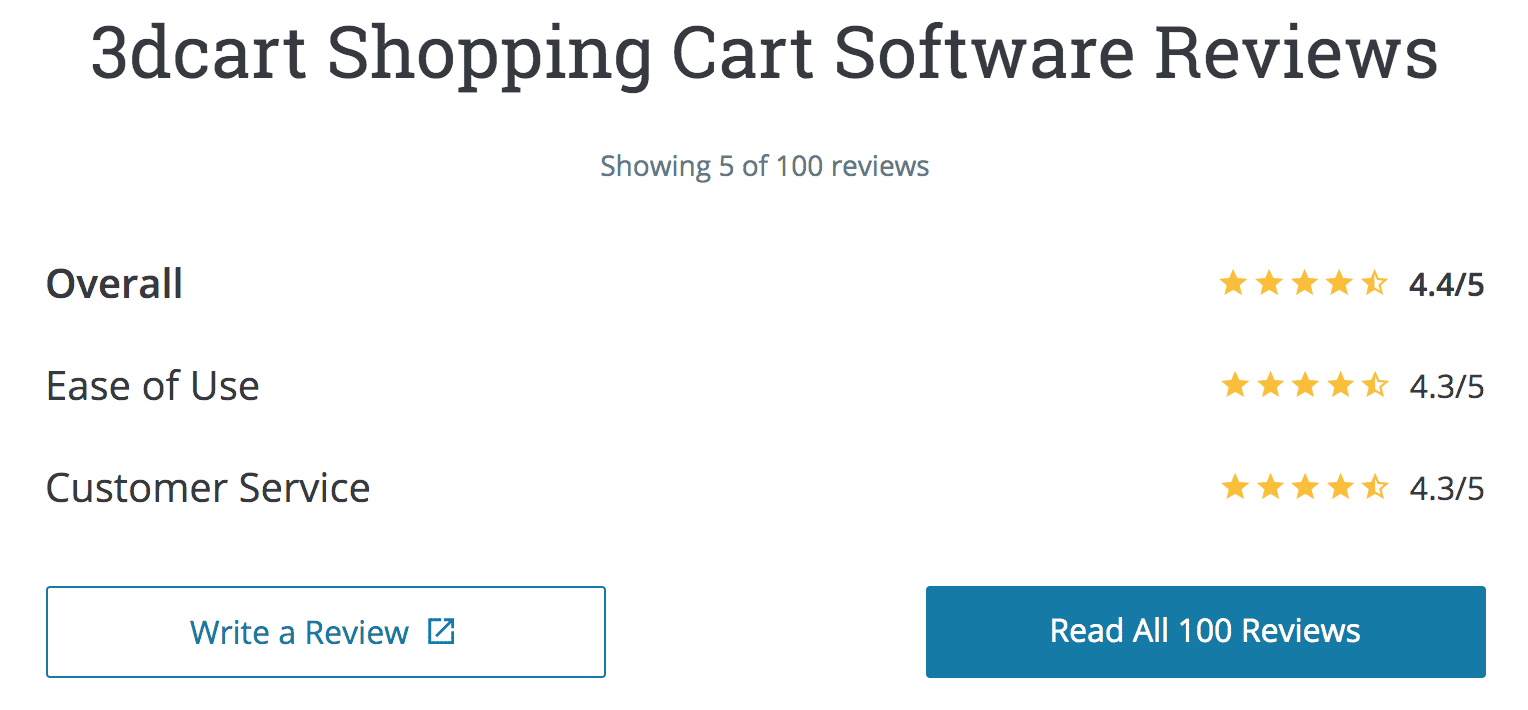
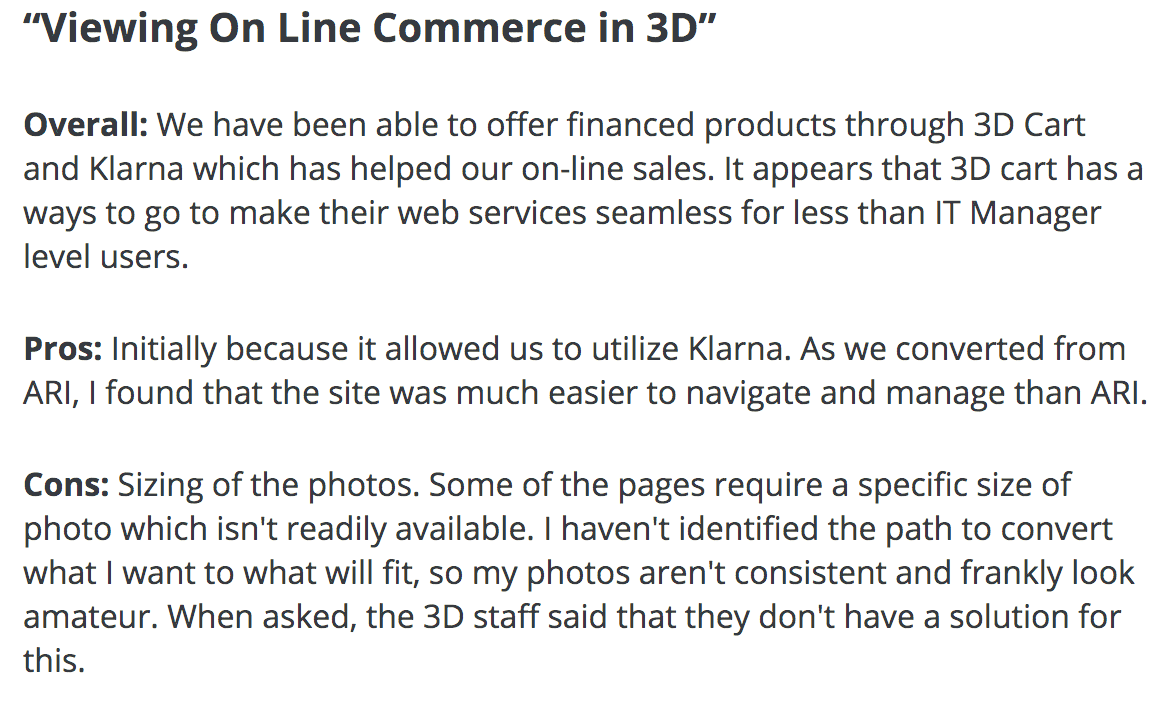
3dcart for dropshipping
3dcart recently introduced a new dropshipping plan for $9.99 a month.
They also offer a helpful guide explaining what dropshipping is, breaking it down step-by-step, listing advantages and disadvantages and providing a list of dropshipping wholesalers.
Pros and Cons
The new dropshipping plan and extensive guide is definitely a pro but let’s look at some others and a couple of cons:
Pros:
- Over 160 payment methods
- Able to change themes anytime
- Useful SEO features
Cons:
- No mobile app available
- Expensive pricing plans
- Website Builder not user-friendly
What is the Best eCommerce Platform?
As with any other software, we can’t tell you which is the best eCommerce platform because all store owners have different needs.
Each one will need different features but we can break down some other questions to give you a better insight into each platform.
How to find what eCommerce platform a website uses?
If you want to draw inspiration from other websites, two tools below will help you identify what platform a website uses.
1. What Runs – WhatRuns is a free Google Chrome extension that helps you discover what technologies a website is using. With this tool you can see Web apps they pay for, what CDN they’re hosted on, how they track their visitors, Wordpress plugins, fonts and more all with a simple click.
2. Wappalyzer – this tool is available as a browser extension for Google and Firefox but also as a standalone application. You can also simply input a website address into its technology lookup section to instantly detect cms, eCommerce platforms, web frameworks, server software and more.
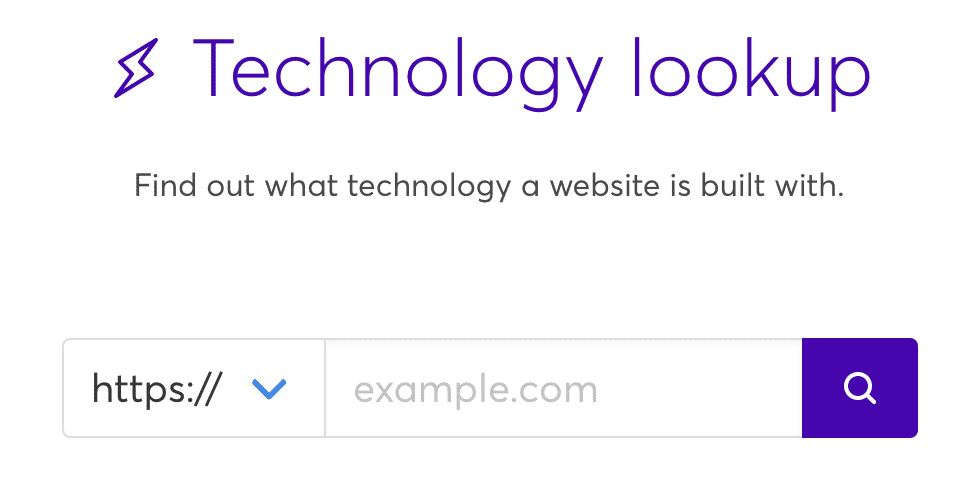
They don’t have Apple listed as one of their market leaders but you can find information on other global brands such as Salesforce, Google Maps and Paypal.
What is the cheapest eCommerce platform?
The cheapest eCommerce platforms from this guide are PrestaShop, OpenCart and Magento’s free version. You can download each of these platforms for free but keep in mind you will be limited on the features.
Which eCommerce platform is best for SEO?
We would recommend Shopify or 3dcart to build an eCommerce website that is SEO ready but Volusion is another alternative to these with a similar price point to Shopify.
How to choose an eCommerce platform?
There are a lot of things to consider when choosing an eCommerce platform but the number one thing to consider is pricing and payments.
Other things to consider:
- Integrations
- SEO friendliness
- Mobile-friendliness
- Customer Service
- Security
- Scalability
What is the best eCommerce platform for small businesses?
While Magento and PrestaShop are good choices as well, we are going to recommend OpenCart as the best eCommerce platform for small businesses from this guide because they offer a free option and ranked the best overall for ease of use.
What is the best eCommerce platform for startups?
We would also recommend Magento, PrestaShop and OpenCart for startups because those store owners typically have less money to spend on these platforms and each of these businesses have a free version. When comparing these three and deciding which one is best, you need to evaluate your developer skills.
Magento is a bit more technical to operate but has more unique marketing tools if you have the skillset. If you want an easier to use platform, we recommend looking into the other two.
What is the most popular eCommerce platform?
Out of all 8 eCommerce platforms that we looked at in this guide, Wix and Shopify are the most popular. They have both seen a similar search interest over the last year but in the last six months, Shopify has been the most popular eCommerce platform.
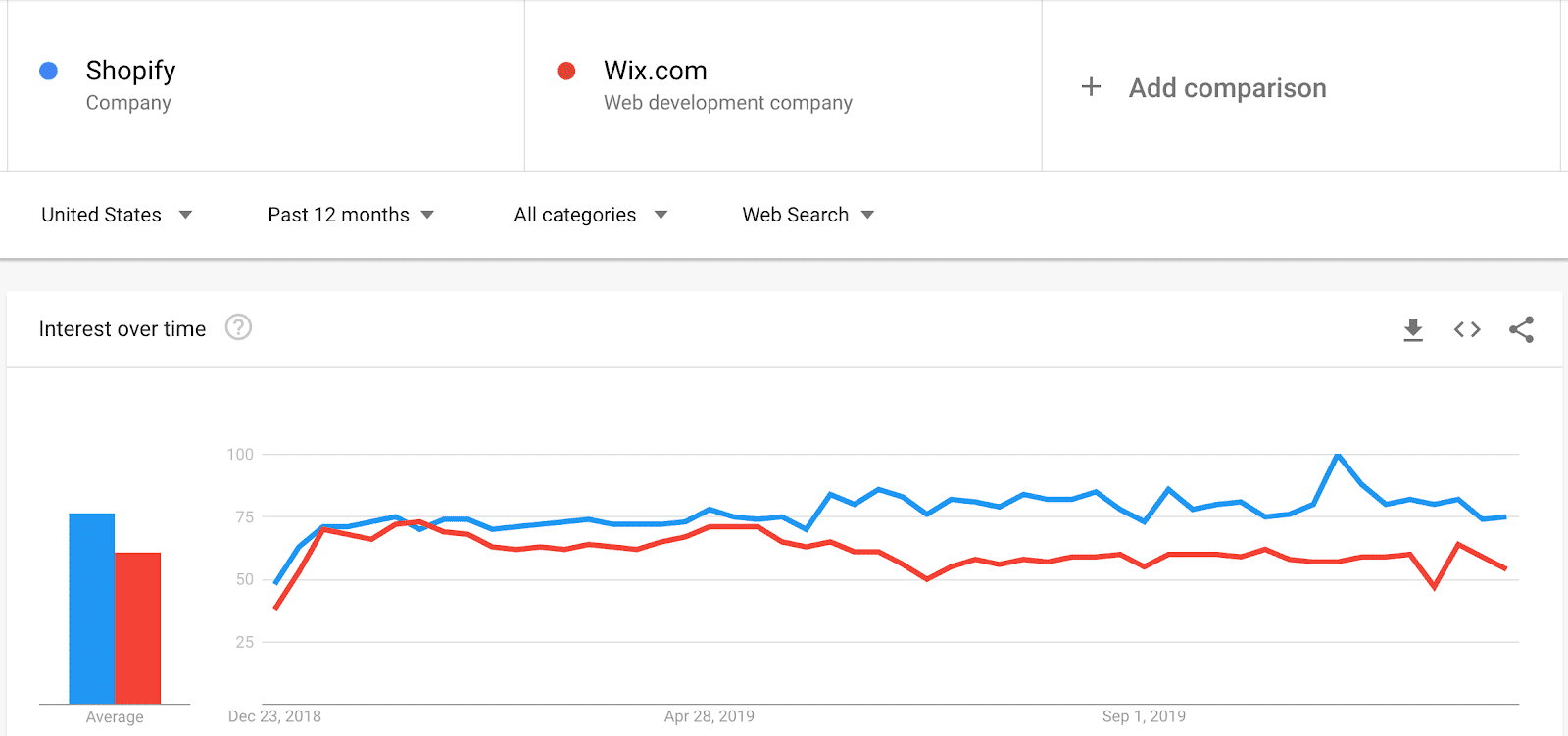
Which is the best eCommerce platform to dropship?
From this guide, I’d say Magento or Shopify are the best eCommerce solutions to dropship but it is worth mentioning that WooCommerce is another popular eCommerce platform for dropshipping.
And, the final question…
What is the best eCommerce platform?
As mentioned above, we can’t tell you which is the best eCommerce platform. They each have valuable things to offer with a few cons as well. Our hope is that this guide has provided you with enough information to decide which platform is the best for your business.
Now Over to You
Now I’d like to hear from you.
With all of the information provided, which platforms are you interested in and which one will you try for your business? And, what information in the guide did you find most helpful?
Let me know with a comment below!
