We reviewed the 9 best logo makers in 2019 (free and paid).
Because entrepreneurs have always wanted to keep startup costs low and stretch their dollars further.
And now we have artificial intelligence helping create some incredible design work.
No, not the Sky-net type here to destroy the world but the fun kind that saves you time and money.
So in this guide, we partnered up with Jessica Ervin, she’s a professional UI/UX designer for DesignIconic, to show you how AI driven logo makers can help you create a brand and logo you love.
…and we’ll see which is the best one on the market today.
9 Best Logo Makers in 2019 (Free and Paid):
- Design Iconic
- Looka
- Logaster
- Squarespace Logo Maker
- Canva
- Shopify Logo Maker
- LogoCrisp
- Brandmark
- LogoAI
But first…
Big Changes are Coming…
The creative industry is ready for a change.
And the most frequently asked and highly-debated question is…
“How will artificial intelligence change the design industry?”
So, let’s go over that question…
Generally, great design focuses on the rules of design geometry and typography.
However, with AI, the job of scaling and setting all lines and grids has been automated.
But that doesn’t mean that these tools and applications are replacing designers.
That’s one of the biggest misconceptions about AI.
Although AI doesn’t match the skills of a human designer, we’re seeing some awesome progress.
Enter the Bootstrapping Entrepreneur…
Since startups run on a tight marketing budget, getting professional help isn’t always a viable option.
That’s why AI-powered free online logo makers have an advantage.
- It’s a better substitute to DIY logo design.
- It’s cost-effective alternative to professional logo designers.
- Logo’s are high quality images you own.
- The logo’s are unique.
- You spend less time researching your design.
- Creative design mock ups also inspire you visually.
Also, it’s inexpensive, it fun, and it’s trending…
Now:
What Makes a Great Logo…
The ultimate goal is to make a logo that helps your brand stand out.
And you might have heard that a logo can make or break a brand.
We completely agree.
Because a great logo shows customers your business values and objectives.
And if that message isn’t delivered correctly, you won’t attract buyers.
Great Logo Checklist
To make sure that your logo delivers your business message and leaves a lasting impact, follow these tips
Whether you outsource the logo designing or do it yourself, a clear understanding of the process is crucial.
Research the competition in your niche.
List what makes your business and products noticeably different.
Instead of going for what’s trending, make sure stay away from clichés, be original with your idea.
Avoid a controversial logo, look for constructive customer reviews and feedback. Then, try to integrate those opinions in your process.
A tagline coupled with your logo gives reflects what your company is actually about. Write a tagline, come up with great logo design, and combine them together!
Our goal is an inexpensive and high-quality logo, who doesn’t like the sound of that?
Well, that’s exactly what online logo designing tools offer.
Regardless of the size of your business, these tools provide you with exceptional design features.
- Free Templates
- Design Layouts
- Design Inspirations
- Free Finalized Designs
So, without further ado, here are 9 online logo makers that we love:
Jump down to the results here…
9 Best Logo Makers in 2019 (Tool Review):
1. Design Iconic
Design Iconic is the first tool we’re looking at.
It is an AI-based logo design tool with great advanced design features.
There’s no limit to the amount of designs you can create.
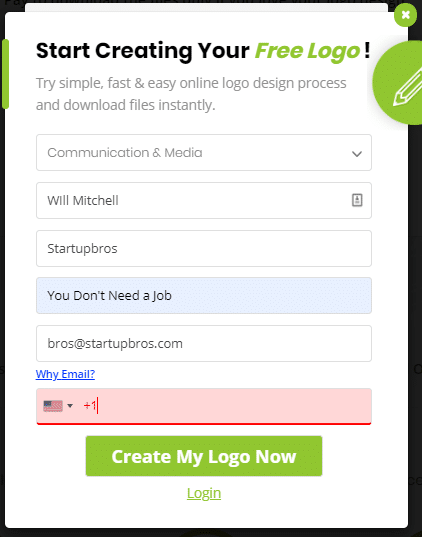
You create an account and create your free logo at the same time.
And once you get your results back you can make changes to the design.
They have a unique collection of stock images, diverse color palette concepts, and thousands of layout styles and patterns.
It’s an ultimate solution for all your logo designing issues because it’s simple to use.
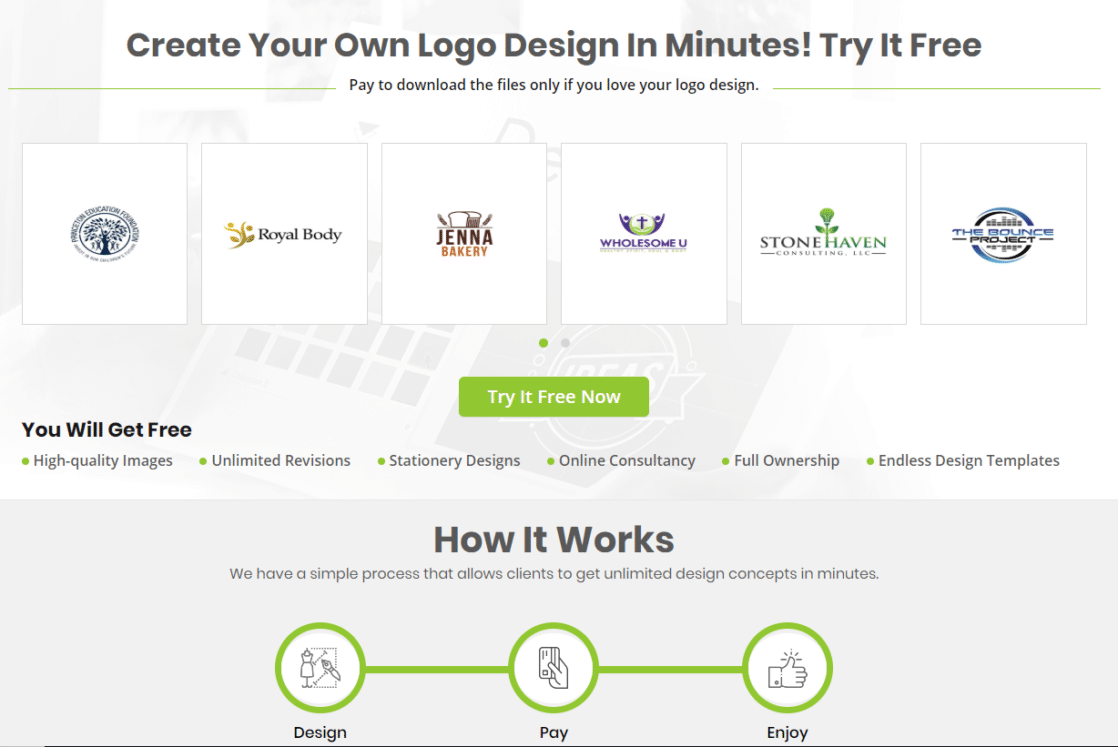
Design Iconic has a professional guidance feature that helps keep the design sharp and aligned. That way you can create your perfect logo design.

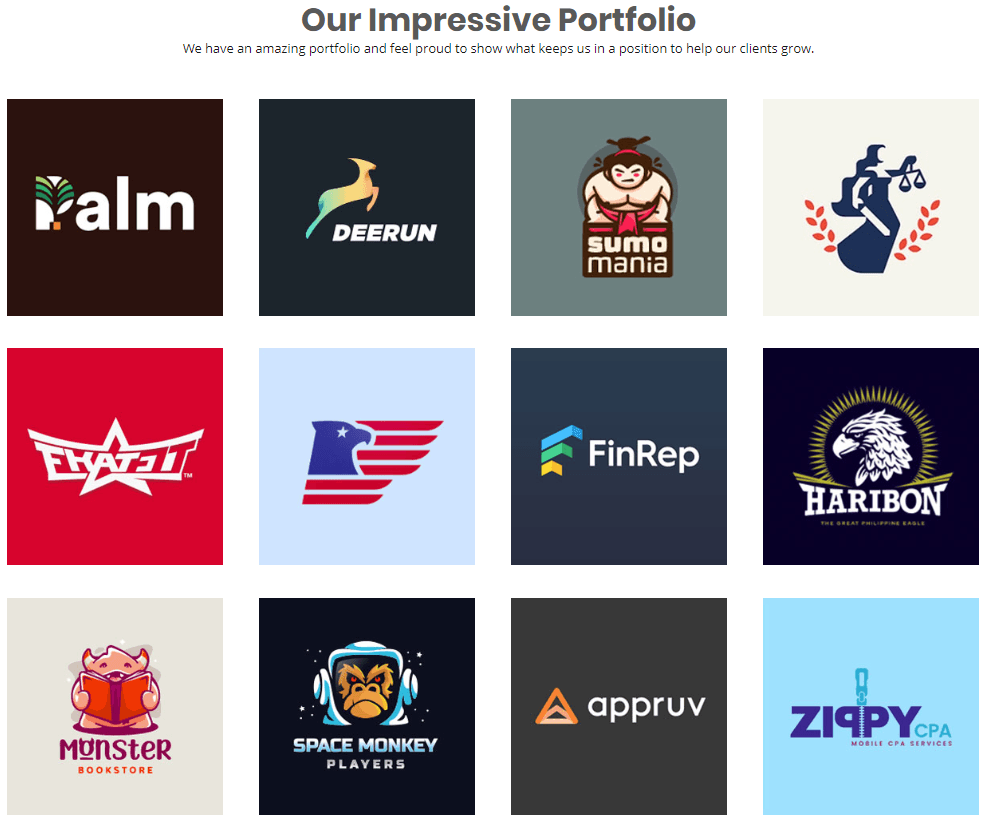
And they have an incredible portfolio of awesome logos the tool can create and their support is awesome.
Not to mention… this tool is that it is free to use!
You only pay when you’re satisfied with the design.
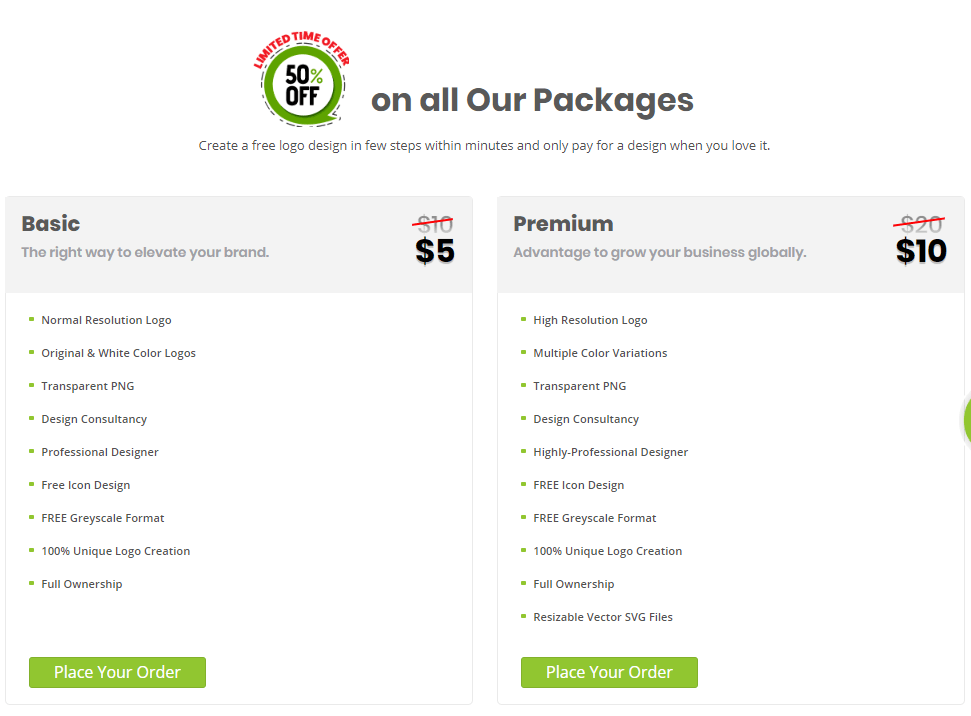
Startupbros Tool Analysis:
Design Iconic is simple to use and it’s the most affordable option of all the tools.
2. Looka (Formerly Logojoy)
The first step in using Looka is to enter the name of your company and the category of your business and let the AI do its magic.
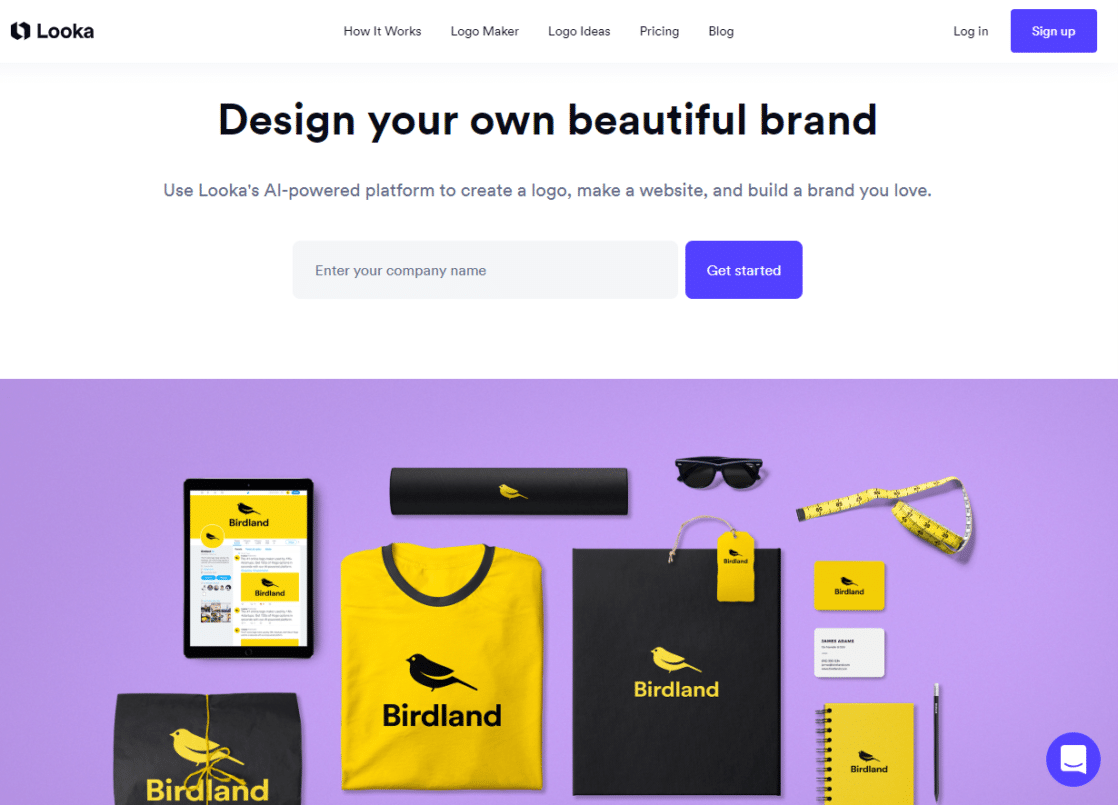
Looka is a highly-functional AI-engine and lets you generate amazing designs without much hassle and efforts.
With their re-brand they not only want to focus on logo design but in their words help you “create a logo, make a website, and build a brand you love.“

The tool is fully-equipped with capabilities to generate thousands of templates and mockup designs.
You can choose the type of designs you like…
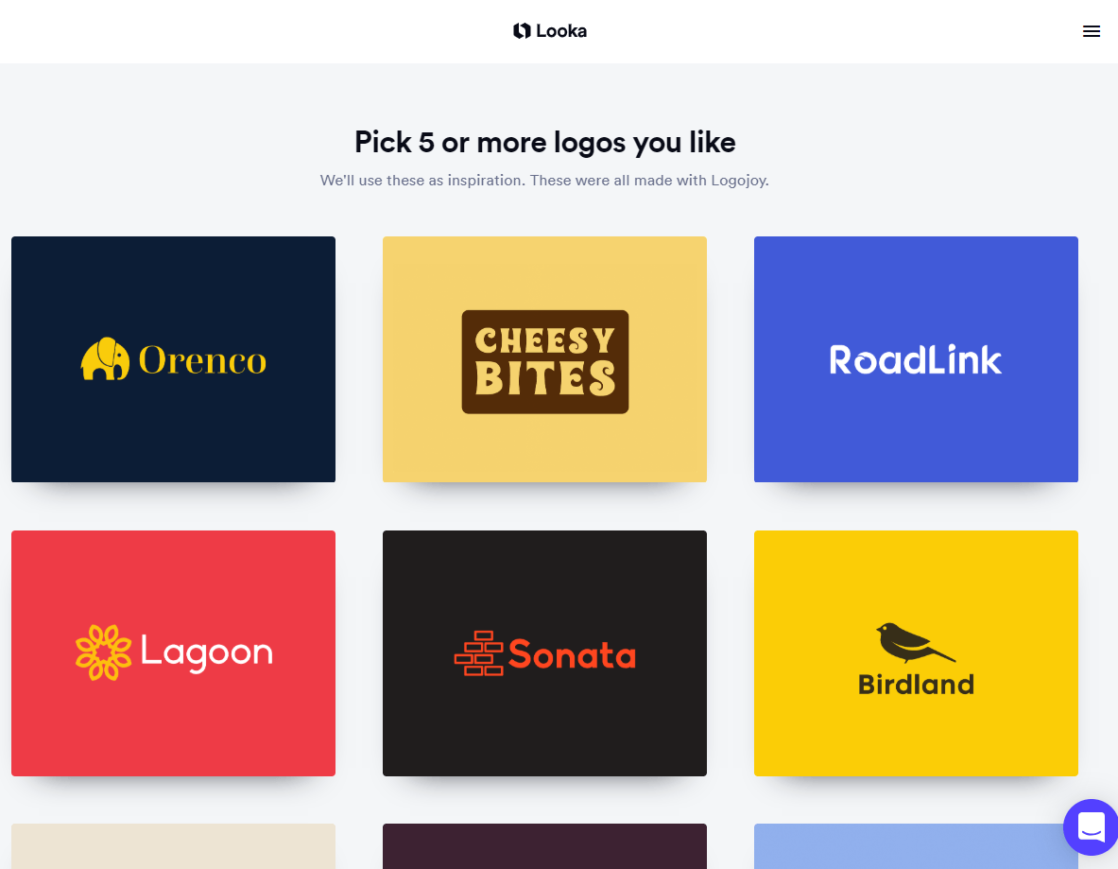
Then choose the color pallets you want in your logo.
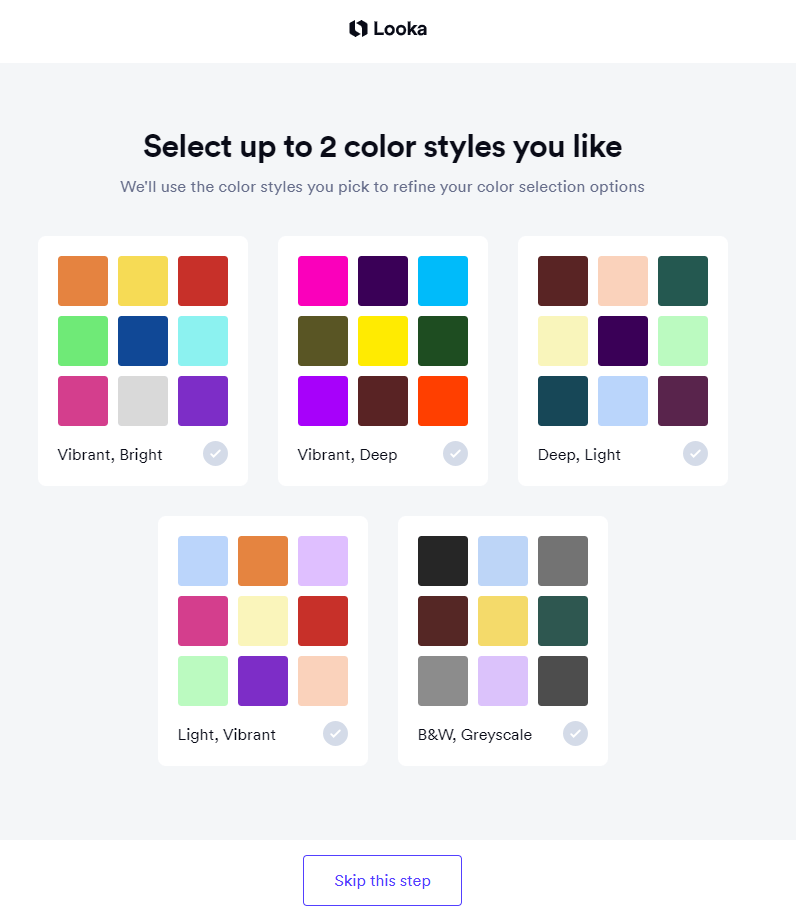
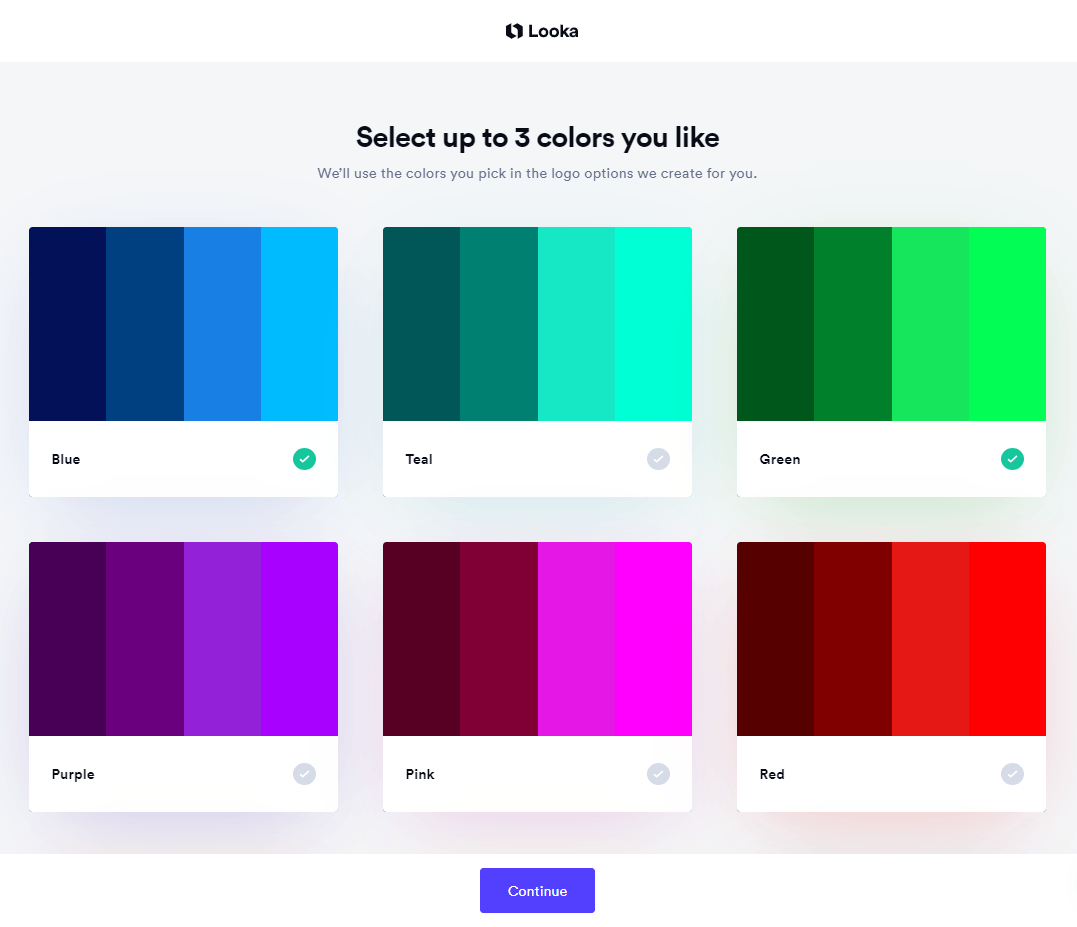
Next you want to add your tagline. Like we mentioned above, your tagline is important to show potential customers what your brand is about.
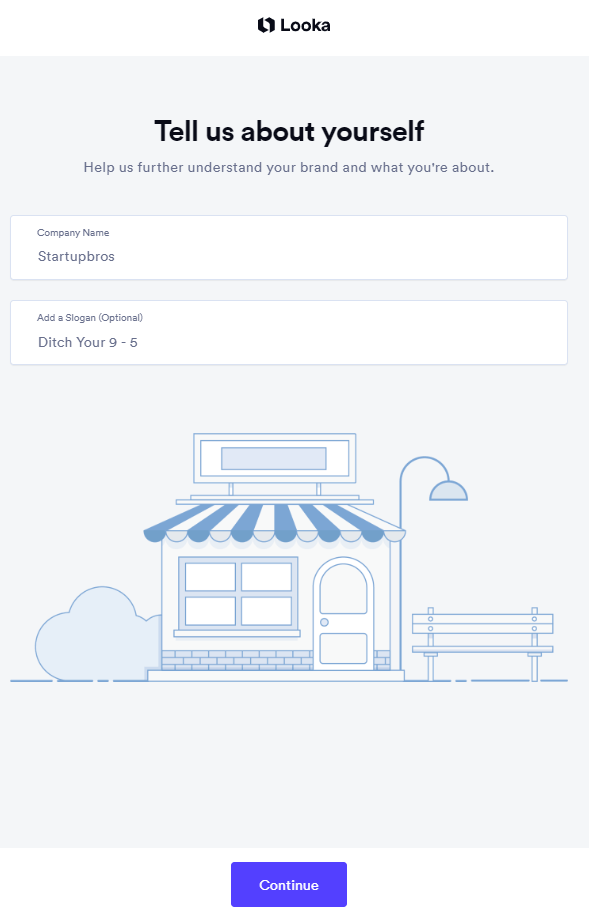
And once you are done picking which graphic elements you want, you can use the different editing and styling options to refine your overall design.
You only pay once you love your design!
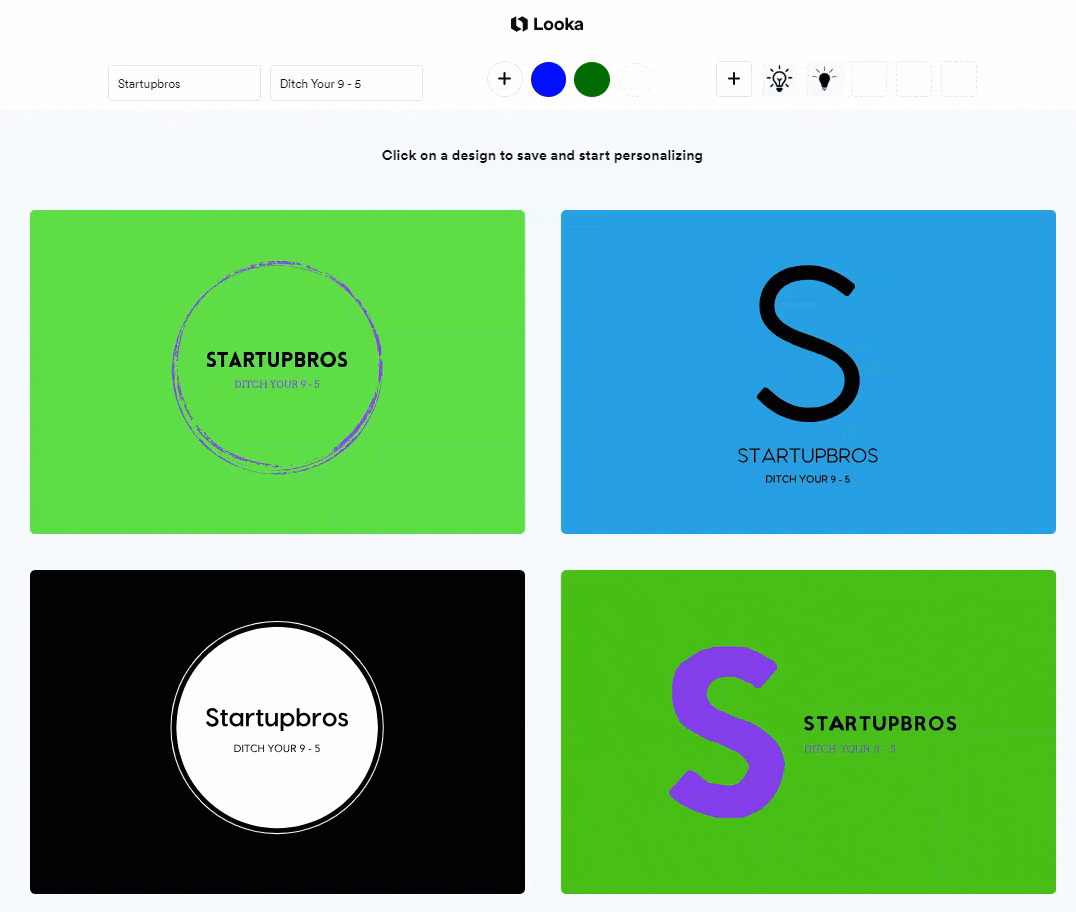
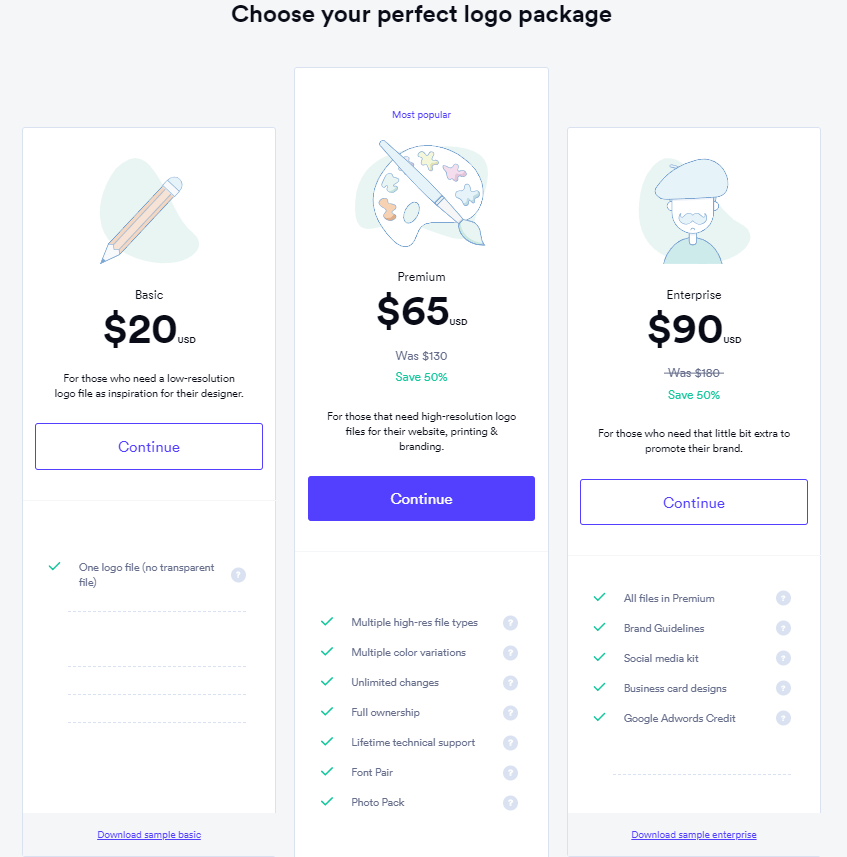
Startupbros Tool Analysis:
What I like about Looka is that it shows you what your brand can look like on different platforms. Like mobile, t-shirts and even billboards! Very cool.
3. Logaster
If you’re looking for simple and clean design then Logaster is for you!
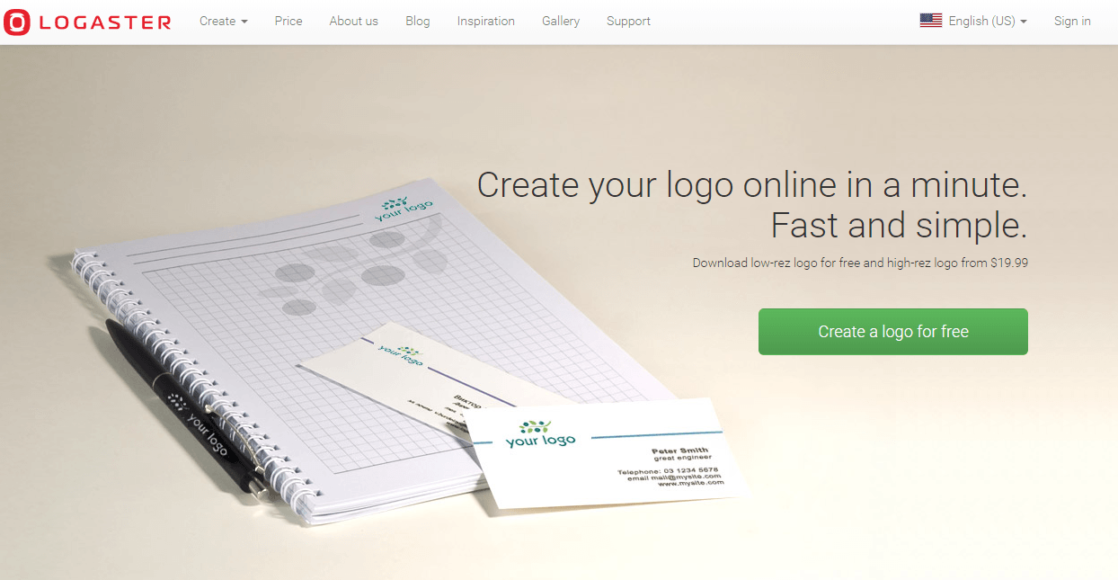
The process to create a logo was the easiest I’ve seen. Logaster eliminated a lot of friction that you normally run into with these tools.
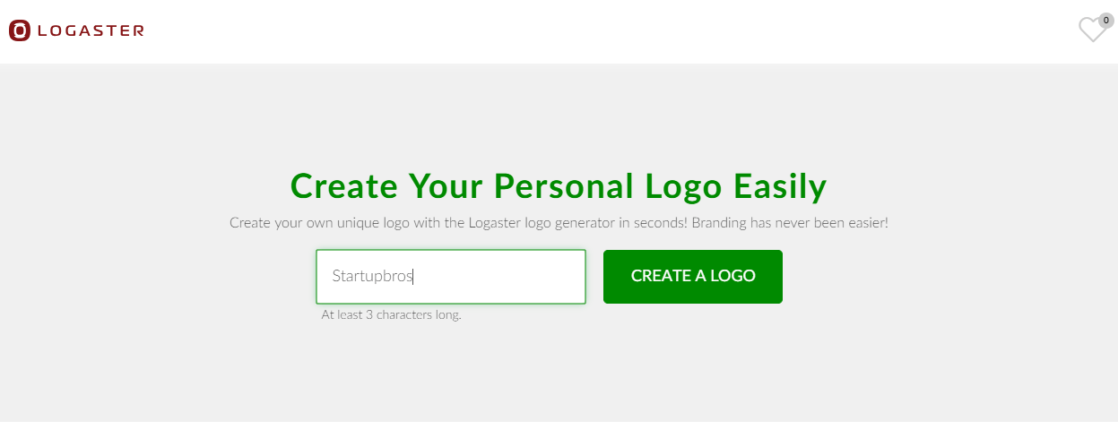
The first thing you have to do is enter the brand name and start the process.
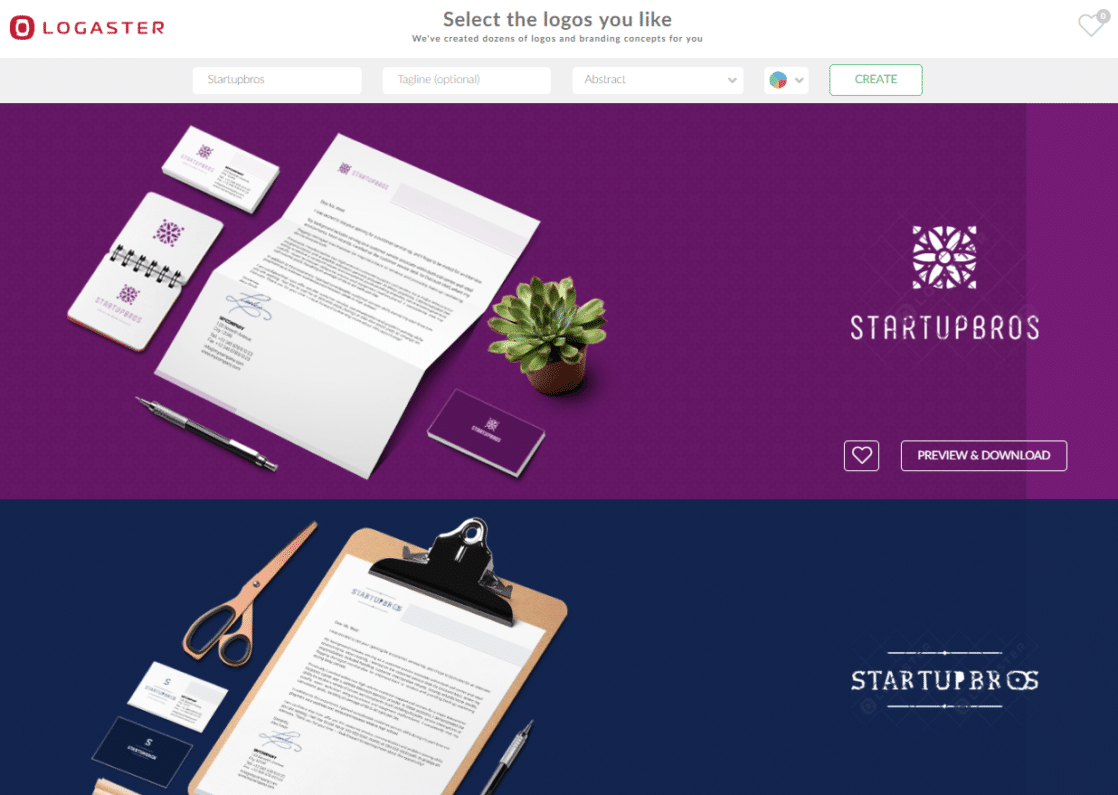
The designing process is quite simple and relatively easy.
You get a selection of colors and logos to choose from.
And there’s a bar at the top where you can refine your design parameters.
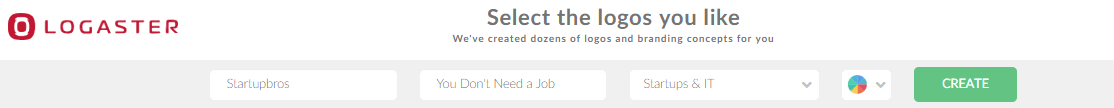
You can add your tag line, choose the industry you’re in and select a color pallet you want to work with.
The options for the colors are all checked so you want to make sure you only have the colors you want checked.
For this logo tutorial I chose 2 color pallets…
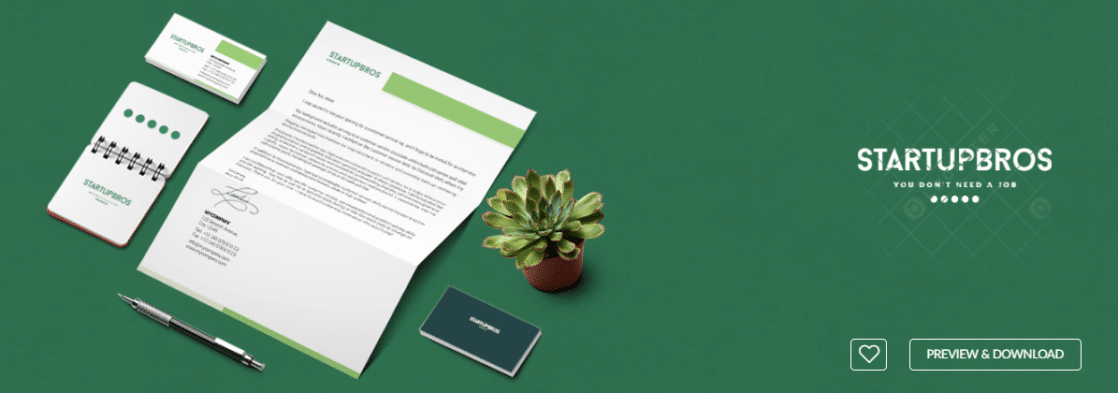

When you click preview and download you’re taken to a screen that shows all the different colors and options that work with your branding.
You see how your brand looks in different colors and on different stationary.
Everything Logaster offers:
- Logo (White Background, Corporate Background, Black/White, Negative and Transparent)
- Social Media Kit
- Business Card Design
- Letterhead Design
- Envelope Design
- Email Signature
- Favicons
- Profile Picture
- Brand Patterns
- Logo Wallpapers
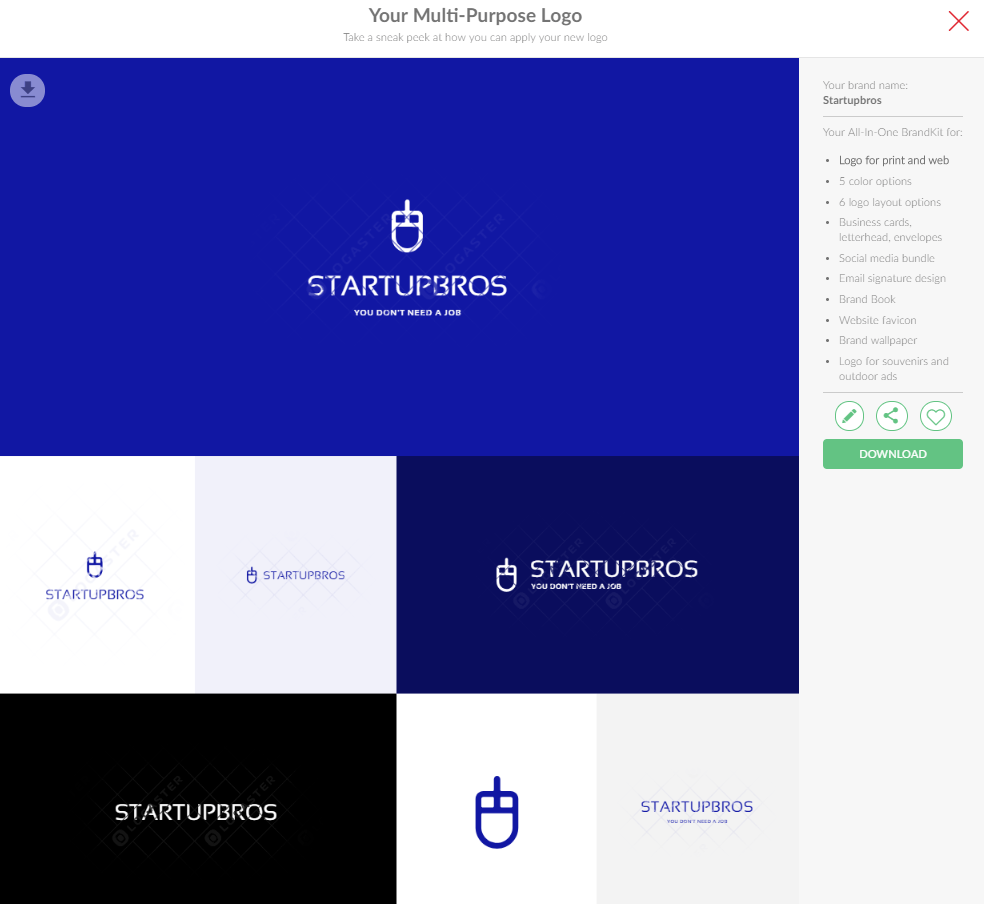
Before paying for anything you can customize your logo to make sure it’s perfect.
You can change the layout, text, colors, fonts and icons.
What’s great about Logaster is that once you get everything just right you have logos for anything your business needs.
From YouTube profile picture to company letterhead. You’ll have it all.
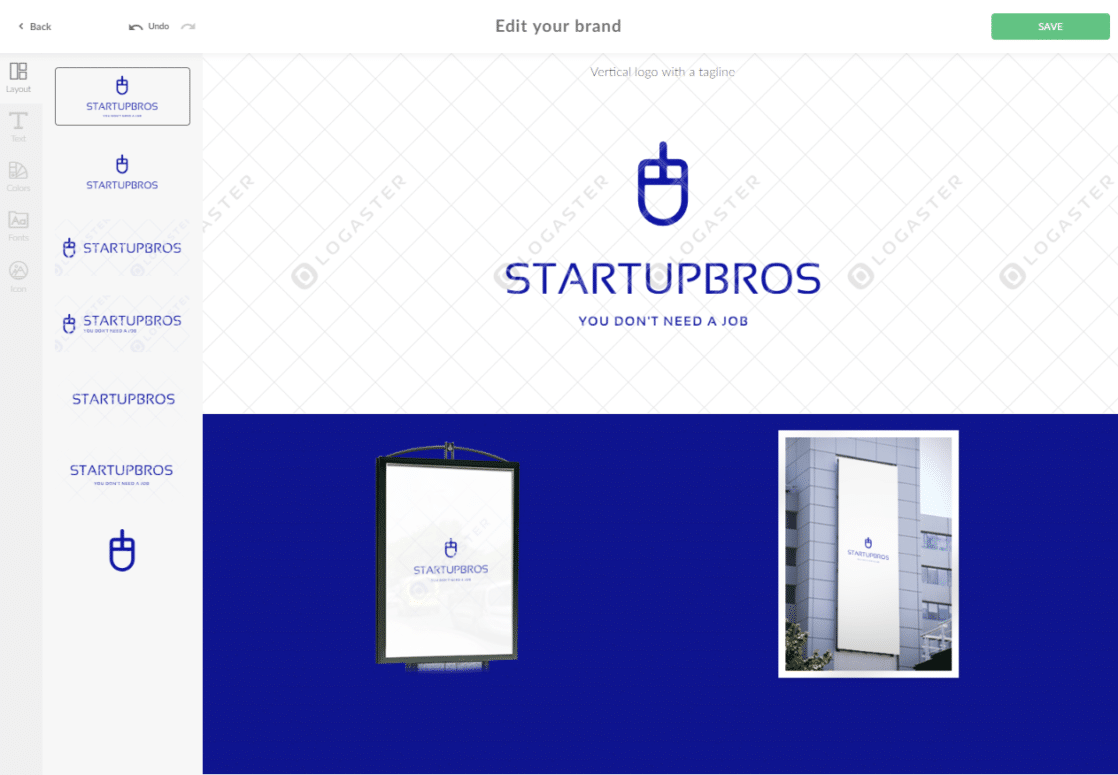
For free you’re allowed to make edits to anything you want but it all has a water mark.
And you’re allowed to download a small logo on a white background with no tag line for free.
Everything else you can unlock by paying, that’s the one downside to Logaster. You don’t get much for free.
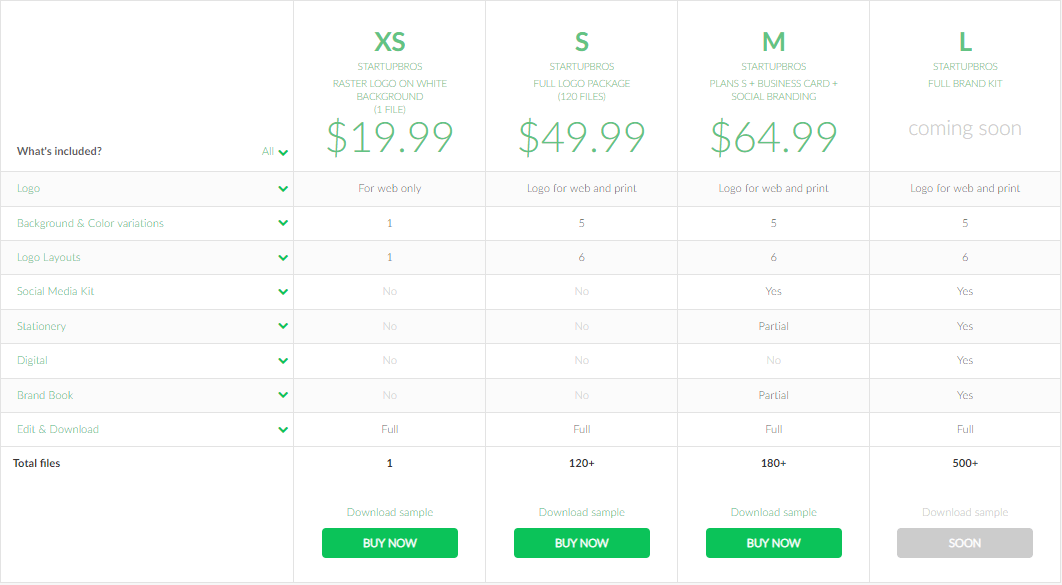
The social media kit is the coolest thing Logaster offers because it’s annoying going to designers to make specific things for each social platform.
The costs will add up!
Another thing I like is the brand kit and color pallet that comes with your logo.
You get see all the colors that go well with your brand so you stay consistent across each platform you use.
The price might be worth the convenience of having all your branding done for you in one place.
Startupbros Tool Analysis:
Logaster sets you up with the complete package (if you’re willing to pay). You get a social media kit and all logo variations that work with your branding. Also, you get a brand book!
4. Squarespace Logo Maker
Widely-known as a website builder, Squarespace now offers one of the most advanced and innovative logo design tools.
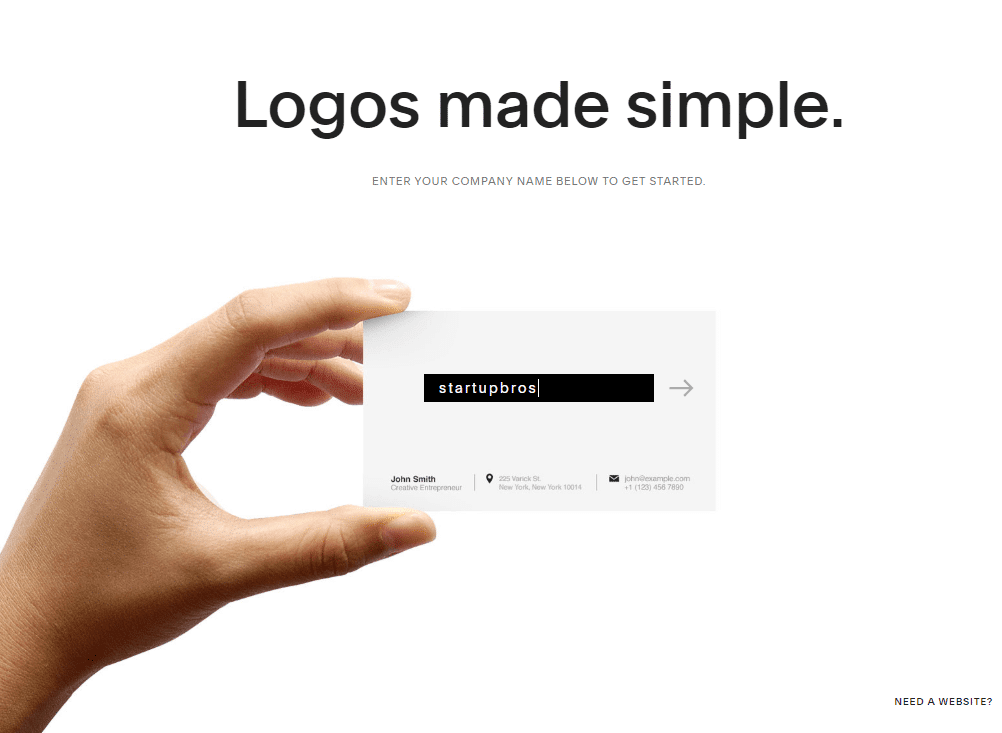
The keyword for this logo maker is simple…
Nothing wrong with that! In fact most of the time that’s all people want.
If you something unique that’s simple, then Squarespace is the right tool for you.
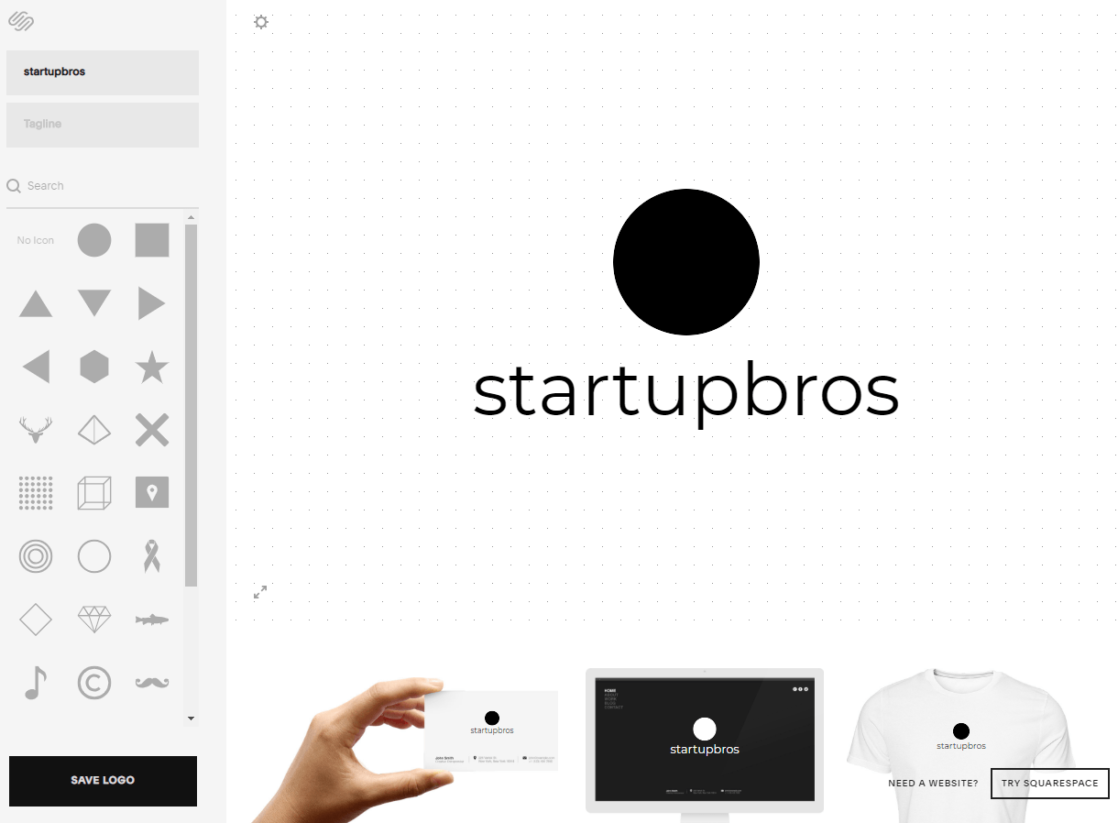
Once you enter your company name you’re directly sent to the brand editor.
You can customize anything you want here like the color, icon, font and size.
The only problem is that if you’re not a visual person then you won’t know what to do.
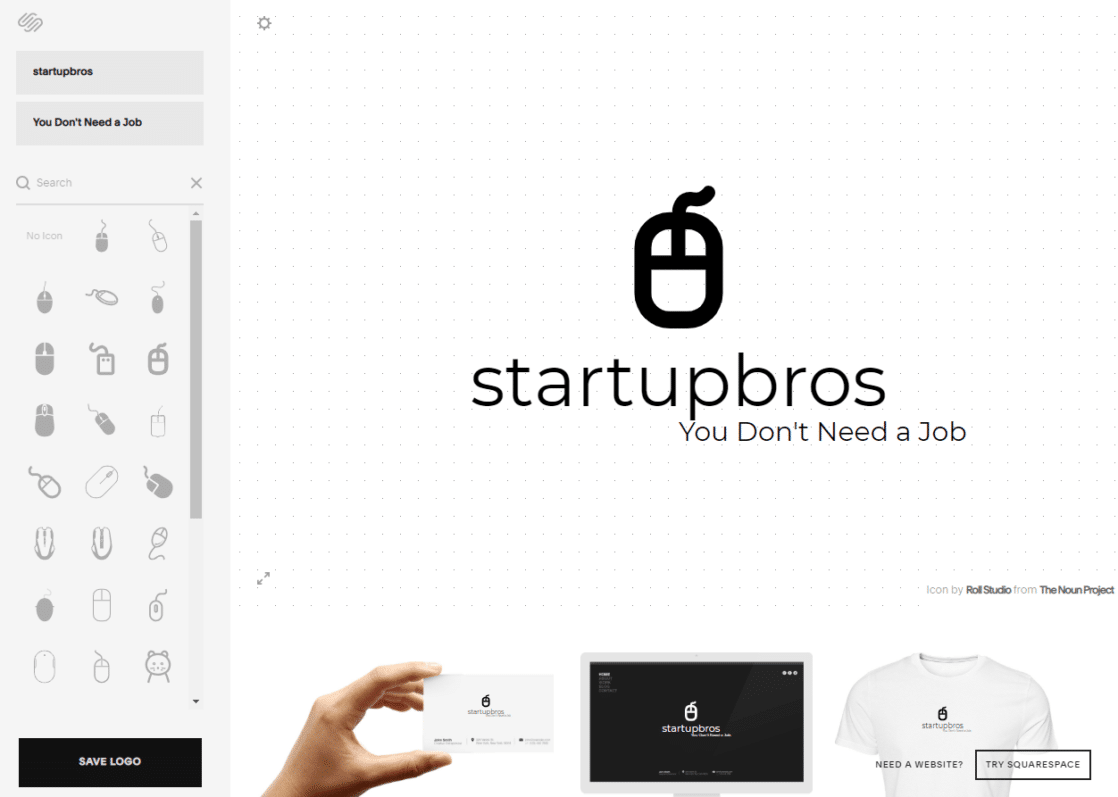
After adding the tagline and icon you get a small preview of what your logo looks like on a business card, website and t-shirt.
You’re able to move any element you want on the page until your logo is perfect.
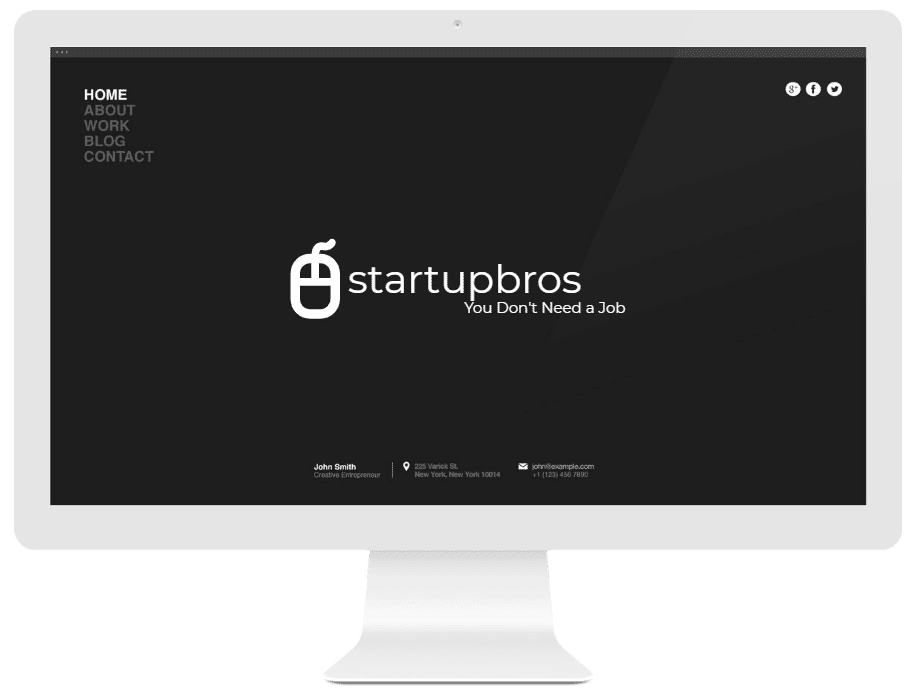
Once you’re ready to download the logo files you have two options.
- Download a 400 px by 400 px watermarked logo.
- Download a High Resolution 5,000 px by 5,000 px logo with no watermark for $10. (Unless you’re a squarespace customer)
It’s up to you about what you want to do. But if I’m going to pay for something I would rather pay for a tool that offers more features.
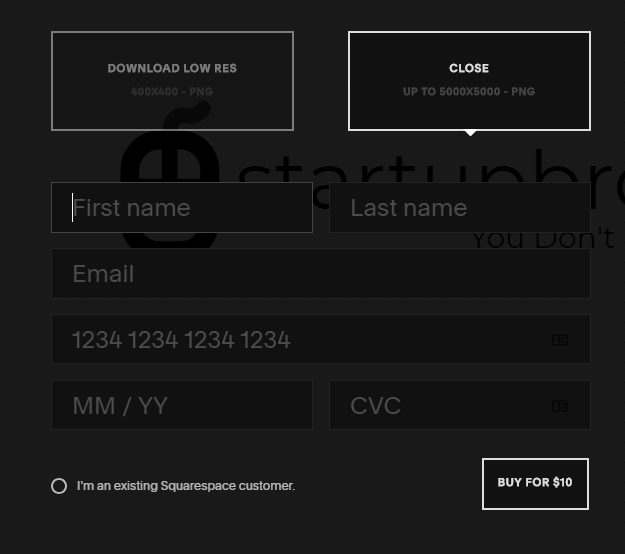
Startupbros Tool Analysis:
Straight and to the point. This is the lightest logo maker I’ve seen. It’s freemium ($10) and that’s fine but you need to know what you want. Not great for inspiration.
5. Canva
Honestly, Canva is the gold standard for free graphic design.
You can create incredible assets for any website, social media platform or marketing project without spending a single dime.
It is no surprise that this tool is the most preferred and widely-used online logo designing tool.
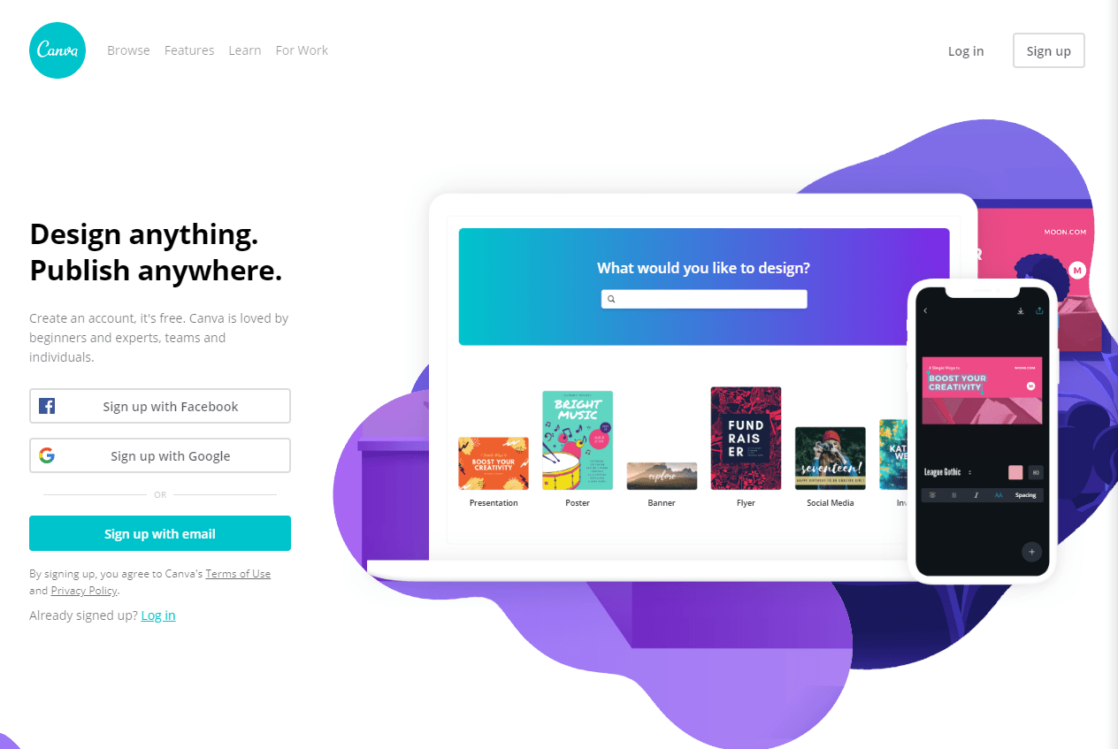
Canva has a huge library filled with hundreds of free templates, layouts and design elements. It’s almost impossible not to come up with something amazing for your brand.
Downside to Canva
There’s a slight downside to Canva and it’s that you need to be comfortable with DIY( do it yourself ) design.
Some people are comfortable with it but others can’t help but stare at a blank screen.
With great freedom comes great responsibility I guess…
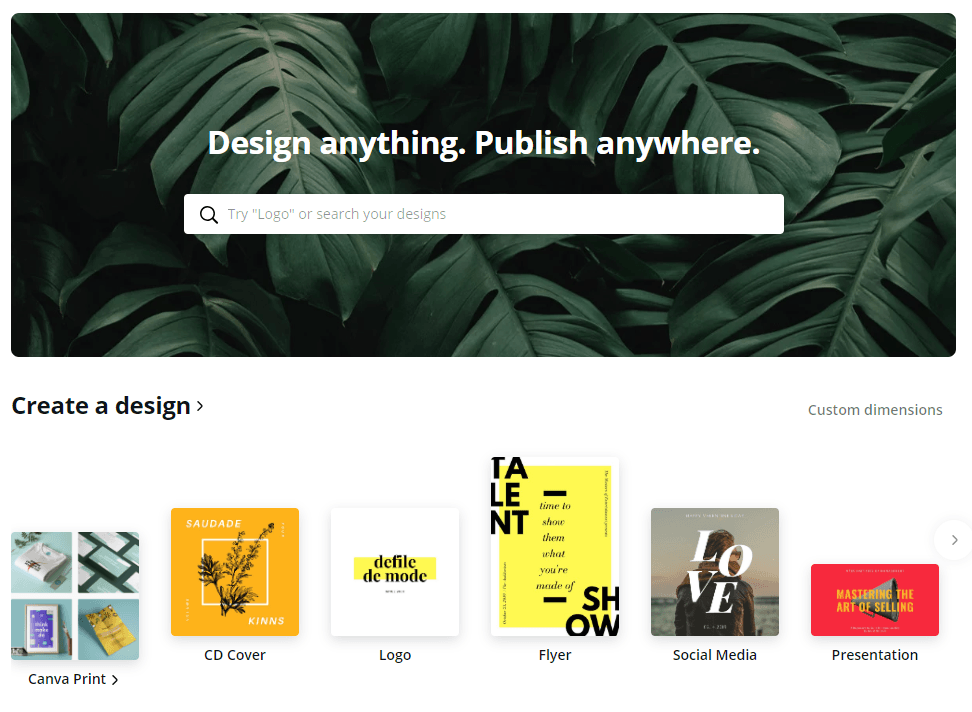
It’s easy to be intimidated by the blank screen but trust me, Canva makes it easy to design a logo.
Once you select the logo design you’re given a bunch of templates you can choose from.
If it’s your first logo ever then I recommend choosing a template you like the most and customize it to your liking.
Nothing will ever be perfect and your first logo will never be, but just like anything else, the more you design on Canva the better you become.
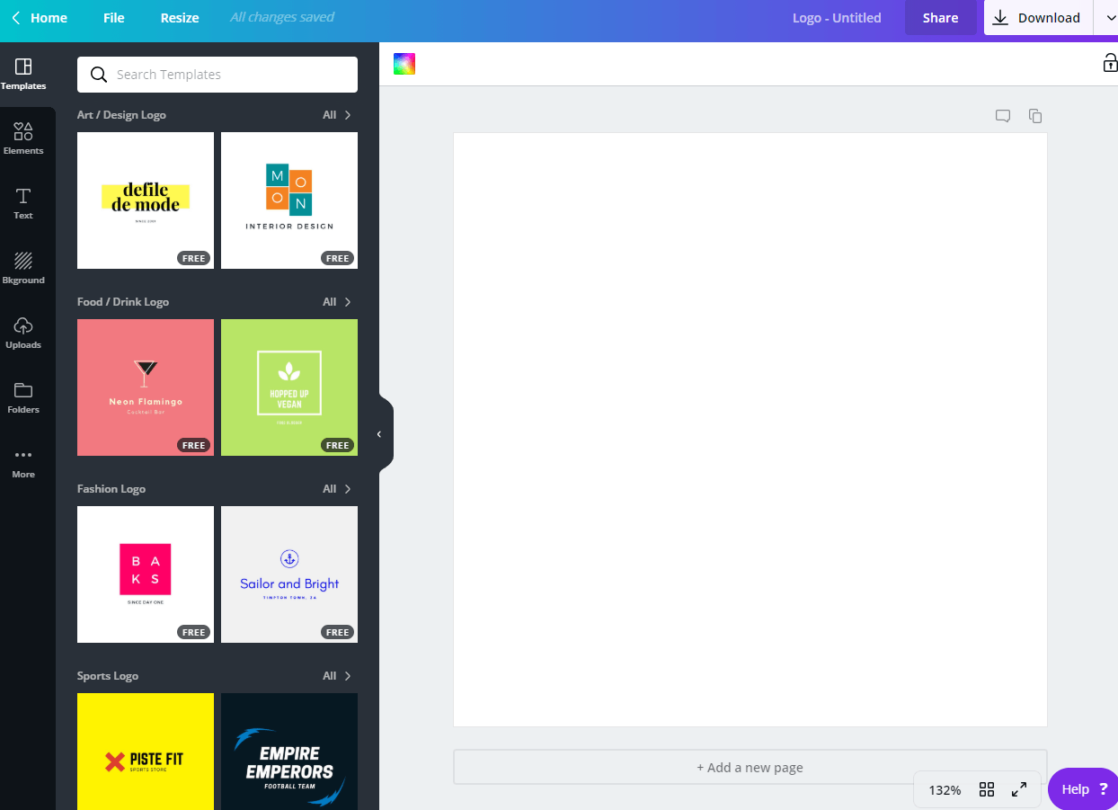
Take a look at some mock up logo’s we created for Startupbros…
Keep in mind this only took us few minutes and we’re just having fun!
Imagine what we can come up with while doing competitive research and sticking to branding guidelines.
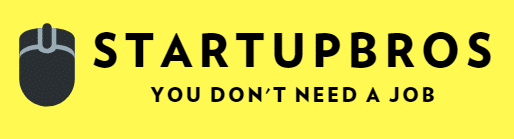
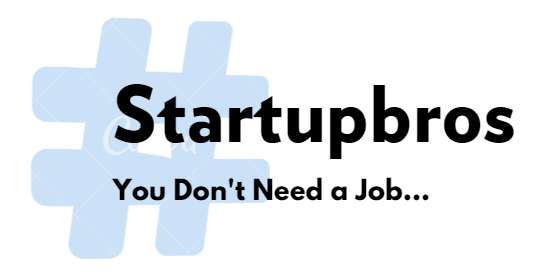
Canva is easily the best all in one tool on the market when it comes to free design.
It takes away the most intimidating parts of creating a design.
And Canva does have a very affordable paid version that unlocks more templates and designs.
Might be worth looking into if you plan on being a one person design team!
Canva also created their own logo maker if you need some help with the design.
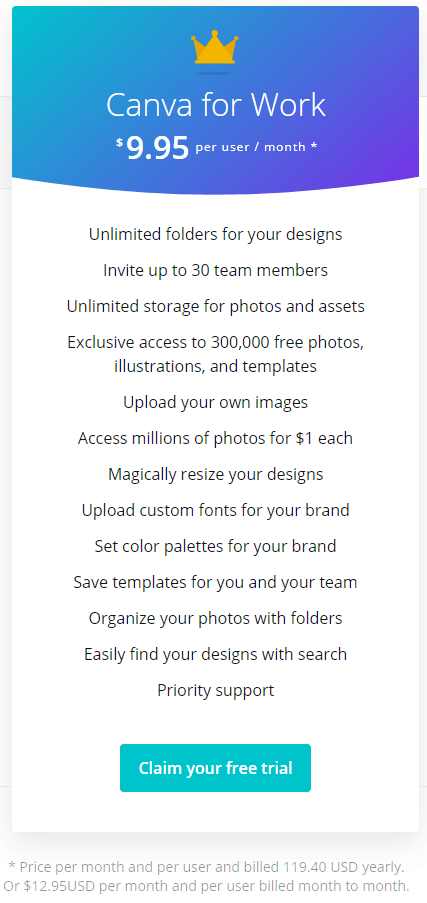
Startupbros Tool Analysis:
Canva is the best free design tool out there right now. Not because of it’s logo maker but because of everything else it can do. Although you need to know exactly what you want for Canva to work. For a designer on a budget then paid Canva is golden.
6. Shopify Logo Maker (Hatchful)
Who doesn’t love simple and free?
When it comes to starting an online business Shopify is the first name that comes to mind.
After launching Hatchful in 2017 the creators said: “Hatchful’s goal is to decrease that curb to entrepreneurship. This tool is for any small business owner who needs help creating their visual identity.”
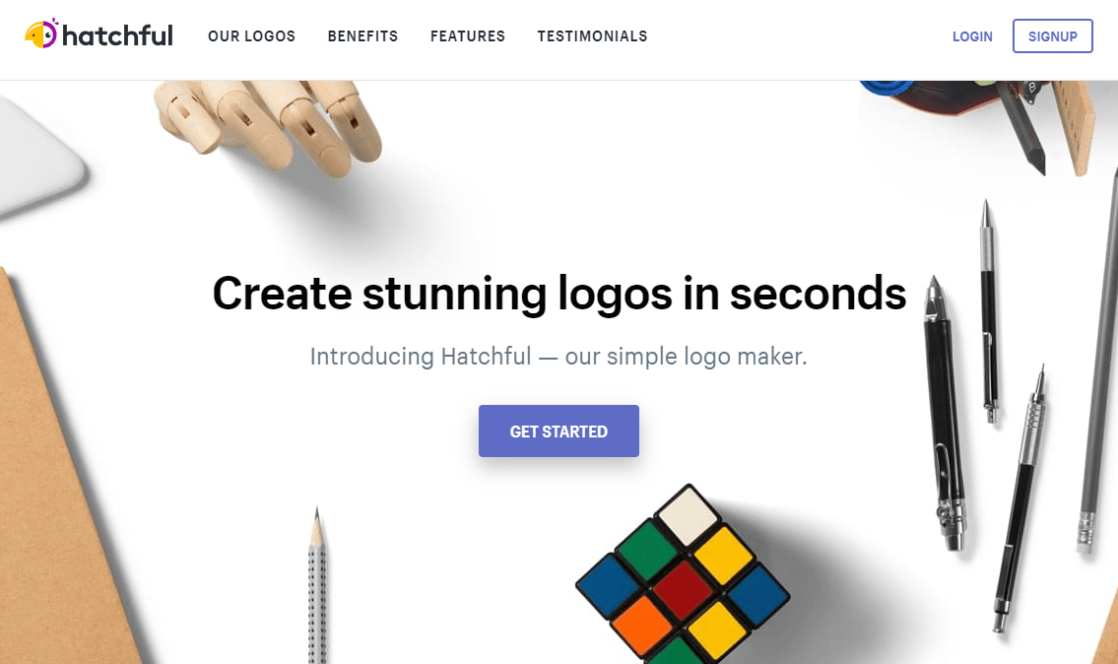
They held true to their word. Creating a logo was less than 1 minute!
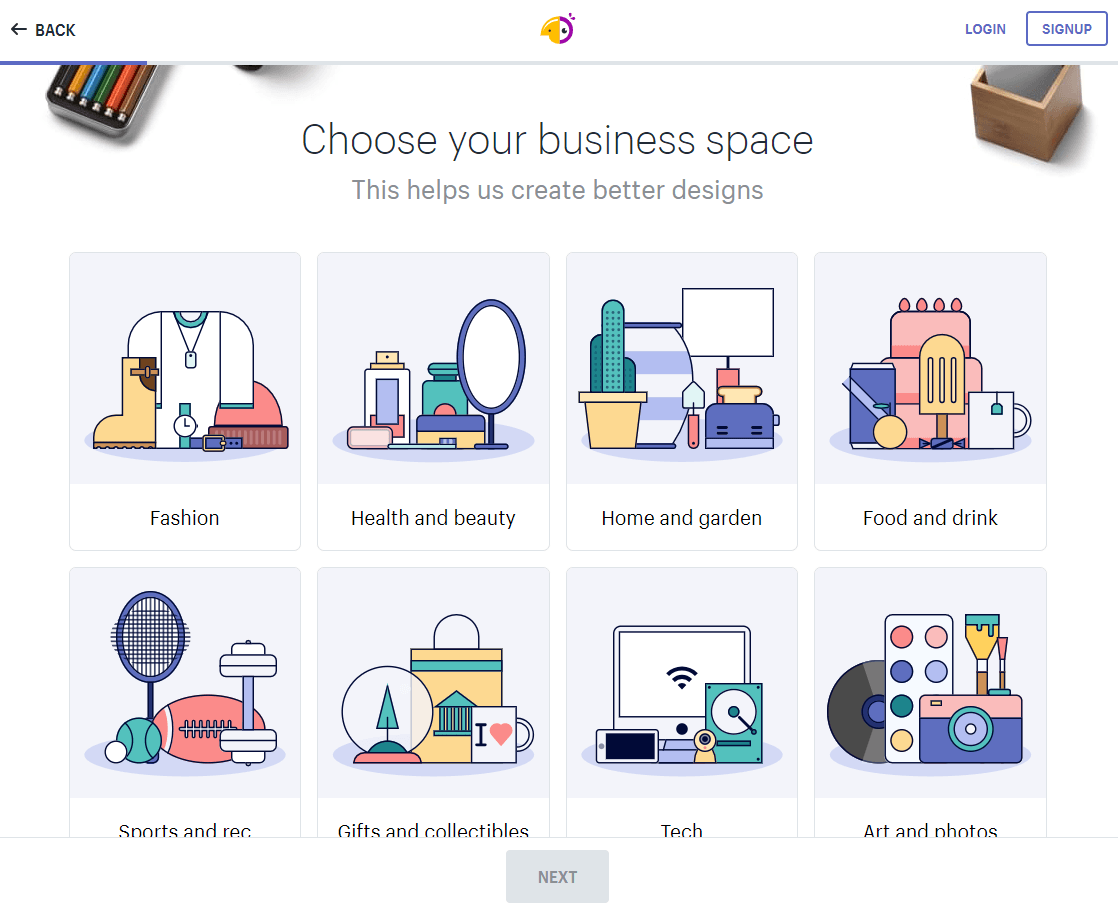
Here you need to choose what kind of business you have.
The options aren’t very broad and I couldn’t find anything that fir “Marketing” so I went with “Tech”.
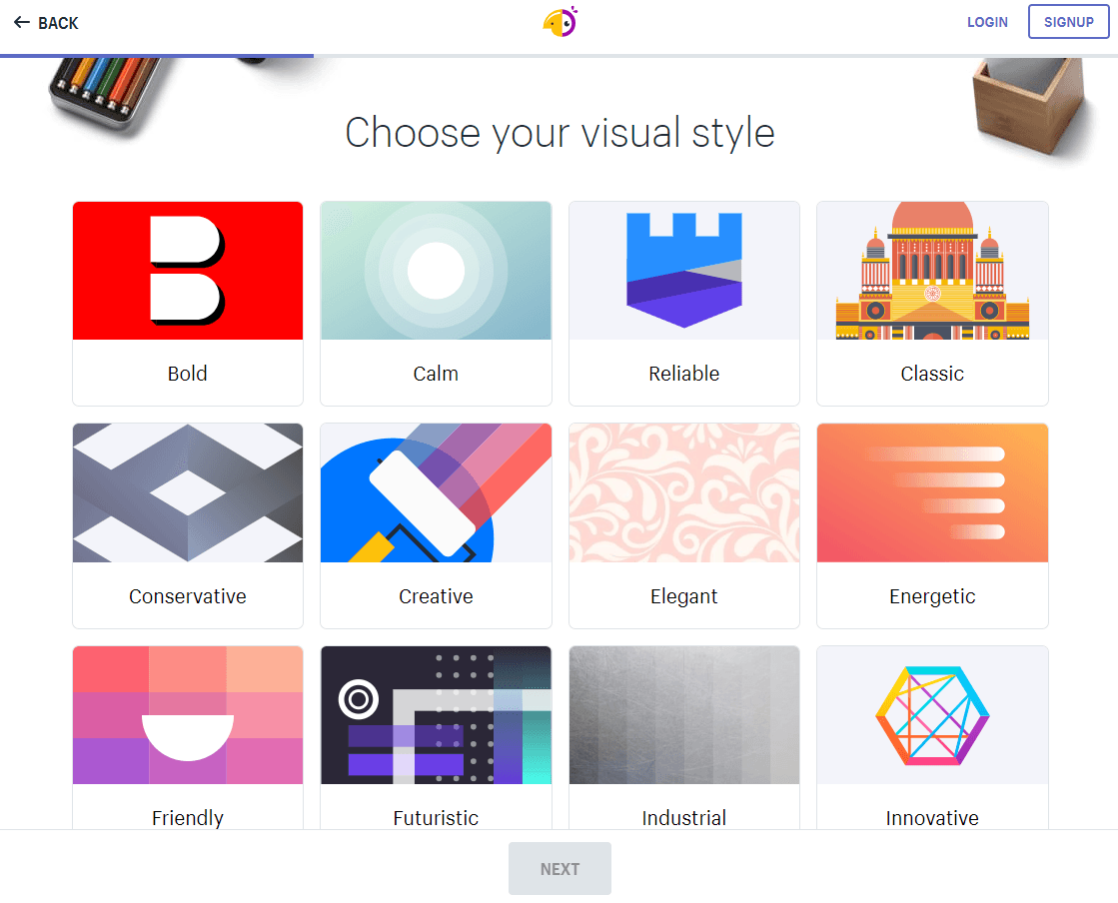
Here you can choose 3 options for your the type of logo you want.
Shopify is using machine learning to create something unique for your business.
Below you ad your brand name and tagline…
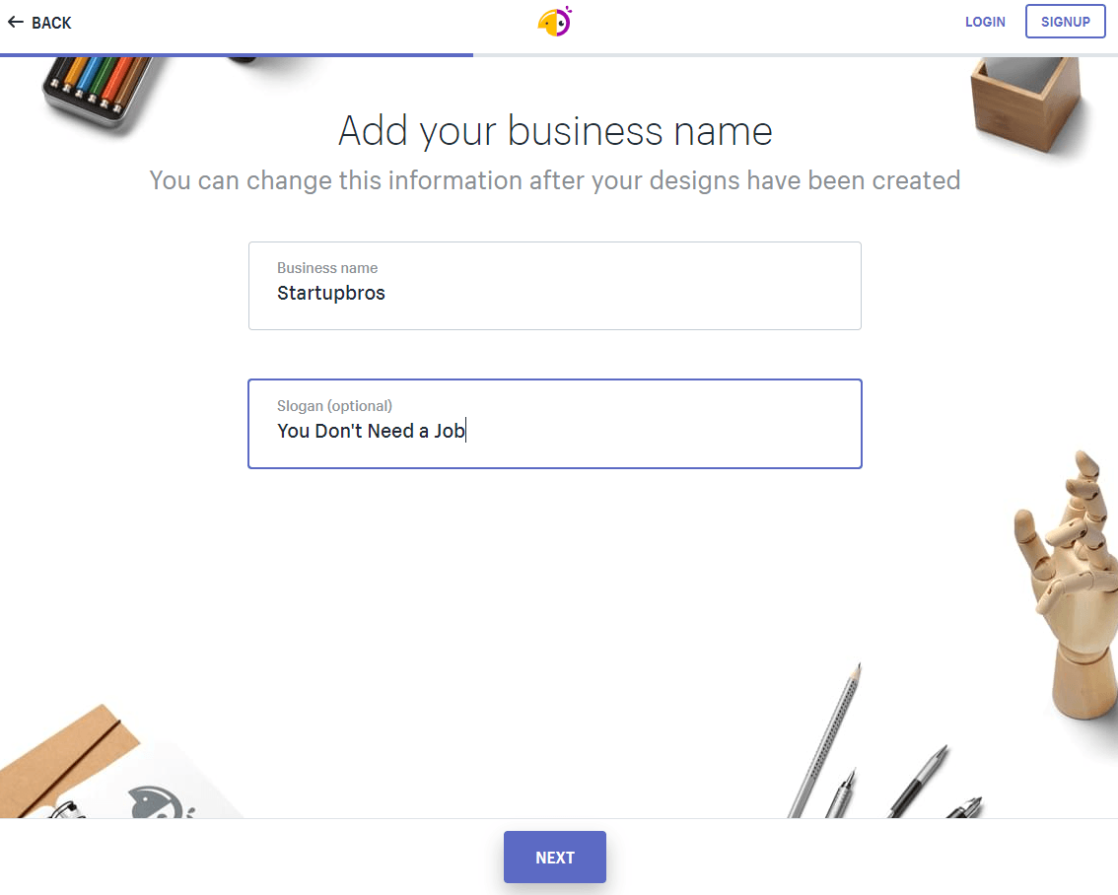
Best Feature of Hatchful
You can choose what mediums you’re going to use your logo in.
Print, website, social media, etc.
This is the best feature of the tool because they give you all the assets neatly in one place when you’re done.
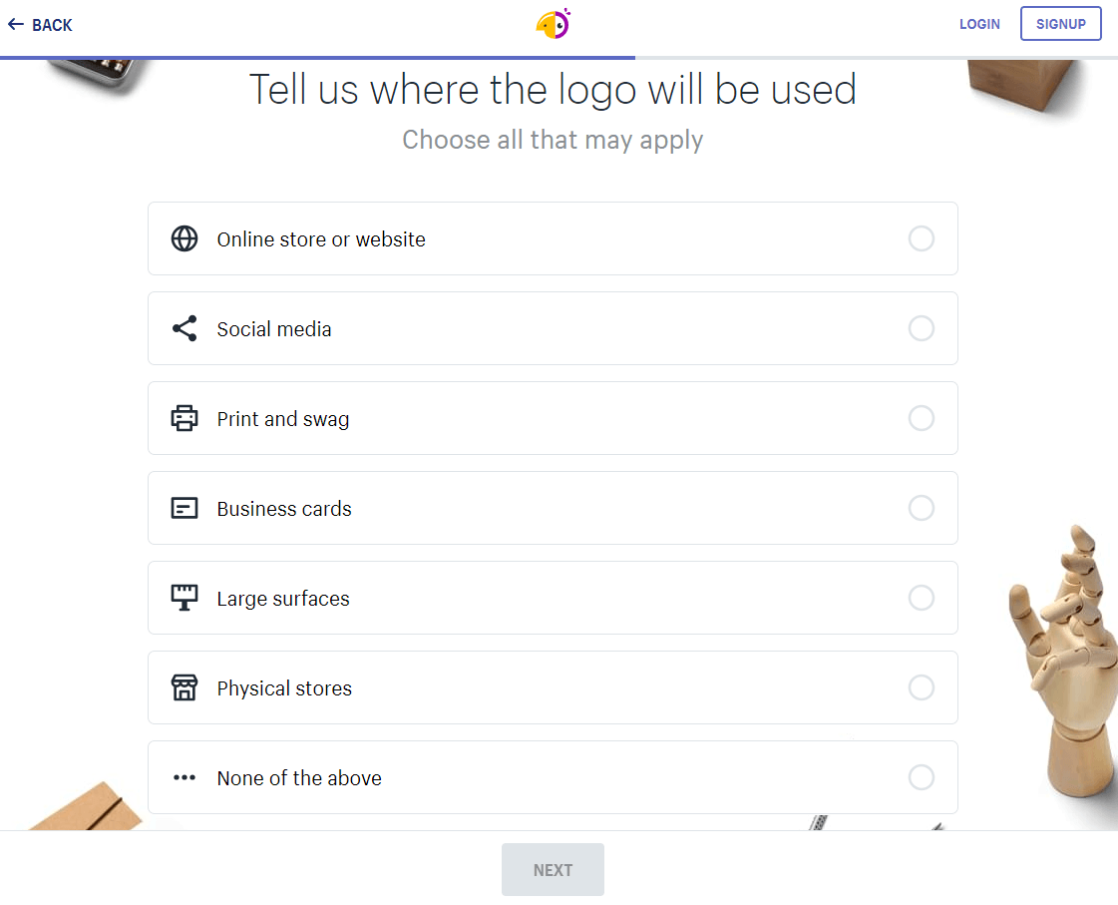
Here you get the finalized list of logos.
Remember, you can change the font, wording and color.
Therefore, the only step here is to choose the logo style you like the most.
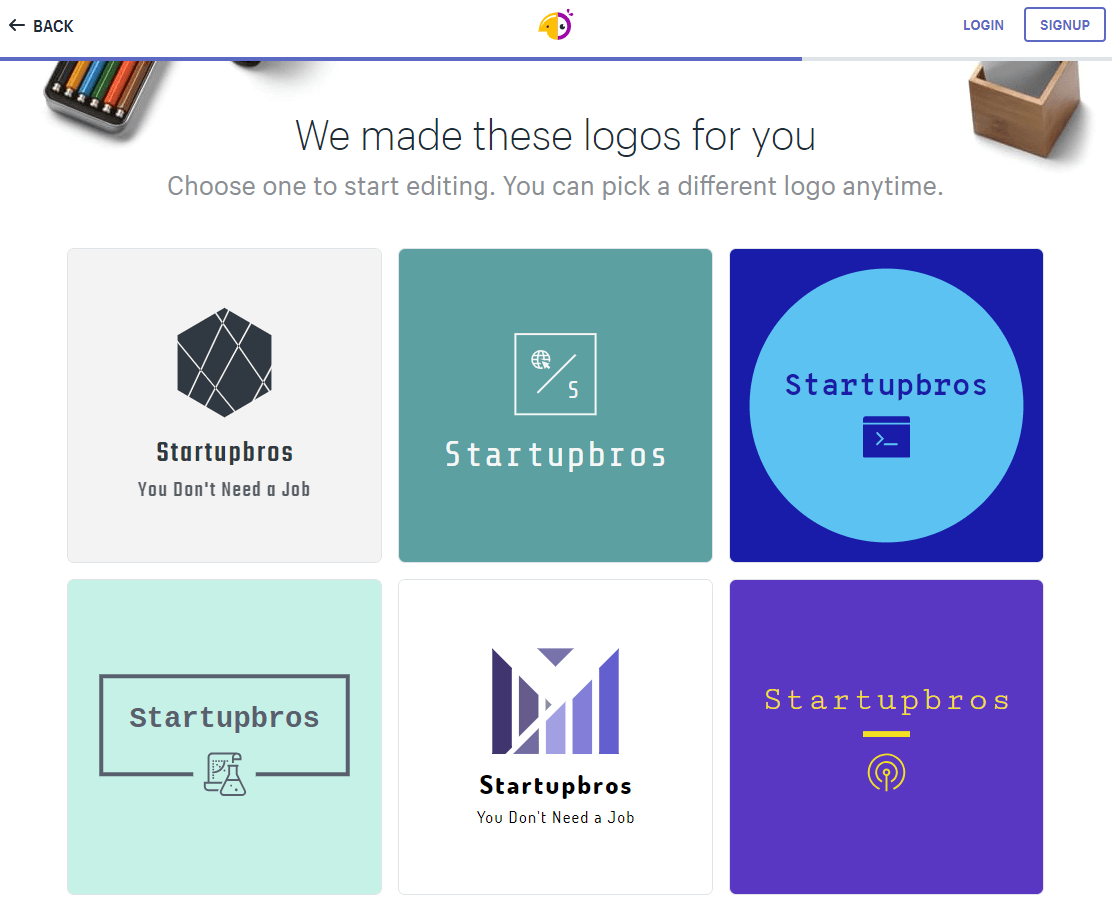
We chose the logo you want the most and after creating a shopify account very quickly you can download all of your digital assets.
And if you want to make changes, after creating an account you can.
All for free!
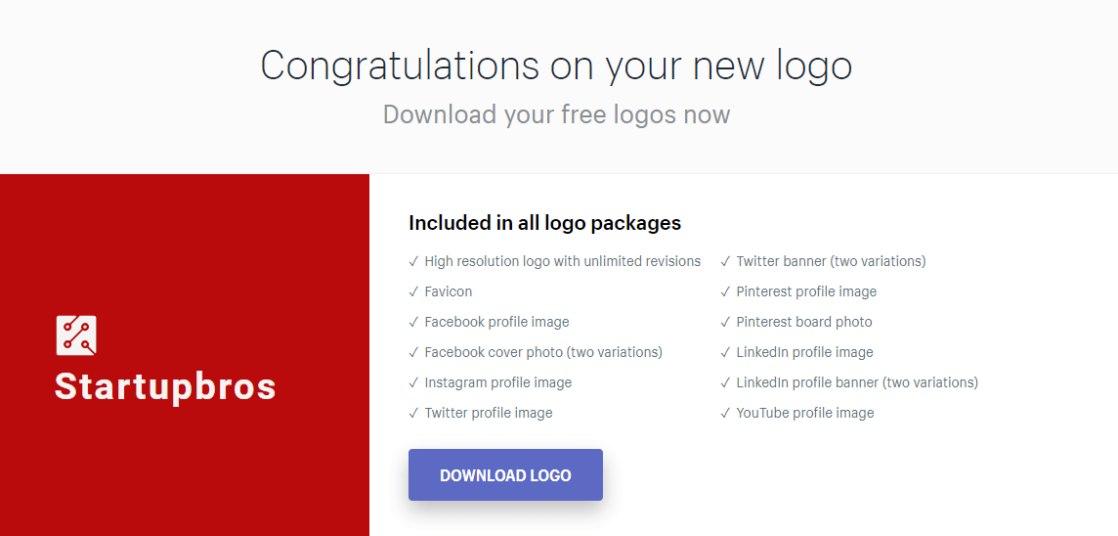
Startupbros Tool Analysis:
Hatchful is the first truly free logo maker I’ve tested out in this batch. No upsell and no premium option to download your files. You get website, social and print files for free. Downside: You can’t change the icon. You can change the words, color and font but not the icon.
7. LogoCrisp
LogoCrisp is a light weight and fast tool.
Right from the home screen you start your logo creation.
Everything is less than 3 steps to complete!
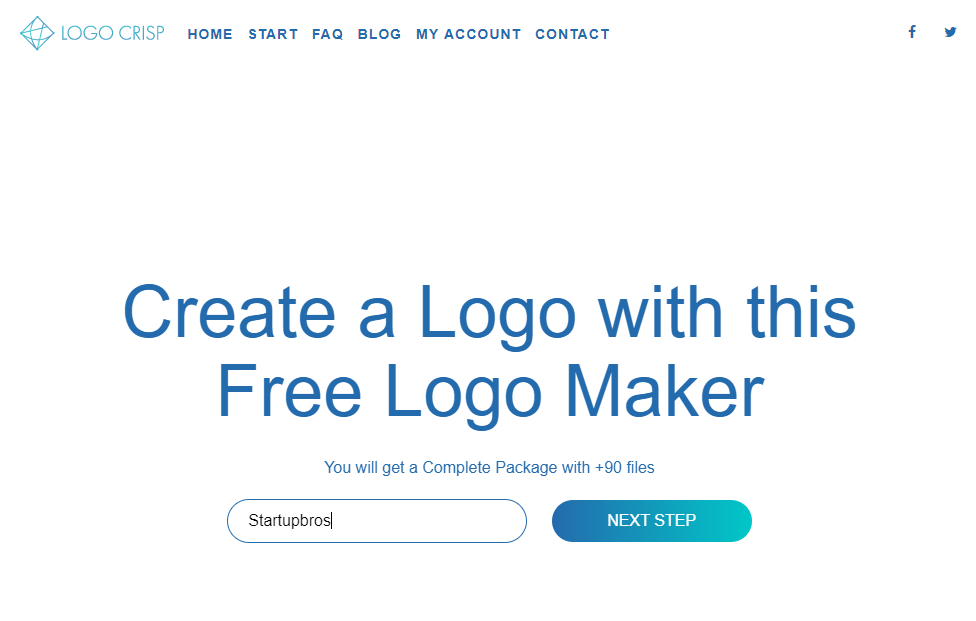
Once you enter your logo details you’re shown the logos you can choose from.
There is over 60 pages of options!
I would say it’s impossible to not find something you can work with.
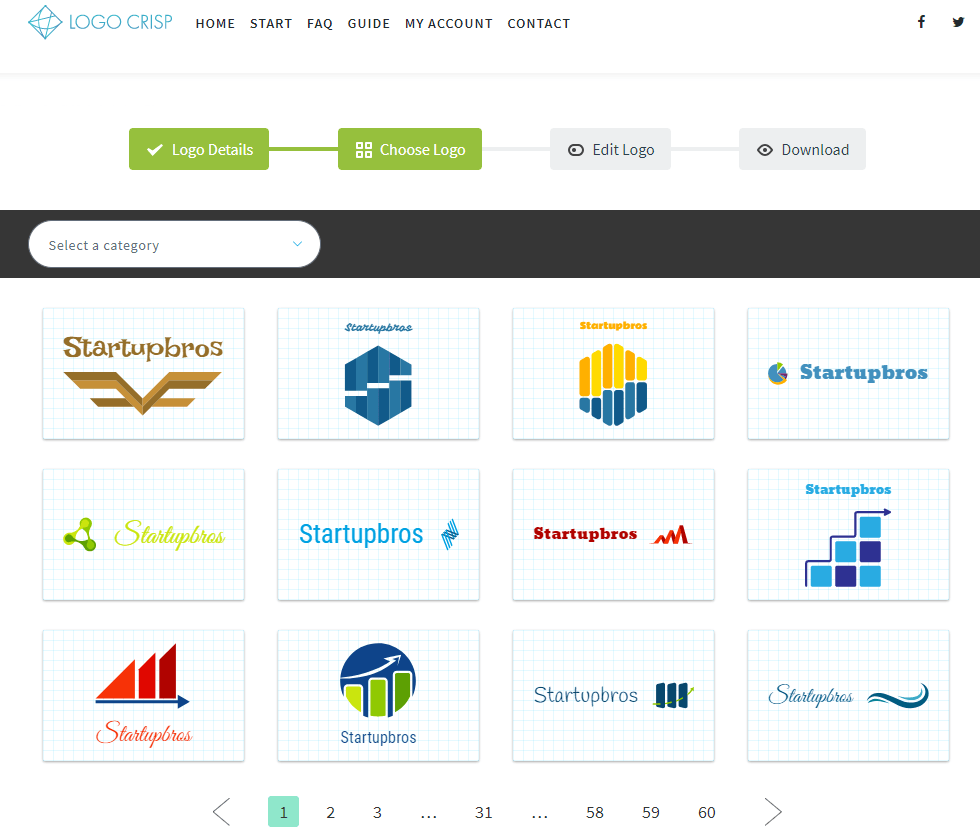
You can edit everything about your logo from the color, font, text and icons.
And they have any icon you can think of.
For this tutorial I decided to change the color of the icon and the color of the brand name.
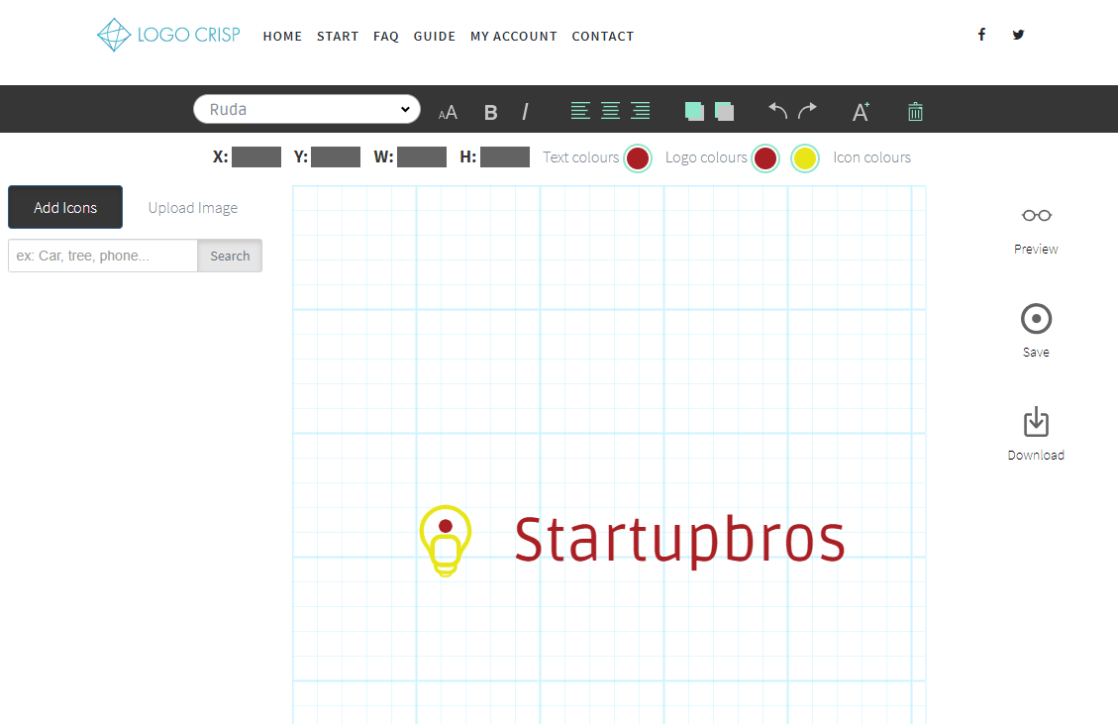
Here’s the final version of the new logo.
You can personalize the logo as much or as little as you want but to use all the features of this tool you might need a designers touch.
For someone that isn’t on the creative side, there can be trouble using LogoCrisp.
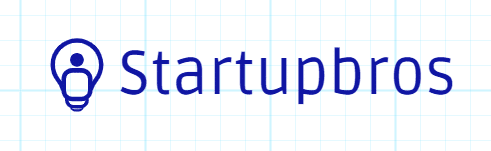
After you’re done making all of your edits you can download your files.
You need to make an account to download the logo files and you need to pick on of the logo payment options.
The highest priced option you get to talk to a professional designer.
It’s worth it if you’re stuck in the creative process.
Otherwise, the $34 dollar option is the best bet because you get every file in case you want to make big changes or hire a designer in the future.
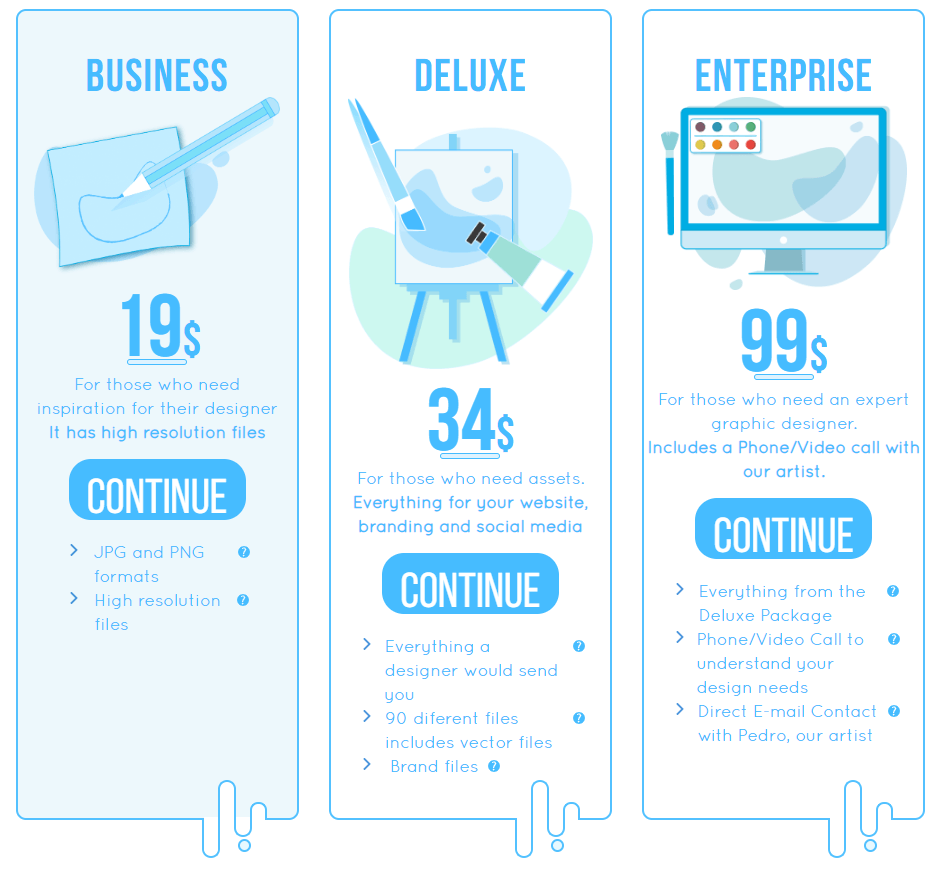
Startupbros Tool Analysis:
LogoCrisp is similar to other logo makers and I don’t think they differentiate themselves enough to charge what they charge. The editor is difficult to use and the automatic logos produced are not great right out of the box.
8. Brandmark
Brandmark is a powerful AI logo maker with 4 complimentary tools to help you create an incredible logo and brand.
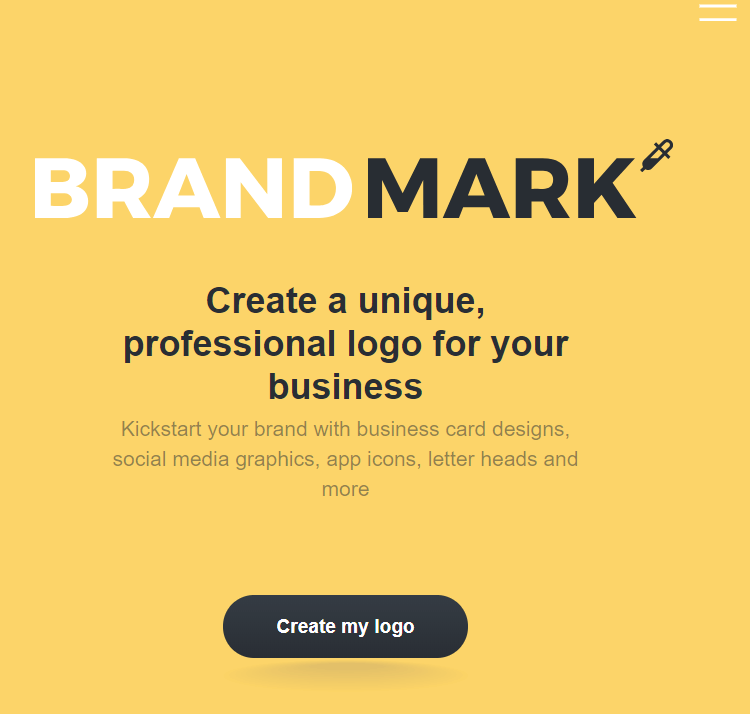
It’s quick to get started. First, you enter your name and tagline.
Then you choose keywords that describe your business.
I think that’s what separates logo makers.
The business keywords give the algotrithm better insight into your business.
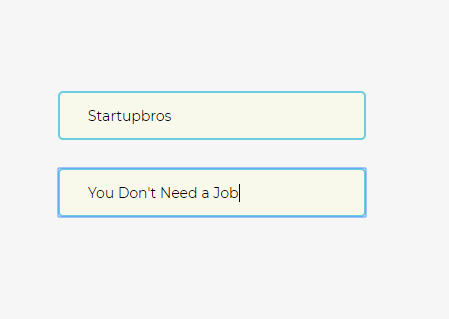
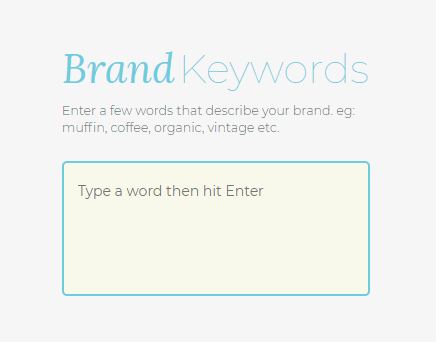
After entering your brand keywords you need to choose a color pallet.
For this example I chose vibrant/intense because a marketing logo should stand out.
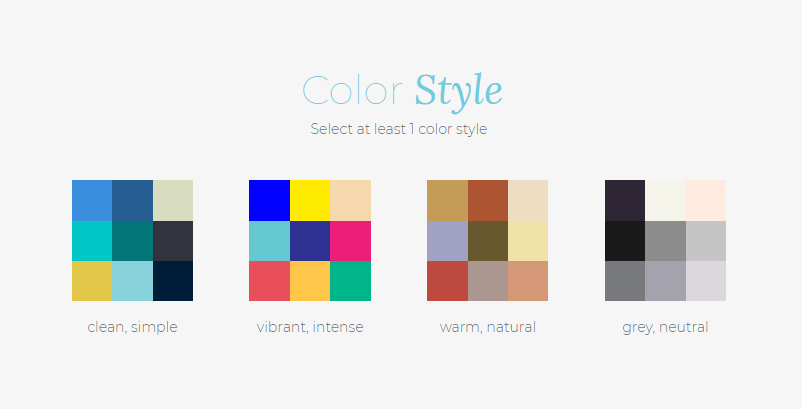
It was impressive to see what the results were. You can take these logos without much editing and have something extremely professional.
As a designer, it’s noticeable the logos need a slight amount of work but not much. It takes some time to figure out the look you want for your business.
So I made changes to the font type and size.
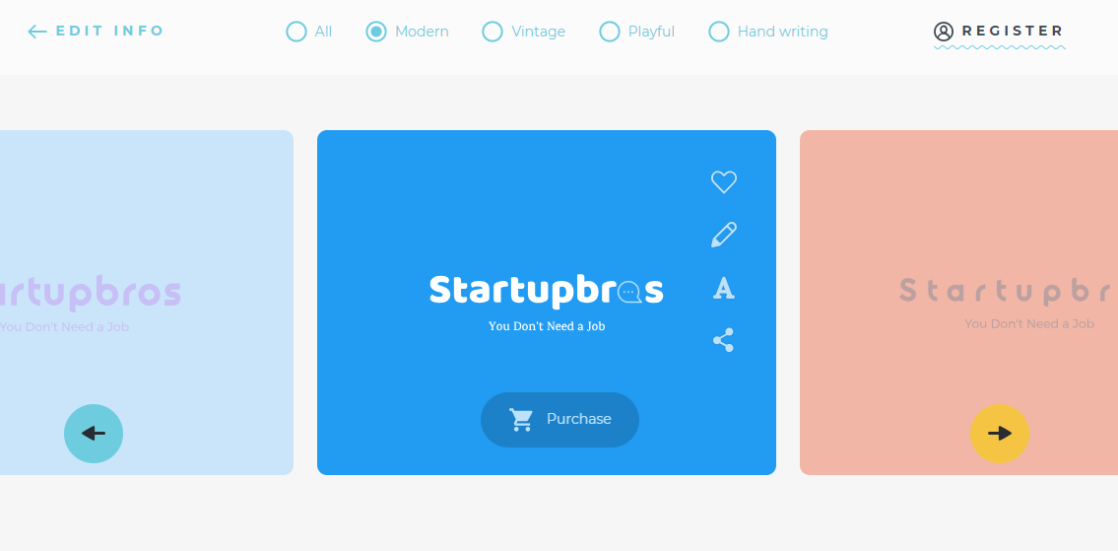
You can see the results here…
A slight change and the logo looks crisp!
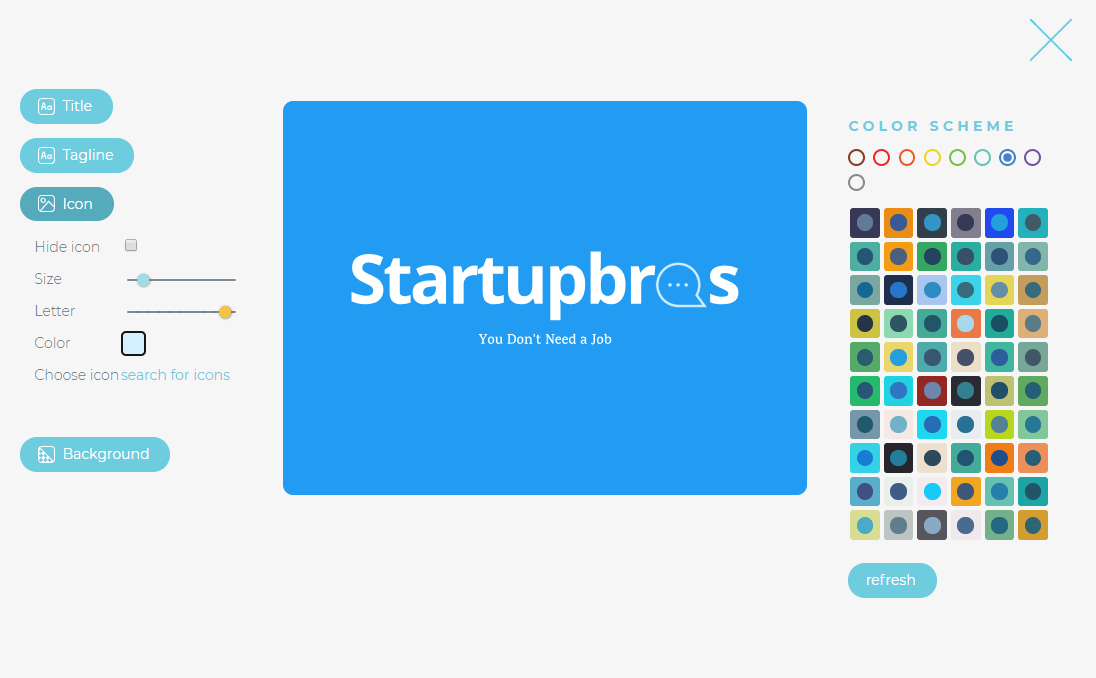
Now, you can’t download the logo or any of the accompanying files without paying.
However I will say that the prices and offers for Brandmark are reasonable.
For $175 you can get all of your files and 10 different designs from a professional designer.
You can’t get a deal that good somewhere else.
And for $65 you get all the files for every platform.
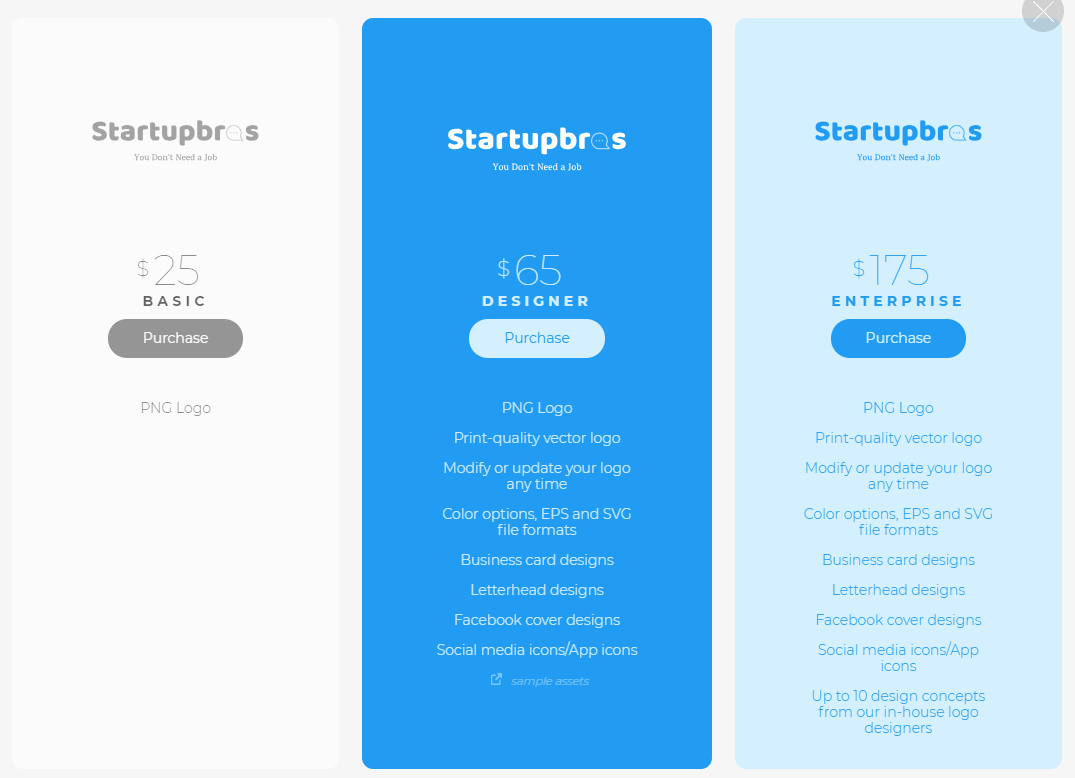
Startupbros Tool Analysis:
I love the design of this logo maker. It’s clean and simple to use. It’s possible for someone to get a logo right out of the box and move on to the next thing on their list. For $65 you get logos for everything you use.
9. LogoAi
LogoAi is another artificial intelligence based tool that creates stunning logos.
You see on their homepage some great logos you can create on their platform so I wanted to give them a shot.

One step and you have a logo!
All you do is type in your brand and you immediately land on the logo idea page.
These logos aren’t completely finished but they’re about 90% of the way there.
You can enter your tagline on the screen and generate more logos to work with.
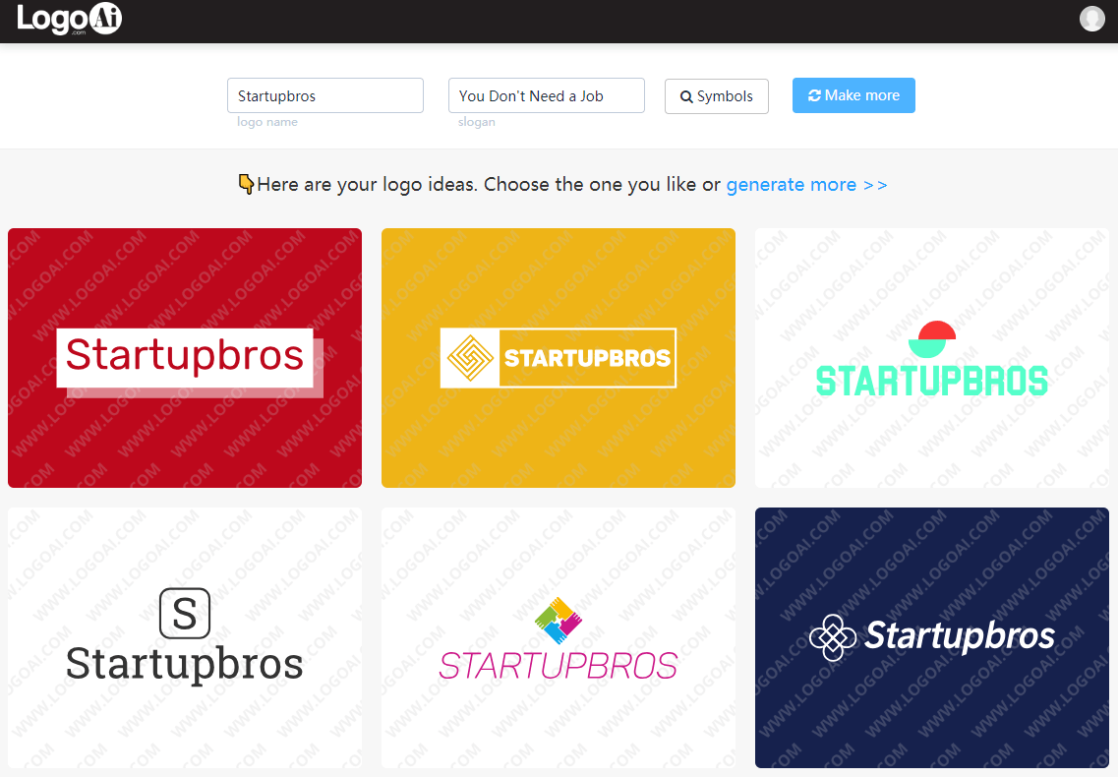
You can also find symbols that you would like to include in your logo. It gives you and endless number of options to keep generating logo ideas.
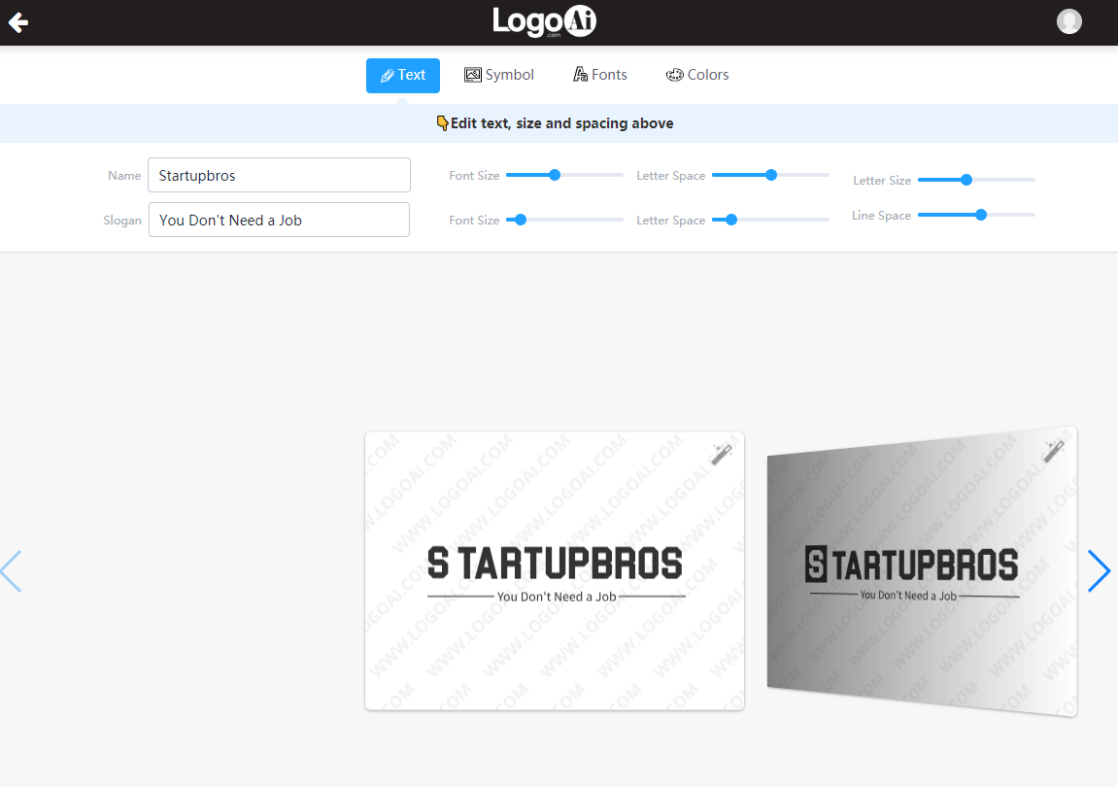
There were a few designs that stood out to me as simple, elegant and professional.
The design trend now is to be as minimal as possible so I tried two different options.
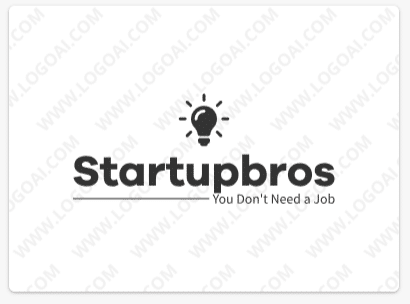
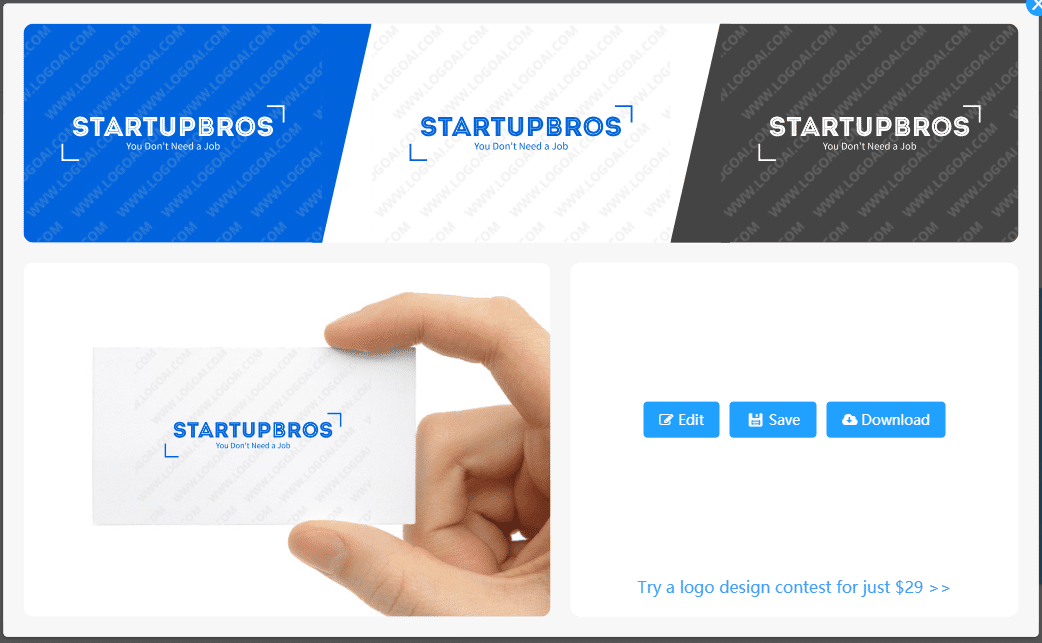
Quick Design Turnaround…
These designs were made in less than 5 minutes. You can adjust and edit as much as you if you’re looking for a more intricate logo.
The software is easy to use and the logos generated are great right out of the box.
Once you’re ready to download your designs you’re prompted to make an account.
After the account is created you have to pay to download your files.
The best value is the professional tier especially since it comes with brand guidelines!
It’s useful to stay consistent across all of your platforms.
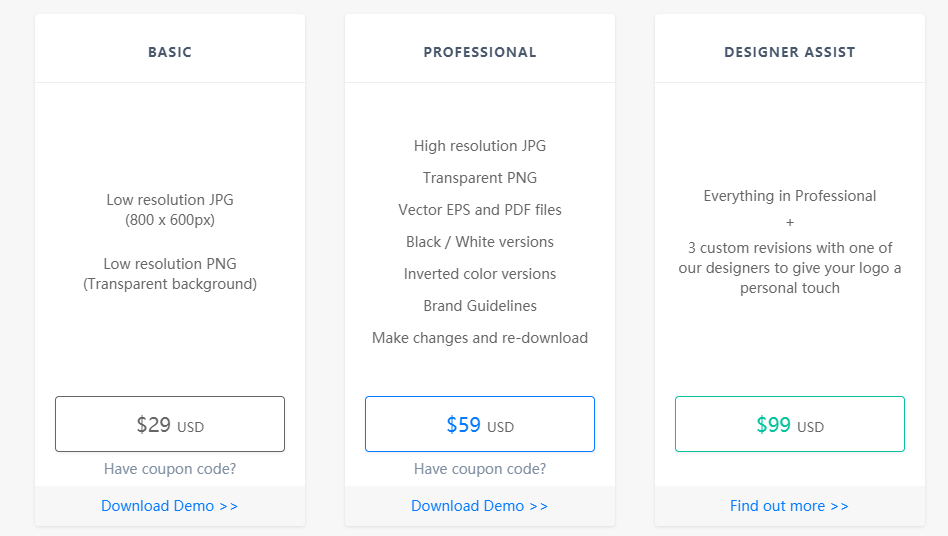
Startupbros Tool Analysis:
LogoAI was fun to use. 2 Steps and you have your logo! The logos didn’t look bad either, they were clean simple and professional. I didn’t see a way to upload your own font or choose your own color. You have to use only the colors and the 6 fonts they offer.
Results
Wrapping This Up…
Undeniably, logos are first impression-creators of any business.
A logo with a great color combination, well-thought-out typeface, and appropriate shapes and style is what makes your brand memorable.
Therefore, leverage the power of AI and using it maximize your business. Use any one of these tools and never stop taking action.
Logos are important but what’s more important is to not get hung up on the small stuff.
It might be a competitive business world but there’s a big piece out there waiting for you!
Additional resources you might be interested in
- The Best Way to Choose the Perfect Domain Name
- How to Start Selling on Instagram
- How to Get the Perfect Logo Designed


Great in depth review! I recently launched a side project that might be useful for some startup who are building and MVP and just need a quick logo – https://www.logotaco.com
Hey Craig, thanks for the additional info! Cool tool 🙂