Let’s talk about a call to action…
There are certain words or phrases that have changed over time and have been adapted for internet marketing.
CTA is one of them.
The original call to action was in newspaper ads, magazines and tv commercials where you needed to “act fast” or “call now”.
Recently with the rise of digital marketing not every call to action is about making a sale. Instead, it’s about collecting an email or moving a website visitor through a specific part of a website.
We’re going to cover everything you need to know about CTA’s and how to use them.
What is a Call to Action?
A call to action (CTA) is a phrase or call out that is written to convince a person to take a specific action.
The action could be to take a quiz, read an article, buy something, sign up for an email newsletter or to watch a video.
There’s no shortage of options when it comes to a call to action.
In the example below you can see that a call to action we use on our own website is to ask users to complete a quiz. This is the highest converting form on our website because it offers a solution to our audience that is looking for answers.
Normally a call to action will tell the user that if they click through a pain point could be solved for them.
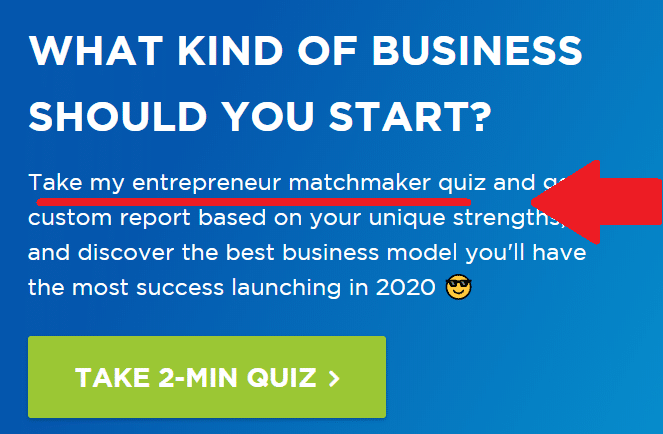
Importance of a Call to Action
Think of a call to action as a billboard that notifies the website visitor there’s something important you want them to notice.
The goal with a call to action is to move a customer down the sales funnel.
Without having a clear CTA a website visitor isn’t going to know what action to take or where they should go.
Because a website needs a clear path to creating a relationship with the reader, while being valuable.
That’s why offering a quiz or something interactive is a great way to give value to the reader.
The goal here is to collect emails and hopefully a future brand advocate.
Think about this…
Let’s say a reader lands on an article and reads the whole thing. What happens afterwards?
They’re most likely leaving the page afterwards.
But what if at the bottom of the post there was a call to action to check out another article or an offer to watch a video that could help them solve a problem?
The user will most likely take another action on the website and move through your funnel without leaving the site.
That seems like the better alternative…
Examples of a Call to Action
Now, let’s look at a strong CTA:
Normally they’ll include a benefit (solution) to the user and tell you what’s the next step you should take.
Here is an example from Pat Flynn on SmartPassiveIncome.com

In this sample, there is a promise of getting a cheat sheet to help you launch a podcast.
Pat knows that people struggle in making sure they follow all the right steps when launching a podcast. So he created a PDF that you can follow to eliminate doubt and take action.
From this point the website visitor has two options:
A) Decide they want the cheat sheet
B) Ignore the call to action and second guess the steps they take when launching a podcast.
A call to action (CTA) is a phrase that excites the user to take immediate action that will benefit them.
Businesses strategically use them as a tool of their whole marketing strategy.
It’s used everywhere you want the user to take an action. It can be used at the end of a blog post or when users are about to leave a website.
Why Do You Need a Call to Action?
The goal is to get users to take action instead of leaving the website. Ideally you will capture an email address and give the reader something valuable in return.
It might sound obvious that you should tell the website visitor what to do next but most websites are bad at doing this.
When a website is created businesses think about pretty design and telling the visitors what they have to offer. And that’s where it ends.
Business owners assume that if the visitor wants more information they will go out of their way to contact the business or read more articles on their own.
And the truth is that rarely ever happens. 70% of website visitors only visit one page and never come back to the website again.
It’s up to the business to create a relationship and nudge it along.
Websites that don’t have calls to action avoid them for two reasons:
- Thinking that the website visitor already knows what to do if they want to take the next steps.
- They’re worried that CTA’s will bother visitors.
Either way, if you’re not collecting emails on your website you’re leaving revenue on the table. You want to move your website visitor down the sales funnel in the most effective way possible. Without steps to take action you lose the visitor.
Where Do You Use CTA’s (Call to Action)
Think of your website like a road-map the visitor uses to eventually buy something from you.
The goal is to guide them and provide as much value as possible so when the time comes to sell, they’re interested and not hesitant to buy.
For example, let’s say you have a website that sells an expensive software. It’s not reasonable to think a cold website visitor would immediately buy something. They don’t even know you or your business.
However, what if you offered a video or ebook on how they can do 5 simple changes to increase their revenue in 60 days and at the end of the ebook you offered a free trial for your software?
The user is more likely to take those smaller steps, trust the value you provide, take the free trial and then become a customer. Slowly you helped them along their journey and gained a customer.
You can use a call to action to:
- Build your email list
- Grow your social media following
- Push users to certain pages on the website
- Bring visitors back to your site
- Make sales
To help you out, we put together a list of the most used “call to action” phrases to give you an idea of what’s possible.
Most Used CTA Phrases:
Any word that tells the user to take an action can be used:
16 Common Call to Action Words
- Watch
- Download
- Read More
- Support
- Get Started
- Sign-Up
- Listen
- Order
- Share
- Follow
- Download
- Register
- Call
- Subscribe
- Donate
- Buy
Creating a Call to Action That Converts
The last thing you want to do is assume that your website makes sense to your readers or assume they will know what to do next.
You want a CTA on basically every part of your business.
You want a call to action at the middle and end of blog posts, emails, sidebars, ebooks and all other marketing materials. The goal is to make it known you want them to do something afterwards.
Step 1: Understand what your end goal is before starting
It’s not enough to say “sign up for my newsletter” anymore. Everything you do on your website needs to fit into a larger marketing plan. You want to remove any barriers for your visitors to create a relationship with you and you need to give them a reason to want to interact with you.
Here is a typical value ladder for an online course:
- User reads blog post that helps solve a problem
- Opts in for a free ebook to help more with that problem
- Email subscriber receives an email about pain points relating to that problem
- Second email an article or video that gives a solution to that pain point
- Third email mentions more pain points and a course that solves an even bigger problem
The end goal is to sell something, but if you ignore the need to provide value then you lost before you even started. This is one example in an infinite amount of ways you can create a relationship with your audience.
As long as you focus on providing content with huge amounts of value then you’re heading in the right direction. Knowing the end goal before creating the initial opt in or call to action allows your messaging to be clear.
Step 2: Define what the website visitor should do
With the end goal in mind, what should the visitor do first?
Do you want them to call you, book an appointment, watch a video, subscribe, sign up for a webinar? Depending on what you want the visitor to do, it’s important that you craft your message accordingly. The action will be what the visitor will click on. The link itself needs to be the action you want them to take.
Step 3: Tell the visitor what they’re getting when they click
Now, you need to clearly tell the visitor what they’re getting when they click on the call to action.
The goal is to be benefits driven, short and to the point.
You don’t want to spend a lot of space on text.
Step 4: Highlight the benefits of taking action
Here’s a simple formula:
(What they’re getting + benefit + how to get it)
Free Presentation: Stop wasting money overpaying for cable. Sign up below to watch the recording on how I save $400 per year on my cable costs.
→ Watch Now ←
Offer: Free Presentation
Benefit: Stop Wasting Money
Action: Watch Now
Step 5: Track Your Results
When you do something for the first time, you have to give your best guess and then let the data tell you what to do. Once you pick a call to action you like and think will work it’s time to publish and see how the form does.
You want to give it a significant amount of time and allow enough people to see it before making changes. The numbers depend on how many people see the call to action.
On a website I would recommend at least 1000 people see it before making a change.
Here’s a result we got with one of our call to action opt in forms:
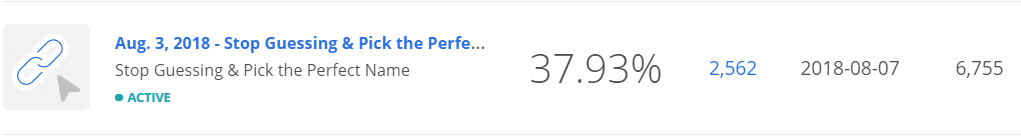
It’s important to track results and understand how your forms are performing. We use a tool called Sumo to put forms on our website, track results and run tests.
We left the form active until 6,755 people clicked on the link. Then we decided to run a test to improve the opt in rate.
Use A/B Testing to Test Calls to Action
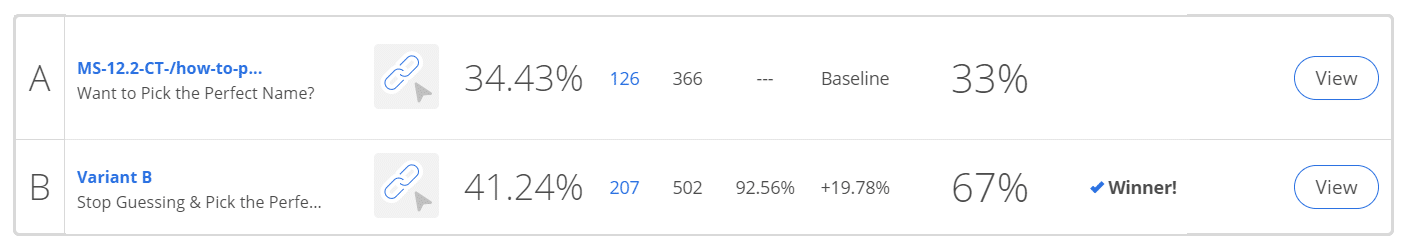
We ran a test to change the wording in the benefit thinking there was a way to improve it. But as it turns out the winner was the one we had originally picked.
There’s no right or wrong amount of tests you should do but the point is to always test your assumptions and always try to improve your marketing.
Wrapping this up…
The reason we want to focus on calls to action is because it’s the best way to get someone’s attention. Without a compelling call to action you lose the visitor.
It’s not a surprise that most websites, especially the large ones, have a 30% returning visitors rate. Meaning that of all the people that ever visit a website only 30% ever come back again.
Without a powerful call to action you can’t collect emails and create relationships with your visitors. That’s why we focus and test a call to action constantly.
We recently did a test on our homepage because we changed our call to action and the results were incredible. You can check out the A/B test here…
