If you’re looking to do research for your next content marketing project then using search operators will completely change the game for you. We want to show you the most effective search operators that you can use as a content marketer.
Before going into the search operators that are the most effective, let’s figure out exactly what a search operator is.
What is a Search Operator?
A search operator is a character or sets of characters that you can type into a search engine to filter out specific results.
Marketers use search operators when trying to find specific pages on a website, researching lead magnet ideas, or just checking to see what the competition has published.
Table of Contents
How to Search Within a Website on Google using the Site: Operator
First: Go to Google.com
Second: Enter site:website.com “search term”
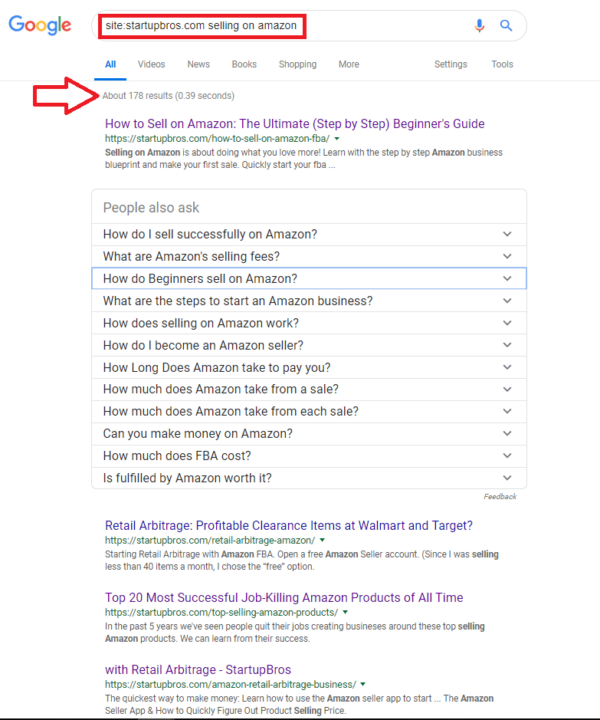
Notice there are 178 results for the term “how to sell on Amazon” when you do a site search for the startupbros.com domain.
This is a quick way to figure out if a site has written an article related to something you want to pitch.
You can use this trick to make sure that when you’re promoting your content and doing outreach, your topic is unique to that site.
Third: Narrow your search
If you only want to see content that is the most recent you can refine your search further by adding the year to your search term.
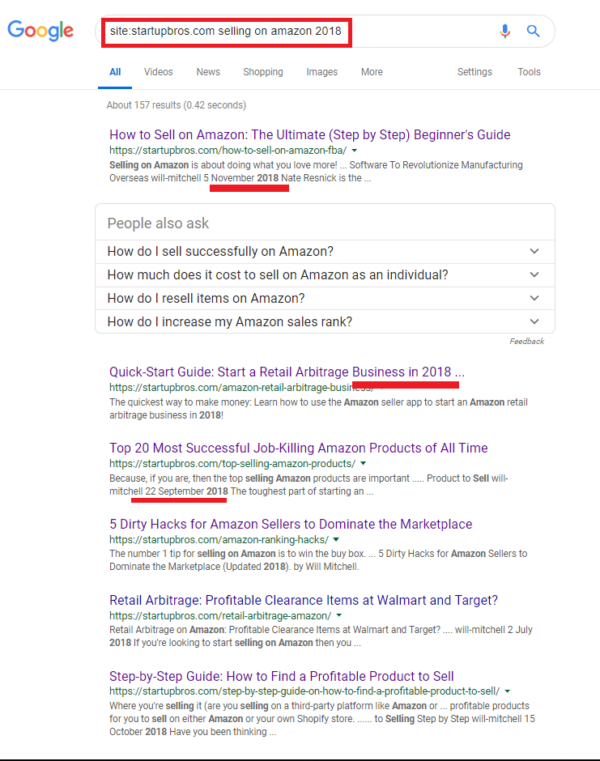
How to Make Your Life Easier with Site:Search
Site:Search is probably my favorite search operator out of all the ones we’re going to mention in the article because of how simple and effective it is.
- Searching relevant content: Let’s say your writing an article and you need to find sources from people in your industry. You can use this search operator to find articles that you can link to in your own content.
- Finding topic ideas: When it’s time to write an article you want to make sure that the website you’re writing for doesn’t already have a similar content piece. Use Site:”search” to make sure the topic you want to write about isn’t covered.
- Locating relevant data: Let’s say your writing a research heavy post. You know that a blog in your industry is always publishing stats. Like Brandon Gaille for example. You can use site search to see if he’s published any relevant stats on what you’re writing about.
How to Find Relevant Website Content
So how can you maximize the chances of finding links that you are looking for when it comes to SERPs?
The answer is again – Keywords. The more precise your search keywords are, the more relatable each link will be.
Use everyday words to describe your search rather using complex terms because most of the websites are tailored for simple keywords and search queries rather than its complex alternatives.
Now,
We’re going to show you some handy search operators that will make finding information on Google much easier!
1. intitle:
How to use intitle:search
Example: The results to the search “intitle:the best on-ear headphones” will show website titles that have “the”, “best”, “on-ear” and “headphones” in its title.
This function will only show results which have the same or similar phrases that are entered after the search operator in the website titles.
2. allintitle:
How to use allintitle:search
Example: The search “allintitle:the best on-ear headphones” will only show results having this exact phrase.
The search results will only show website titles that have all the terms preceded by the function.
Google scans your search input and breaks in down word by word.
Then these words are matched with similar words that are present inside the content of each website.
The websites that return a maximum similarly is ranked first, then the rest of the websites are ranked on similar criteria and will take the remaining spots on SERP.
How to Find Relevant URL’s
However, you can uncover many things about a website just by glancing over its URL.
Let’s break down a URL to know what it’s all about.
If a specific keyword is in a URL that means the post is heavily focused on that topic. So the URL is a great way to quickly find out how deep a website has covered a specific topic.
startupbros.com: This part is the domain name or the name of the website. Domain name is unique for a website and you will not find two websites having the same website address. The “.com” part of the website is known as its Top Level. There are various other Top Levels available like .org, .co, .gov, etc. these are used to specify a specific position or mission of a website. They do not have any effect on how the website operates.
/start-a-successful-blog/: This is the file location of that particular page. In this case, the file is a blog. The file location changes based on the title of the page and where it is stored relative to the homepage or the default page.
3. inurl:
How to use inurl for guest posting:
Example: site:startupbros.com inurl:guest post
This will show results that have the term guest or post in their URLs.
This is useful when you are looking for a specific page to a site.
Let’s say you wanted to find out if a website accepts guest posts so you can write for them and start driving traffic to your website.
But, you can’t find anywhere on their site where they post their guidelines.
You can search the website using the site search operator and add inurl.
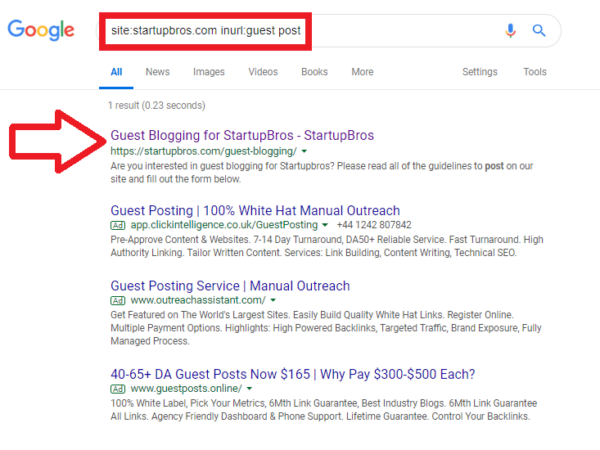
4. allinurl:
How to use allinurl:
Example: allinurl: “smartphone battery” will show results of URLs having all the terms in the search query. They may or may not be present in the exact order.
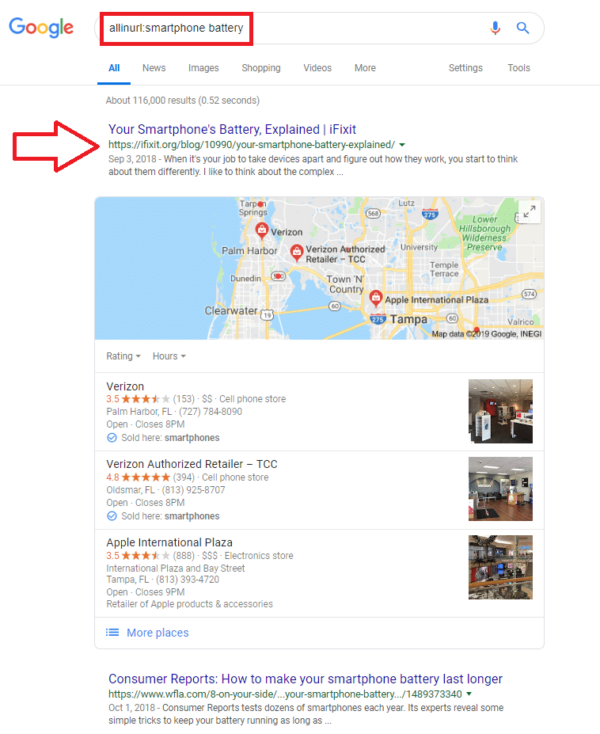
Finding Relevant Files & Documents
Google is not all about HTML pages, it can also host files and documents in their native formats. One of the best ways in which you can search for a specific file type is by adding the file type to the end of your search query.
Now let’s see what happens when we add a file type to the end of our search phrase.
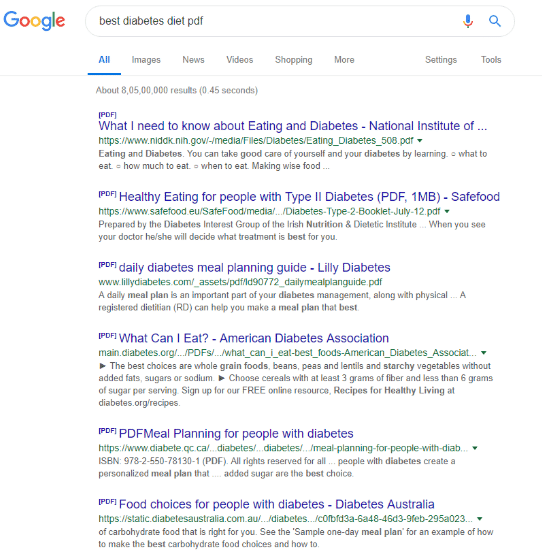
See how each link title is preceded by a [PDF] sign, this denotes that when you open the link, it will take you to a pdf file and not a website. The same will work for a host of file types that Google supports like PDF, XLS, PPT, etc.
5. filetype:
How to use allinurl:
Example: email marketing filetype:PDF
It is used to return a SERP that only contains the defined file type.
Finding Information on Google Maps
Google maps are a boon to anyone who wants to find a place or a store or any geographical point of the internet within seconds. to make the service more user-friendly, Google has made many modifications to it.
These modifications are in the form of information packets to help the users gain as much as information about their search in less or no downtime. One such popular modification is called Google Local Pack.
The latest change to Google Local pack, Local 3-Pack, made it simpler and easier to navigate.
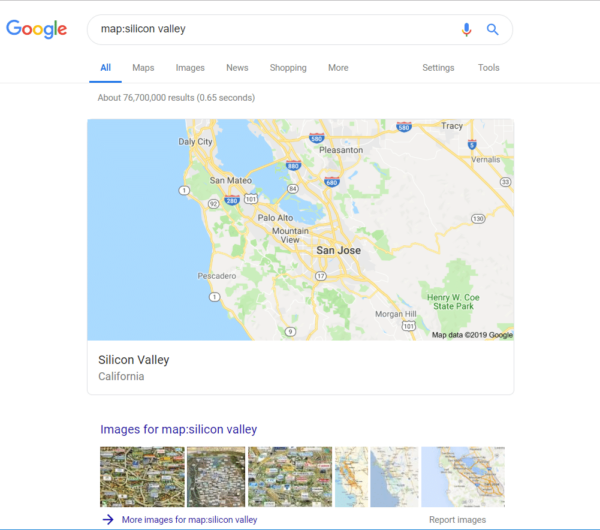
6. map:
How to use map:
Example: maps:sillicon valley
This operator brings up the location of the place on Google maps.
It may seem like Google removed many of the information from the results window, but the goal here is to give you the best services without cluttering the UI.
So when you are using Google maps, ensure that your location is turned on. This is because Google prioritizes the search results based on your location.
Another important factor when it comes to finding the right information on Google Maps is to use the right keywords and not to stretch your query by adding a ton of phrases.
When you trying to find a place or a service, enter what really represents that query. if you need plumbing service, a simple “Plumbing services” or “Plumbing services around me” is enough to bring up the Google maps suggestions on your SERP, it’s as simple as that!
Conclusion
Were you familiar with the Google search hacks that we mentioned in this guide today, especially the search operators?
Finding the right information helps you save a lot of time by avoiding unnecessary browsing. Now you can send more targeted pitches to websites and have a better chance of being accepted.
If you have any questions about the operators that we mentioned comment below!

I like the first method…. Really useful for content marketing….
Thanks for checking out the article Andy! Yea, these tricks are so helpful when you want to save some time on research.
This is very useful to know more about search terms. I really like this article.
Thank you!
Hey Ankit, thanks for checking out the article! 🙂