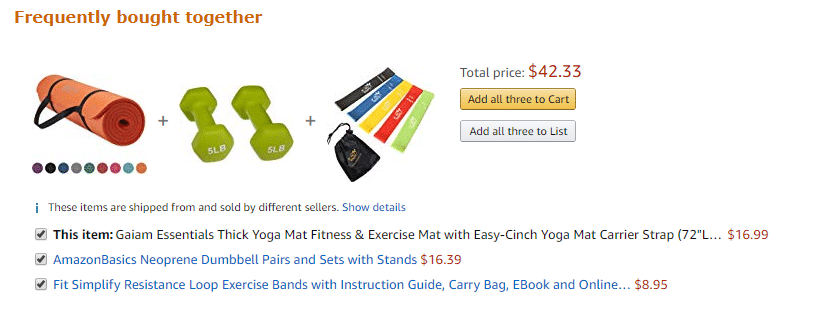
Why Selling on Amazon is a Game Changer
If you’ve ever wondered how do i sell on amazon, you’ve come to the right place. Selling on Amazon is an opportunity to tap into a massive marketplace with over 200 million Prime members. Here’s a quick overview to get you started:
- Conduct Market Research
- Choose a Selling Strategy
- Create an Amazon Seller Account
- Decide Fulfillment Method
- List Your Product
Selling on Amazon provides extraordinary brand recognition and access to a vast customer base. Whether you’re a small business or a large company, Amazon’s user-friendly platform and suite of tools can help you reach your business goals.
I’m Will Mitchell, with over 20 years of experience in e-commerce, and I’ve guided thousands of entrepreneurs on how to sell on Amazon. Let’s dive deeper into the steps to get you selling successfully on Amazon.
How do i sell on amazon word list:
– amazon seller account
– how hard is it to sell on amazon fba
– how much does it cost to sell on amazon fba
Two Different Ways to Sell on Amazon
When you decide to sell on Amazon, you have two main fulfillment methods to choose from: Fulfilled by Amazon (FBA) and Fulfilled by Merchant (FBM). Each has its own pros and cons, and understanding these can help you make an informed decision based on your business needs.
Fulfilled by Amazon (FBA)
Fulfilled by Amazon (FBA) allows you to leverage Amazon’s vast logistics network. With FBA, you send your products to Amazon’s warehouse, and they handle storage, packing, shipping, and even customer service for you.
Pros of FBA:
- Prime Eligibility: Products fulfilled by Amazon are eligible for Prime shipping, which can significantly boost your sales. Prime members often prefer products with the Prime badge.
- Customer Service: Amazon handles all customer service and returns, saving you time and effort.
- Storage and Shipping: You don’t need to worry about where to store your products or how to ship them. Amazon takes care of everything.
Cons of FBA:
- Fees: In addition to a monthly service fee, you must pay storage fees. Long-term storage fees can add up if your products don’t sell quickly.
- Control: You relinquish some control over the fulfillment process, which can be a downside if you prefer a hands-on approach.
Ship Products Yourself (FBM)
Fulfilled by Merchant (FBM) means you handle everything yourself. You store, pack, and ship your products directly to customers. You also manage all customer service issues.
Pros of FBM:
- Lower Costs: You avoid Amazon’s storage and fulfillment fees. This can be a significant saving, especially for bulky or slow-moving items.
- Control: You have complete control over your inventory and fulfillment process. This can be crucial for maintaining quality and handling special orders.
- Flexibility: You can use your own shipping methods, which might be cheaper or more convenient for certain products.
Cons of FBM:
- Time-Consuming: Managing storage, packing, shipping, and customer service can be very time-consuming.
- No Prime Badge: Products fulfilled by merchants do not get the Prime badge, which might deter some customers.
Choosing Your Fulfillment Method
Deciding between FBA and FBM depends on your business model and product type.
- Small, Lightweight, Fast-Moving Products: These are ideal for FBA due to lower storage fees and the advantage of Prime eligibility.
- Bulky, Heavy, Slow-Moving Products: These are better suited for FBM to avoid high storage costs.
Many sellers use a combination of both methods. For example, you could use FBA for fast-moving items and FBM for slower sellers. This hybrid approach allows you to maximize the benefits of both systems.
Next, we’ll dive into the step-by-step guide to get you started on Amazon, from market research to setting up your seller account.
How to Sell on Amazon: Step-by-Step Guide
Step 1: Conduct Market Research
Before you start selling, you need to know what to sell. This involves thorough market research. Here’s how to get started:
1. Review Amazon Bestsellers Lists: Check Amazon’s bestsellers page to see what products are trending. This can give you an idea of what consumers are currently buying.
2. Use Keyword Research Tools: Tools like Helium 10 can help you find products with high demand and low competition. Look at search volumes to gauge interest.
3. Read Amazon Reviews: Customer reviews can reveal gaps in the market. Look for consistent complaints or unmet needs that your product could address.
4. Check for Restrictions: Make sure your product isn’t on Amazon’s restricted products list. Some items require approval before listing, while others are banned altogether.
5. Analyze the Competition: Look at the top listings for your chosen products. Consider factors like Prime shipping, review ratings, and pricing to gauge your competition.
6. Negotiate with Suppliers: Once you find a product, negotiate with suppliers for the best price. Always ask for samples to ensure quality.
7. Calculate Costs: Determine your cost per unit, including shipping and Amazon fees. Ensure your margins are high enough to make a profit.
Step 2: Set Up a Seller Account
To sell on Amazon, you need a seller account. Here’s what you need:
1. Gather Required Information:
– Bank account and routing number
– Credit card
– Government-issued ID (like a driver’s license)
– Tax information
– Phone number
2. Choose a Selling Plan:
– Individual Plan: Best for those selling less than 40 items per month. Costs $0.99 per sale.
– Professional Plan: Best for those selling more than 40 items per month. Costs $39.99 per month, regardless of sales volume. Required for Launchpad or Handmade.
3. Register on Seller Central: Go to Amazon Seller Central and follow the prompts to set up your account.
Step 3: Add Products
Adding products to your Amazon store is straightforward:
1. Use an Existing Listing or Create a New One:
– Existing Listing: If the product already exists on Amazon, you can add your offer to the existing listing.
– New Listing: If you’re the only seller, create a new listing.
2. Provide Product Details:
– Product Identifier: GTIN, UPC, ISBN, or EAN
– Stock Keeping Unit (SKU): Your internal tracking number
– Price, Condition, Quantity, Shipping Options
– Product Name, Brand, Category, Description, Images
– Keywords and Search Terms
3. Optimize for SEO: Use relevant keywords in your product title and description to improve visibility. High-quality images (minimum 500 x 500 pixels) on a white background are essential.
Step 4: Attract Customers
With millions of products on Amazon, standing out is crucial. Here’s how:
1. Set Competitive Pricing: Use Amazon’s repricing tools to stay competitive while maintaining profit margins.
2. Ship Fast: If you don’t use Amazon Prime, ensure quick shipping times. Fast shipping can be a deciding factor for customers.
3. Advertise with Sponsored Listings: Use Amazon’s pay-per-click (PPC) advertising to promote your products. Sponsored listings appear in search results and on product pages.
Step 5: Get Reviews
Reviews are vital for success on Amazon. Here’s how to get them:
1. Follow Amazon’s Review Rules: Never offer incentives for reviews. Asking for reviews is allowed, but offering compensation can get your account banned.
2. Use Amazon’s Early Reviewer Program: This program encourages customers to leave honest reviews in exchange for a small reward.
3. Automate Review Requests: Use tools like FeedbackWhiz to send requests automatically.
4. Participate in Amazon Vine: This program allows trusted reviewers to receive your product for free in exchange for an honest review.
Next, we’ll explore how to sell on Amazon for free, including finding free products and setting up an individual seller account.
How to Sell on Amazon for Free
Find a Free Product to Sell
To sell on Amazon without spending money, start by finding free products. Look around your home for items collecting dust. Used books, kitchen gadgets, toys, and even some electronics can be sold on Amazon. These items can often sell quickly if they’re popular.
Another option is to make your own products. If you’re crafty, consider selling on Amazon Handmade or Amazon Merch on Demand. With Handmade, your costs are limited to materials. With Merch, you only invest your time, as Amazon handles the production and shipping.
Create a Free Amazon Account
Setting up an Amazon seller account can be free. Choose the Individual Seller Account, which has no subscription fee. This account is perfect if you plan to sell fewer than 40 items per month.
To set up your account, you’ll need:
– Bank account and routing number
– Credit card
– Government-issued ID
– Tax information
– Phone number
List Your Product on Amazon for Free
Listing products on Amazon is straightforward. If your item is already listed on Amazon, you can add your offer to the existing listing. Here’s how:
- Find the Product Page: Search for your product on Amazon. You can use the product’s name, UPC, or ISBN.
- Click “Sell on Amazon”: This button is usually on the right side of the screen, below the Buy Box.
- Enter Product Information: Provide details like condition, price, quantity, and fulfillment method (FBM or FBA).
If your product isn’t listed on Amazon, create a new listing. Enter all relevant information, including a title, description, images, and keywords.
Ship the Product When It Sells
Once your product sells, it’s time to ship it. Here are some tips to keep shipping costs low:
- Use Packing Materials You Have: Reuse boxes and packing materials from previous shipments. Make sure they’re in good condition and remove old labels.
- Sell Lightweight Products: Smaller items cost less to ship. For example, books can be shipped via USPS Media Mail for just over $3.00.
- Consider Fulfillment by Amazon (FBA): With FBA, you send your products to Amazon’s fulfillment centers. Amazon handles the shipping and customer service. While there are fees, it can be cost-effective for higher volumes.
By following these steps, you can start selling on Amazon without spending money upfront. Next, we’ll look at the costs and fees you should be aware of as your business grows.
Costs and Fees Associated with Selling on Amazon
When selling on Amazon, understanding the costs and fees involved is crucial for maintaining healthy profit margins. Here are the common fees you need to be aware of:
Referral Fees
Amazon charges a referral fee for each item sold. This is essentially Amazon’s commission for providing you with their marketplace. The average referral fee is 15% of the sale price, but it can range from 8% to 45% depending on the product category.
For example, if you sell a $100 item in a category with a 15% referral fee, Amazon will take $15 as a commission.
Individual Per-Item Fees
If you have an Individual Seller Account, Amazon charges a $0.99 fee per item sold. This is in addition to the referral fee.
This fee structure is ideal if you sell fewer than 40 items per month. If you sell more, consider upgrading to a Professional Seller Account.
Professional Seller Account
A Professional Seller Account costs $39.99 per month. This account is beneficial if you sell more than 40 items per month, as it eliminates the $0.99 per-item fee and provides access to advanced selling tools.
For instance, if you sell 50 items in a month, the per-item fees would total $49.50 with an Individual account. With a Professional account, you would only pay the $39.99 monthly fee, saving you $9.51.
Fulfillment by Amazon (FBA) Fees
If you use Fulfillment by Amazon (FBA), there are additional fees for storage and fulfillment. FBA fees cover picking, packing, shipping, and customer service. These fees depend on your product’s size and weight.
- Fulfillment Fees: Start at a few dollars per item.
- Storage Fees: Monthly fees for storing your products in Amazon’s warehouses. Additional fees apply for inventory stored for more than 181 days.
Additional Fees
Other fees may apply depending on your specific situation:
- Closing Fees: $1.80 per unit for media products like books, DVDs, and video games.
- Storage Fees: Higher rates for inventory stored in Amazon’s fulfillment centers for more than 181 days.
- Return Fees: If Amazon returns unsold inventory to you, discards it, or liquidates it, additional fees may apply.
Understanding these costs and fees helps you price your products appropriately and maintain profitability. Next, we’ll answer some frequently asked questions about selling on Amazon.
Frequently Asked Questions about Selling on Amazon
Do I Need a Business License to Sell on Amazon?
Generally, no, you do not need a business license to sell on Amazon. However, your state or local jurisdiction may have specific rules.
For most sellers, starting as a sole proprietor is sufficient and doesn’t require a business license. But it’s always a good idea to check with your local government to avoid any legal issues.
Does Amazon Report Income to the IRS?
Yes, Amazon is required by law to report your income to the IRS if you sell more than $20,000 in gross payment volume and have more than 200 transactions in a year.
Amazon will issue a 1099-K form to you, which you can use to report your earnings when you file your taxes. It’s essential to keep track of your sales and expenses throughout the year to ensure accurate reporting.
What is Dropshipping?
Dropshipping is a fulfillment method where you sell products that you do not physically have in your location. When a customer places an order, you purchase the item from a third party (usually a supplier), and they ship it directly to the customer.
In the context of Amazon, using the Fulfillment by Amazon (FBA) method is a form of dropshipping. Your products are stored in Amazon’s warehouses, and when an order is placed, Amazon handles the shipping and customer service.
- Advantages: Low upfront costs, no need for inventory storage, and Amazon handles fulfillment.
- Disadvantages: Lower profit margins due to fees, and potential complications with suppliers.
For more details, check out our guide on dropshipping.
By understanding these FAQs, you can steer the complexities of selling on Amazon more effectively. Next, we’ll dig into how to sell on Amazon for free.
Conclusion
Selling on Amazon offers a unique opportunity to reach a massive audience and grow your business. Whether you’re a newcomer or a seasoned entrepreneur, understanding the ins and outs of the platform is crucial for success.
Summary
We’ve covered everything from setting up your Amazon seller account to optimizing your product listings and attracting customers. We discussed the benefits of Fulfillment by Amazon (FBA) and Fulfilled by Merchant (FBM), and walked through the steps to conduct market research, list products, and get reviews. We also digd into the costs and fees associated with selling on Amazon, as well as some frequently asked questions.
Continuous Optimization
Success on Amazon doesn’t end once your products are listed. Continuous optimization is key. Regularly update your product descriptions, images, and keywords to stay relevant. Monitor your performance metrics like click-through rates and conversion rates, and adjust your strategies accordingly. Use tools like Jungle Scout to keep an eye on market trends and competitor activity.
Success Tips
- Stay Stocked: Ensure your inventory is well-stocked to avoid losing your Best Sellers Rank (BSR).
- Optimize Listings: Use relevant keywords and high-quality images to improve your listing’s visibility and conversion rate.
- Encourage Reviews: Send follow-up emails to encourage customers to leave reviews. Authentic reviews can significantly boost your credibility.
- Leverage PPC: Use Amazon PPC ads to drive traffic to your listings, especially during the initial launch phase.
- Competitive Pricing: Keep your prices competitive but ensure you’re still making a profit. Use the Jungle Scout profit calculator to help with this.
- Customer Service: Provide excellent customer service to maintain positive feedback and ratings.
StartupBros Can Help
At StartupBros, we specialize in helping entrepreneurs like you find and launch their first product. Our expert guidance from experienced entrepreneurs can help you steer the complexities of selling on Amazon and set you on the path to success.
Selling on Amazon is a journey that requires strategic planning, continuous optimization, and a bit of hustle. With the right approach, you can tap into Amazon’s vast marketplace and build a thriving business.
For more tips and strategies to succeed on Amazon and other e-commerce platforms, check out our StartupBros services. Let’s build your e-commerce empire together!



